First off, let me explain how this bug works. When you Bitmap a sprite, the stage shakes around, this is because it is attempting to fit within the stage and so the bitmap stage dosen't break. But during this process, it messes the the actual costume, making it off center.
Now here is how to prevent this:
STEP 1:
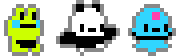 Loading...
Loading...You are going to need to have this addon enabled
What does it do?:
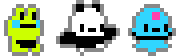 Loading...
Loading...this adds a button next to the stage re sizers, and allows you to hide the stage if clicked on, this is just incase you need to have you editor be much larger and not have the stage overlap on it.
STEP 2:
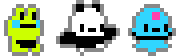 Loading...
Loading...You are going to have to bitmap the costume while the stage is hidden, this is so the editor dosen't have to adjust to the stage on it's own, making it so it dosen't affect the actual costume.
I hope this helps y'all! Have a great day guys!!!
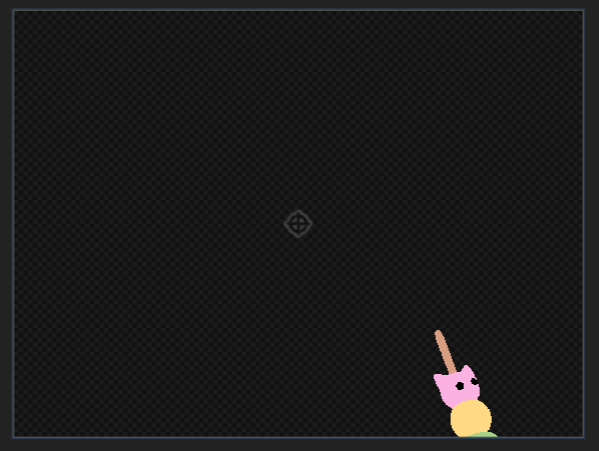






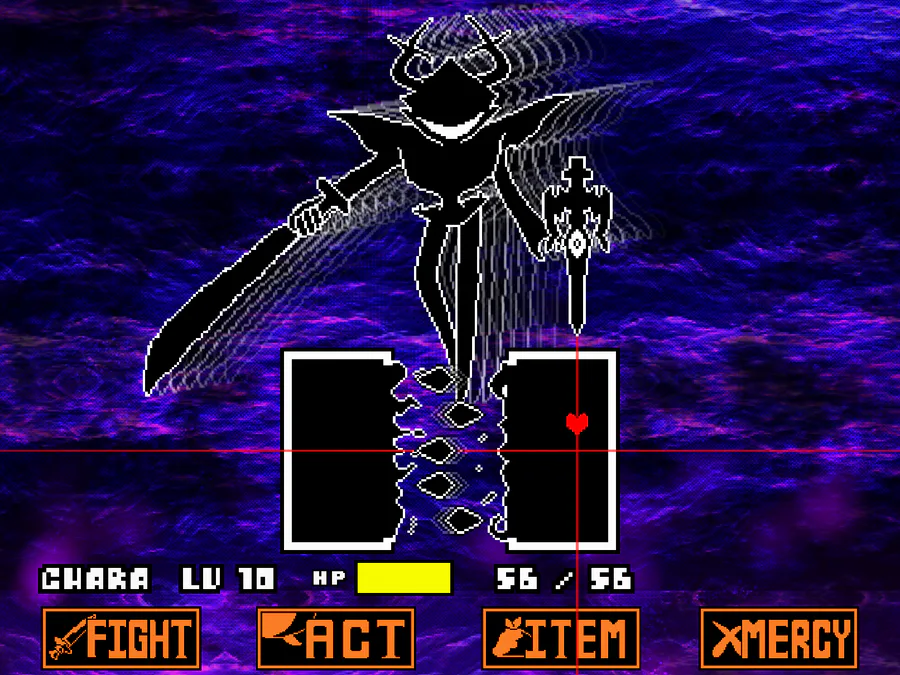




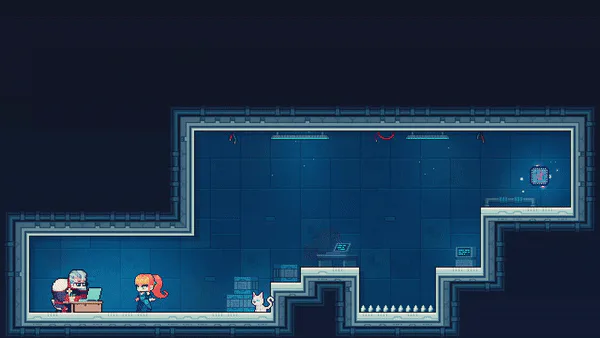

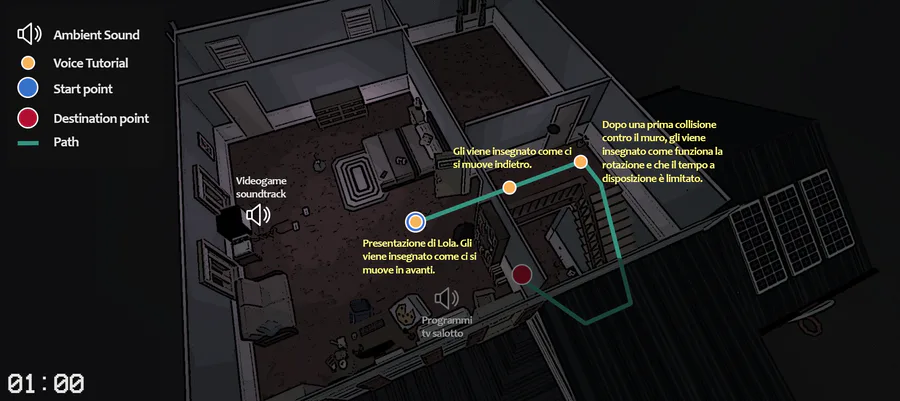

6 comments