I’ve finally added a rudimentary color selection functionality. Now by pressing C, you can sort through 64 different colors to choose for your blocks. B is now designated for the block type you want to place. I’ve added a basic GUI to represent the chosen colors and blocks. I’ve also added a fullscreen mode, accessed by pressing F2.
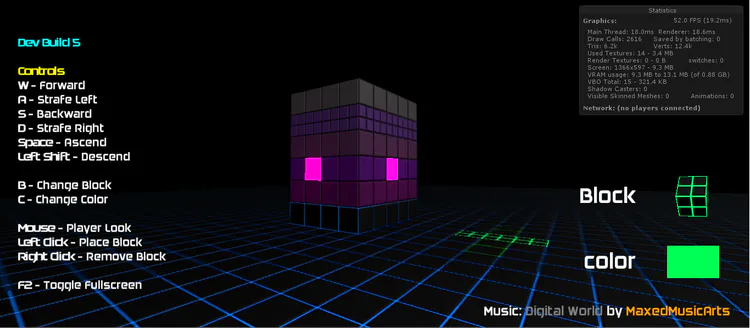
Here’s a screenshot of what you can do. Unless you have a LOT of patience, I can’t imagine being able to create anything cool with the current color selection system. Its just too random, and no way to navigate except in one direction.
In the next build I will have a friendlier UI, as well as a save functionality and/or the addition of small blocks. Anyway, make sure you check out the new build!


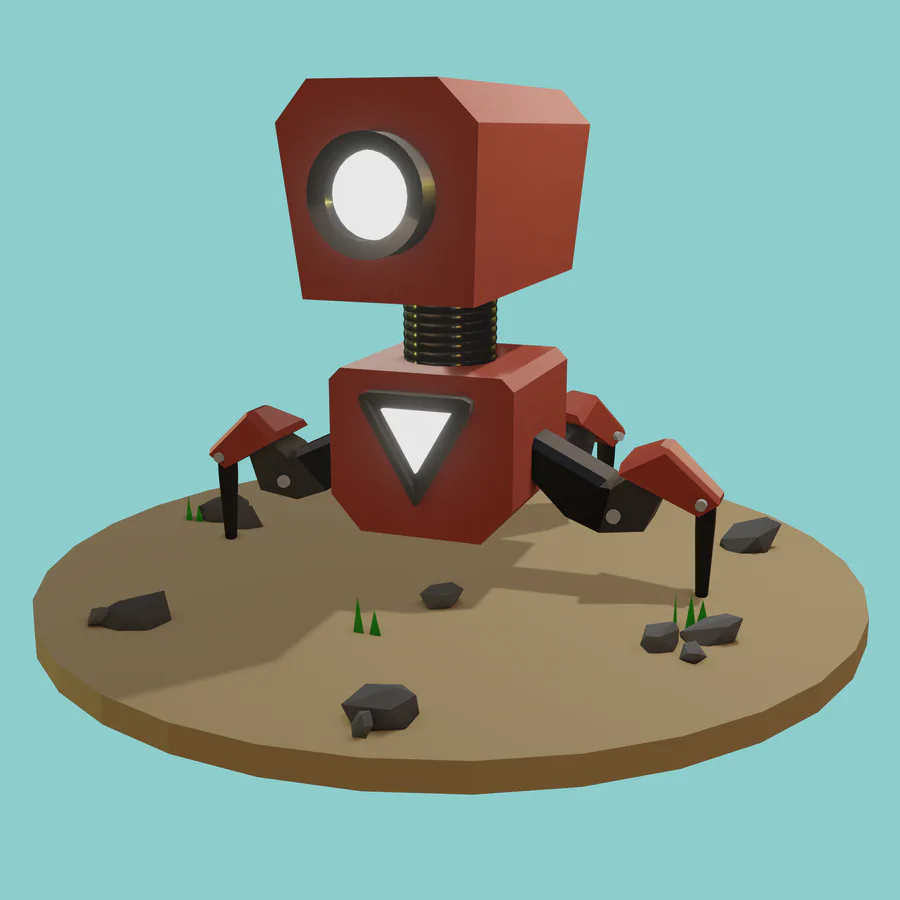

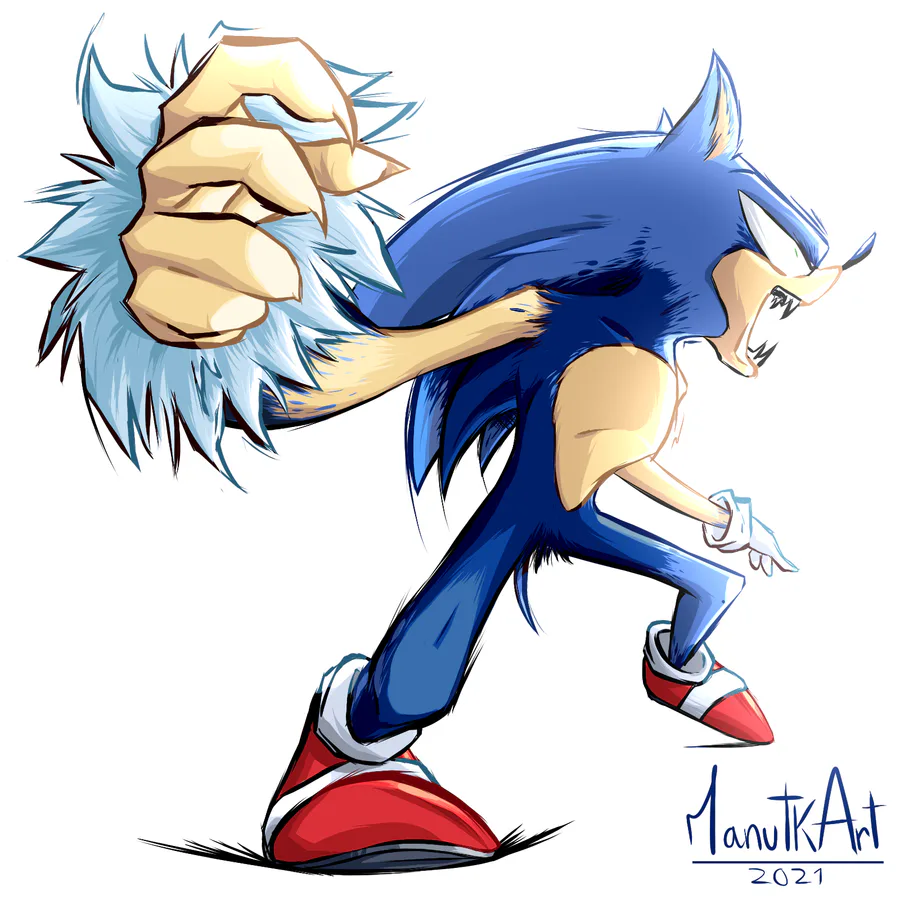

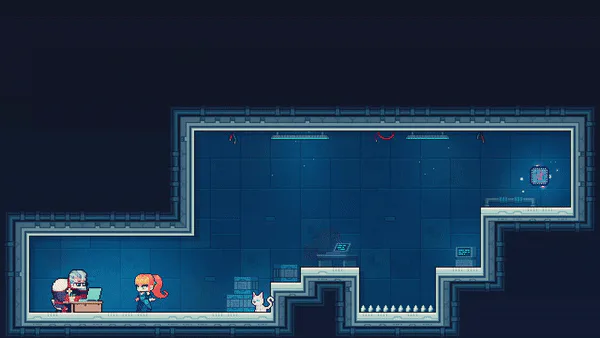



2 comments