New architecture i am using made it easy to create development console where i can turn on and off every system and logger to isolate it when noticing bug during play tests. It also helps me find performance issues every time processing of system takes more time than i predict i get info about what was run and i can check why it takes so long.

https://gfycat.com/TanIgnorantIrukandjijellyfish
In this example i was turning on off debugging on shadows and furniture.
Red sprites represent invalid positioned objects like they need solid ground underneath and free space above.
Red boxes represent areas of shadows that need to be recalculated you can notice that area i am debugging is on cross section of 4 clusters used for optimization.
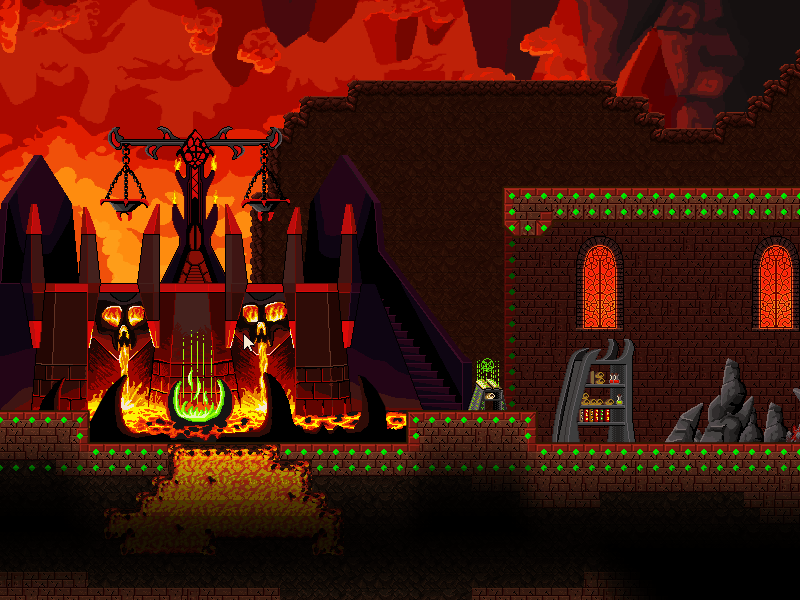

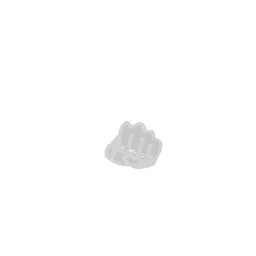

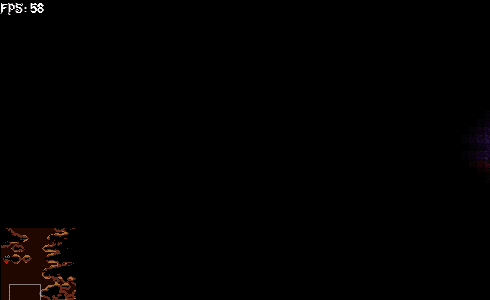

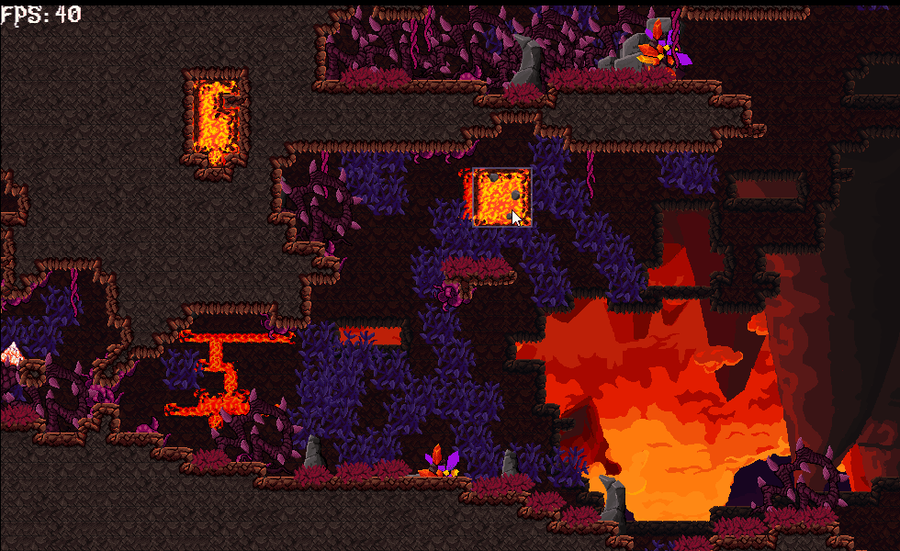

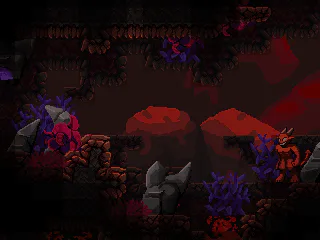
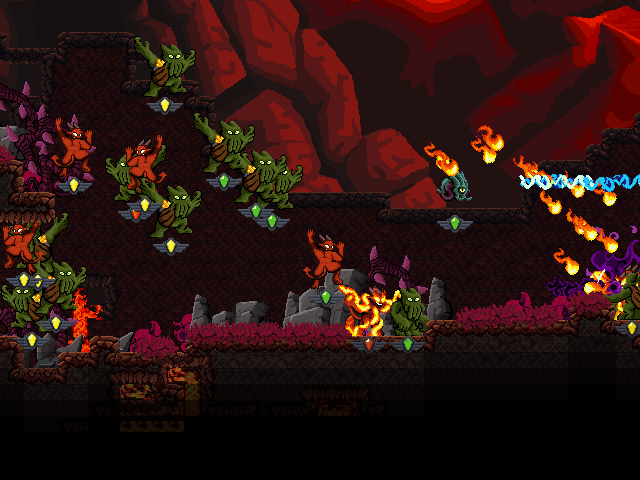
5 comments