A [Kinda Long] Guide of Mechanics, Nights, and how to beat them.
Warning: This Guidance contains potential spoilers up to Night 6. Proceed with caution.
Lets start with Office Mechanics.
-----------------------------
Cameras/Monitor:
You can open the Cameras by putting your Mouse Cursor to the arrow on the bottom of your screen.
You can also open them with the press of the Tab Button.
There is a total of 10 Cameras in the Monitor, to turn one off you simply press space while on the camera you prefer.
It takes a total of 35/36 seconds for your camera to turn back on, if you turn the same camera off again, it will make it longer, adding 18 seconds to make it a total of 53/55 seconds.
This is to help lure Toons away from your office, as they get lured from the sound of a Camera turning off.
Office Lights
---------------------------
You can turn your Office Lights off by pressing Shift. Do not turn them off for so long or rapidly turn them on/off or they will break and you can not turn them back on again. They do this to stop those cheesing guys and gals from saving so much power, so they can stay still and make the night easier.
This is to help lure Toons away that can see you whilst the lights are on.
Standing Still
---------------------------
You can stand still by holding Ctrl. If you hold it for so to long, your heart will start to beat. This does not affect you, but it's no game to play around with.
This is to help lure Toons away that can feel your movement.
Character/Toons Mechanics
---------------------------
This is where I explain all the Mechanics these Toons have to offer.
Photo-Negative Mickey: I'm pretty sure he starts on Camera 1. He moves closer to your office. He can either appear from the Left side or Right side to your office. He is easy to be fooled; shut off a Camera to lure him away.
Disembodied: He is sitting in Camera 3. When he is about to go in your office, he will stare at the Camera. He does not attack you, but distracts you, makes a loud quack, and blocks your view of the office. He can either appear from the Middle, Right, or Left side of your office. His is easy to be fooled; shut off a Camera to lure him away.
Oswald: He sits in the Storage room. He is very dark, so he LOVES to hide in dark spots on your Cameras. If he does get in your workspace, he will he starring at you in the middle of your office in the door. He is easy to be fooled; shut off a Camera to lure him away.
Impurity: She will start on Camera 3 [I think] and will move closer to your office. She can appear to be "flying". When she gets in to your workspace, she will be starring at you in your Left Side of your office. She is easy to be fooled; shut off a Camera to lure her away.
Acephalous: I think he starts on Camera 5, he will appear to be headless. Do not be fooled, he can hear your movement. If he happens to get in to your workspace, hold still [Ctrl] for about 5 seconds to lure him away.
The Face: He will start at Camera 9. He will randomly appear on your desk in the middle. Shut off the lights for about 3 seconds to make him go away.
Undying: He starts in Camera 8. Just like Acephalous, he can hear your movement. If he happens to appear in your workspace, hold still [Ctrl] for about 5 seconds to lure him away.
[Spoilers for Night 6]
Hourglass: He can spawn on Cameras 5, 9, 8, 4 and 3.
He does not play around with just one Mechanic to lure him away. Instead, he has multiple depending on where he spawns.
If he has spawned on Camera 8 or 5, stand still when he gets in to your workspace.
If he has spawned on Camera 9, turn off the lights when he gets in to your office.
If he has spawned on Camera 3 or 4, shut off a Camera when he gets in to your workspace.
If he instantly wanders back in to your office by luring him away, turn the lights off.
[By spawn, I mean when you start the night or lure him away.]
Nights and Toons' Activations
------------------------------
Nights last up to 450 seconds. Every AM takes about 74/75 seconds.
Toons' Activations:
P.N.M: Activates on Night 1
Disembodied: Activates on Night 2
Oswald: Activates on Night 2
Impurity: Activates on Night 3
Acephalous: Activates on Night 3
The Face: Activates on Night 4
Undying: Activates on Night 5
[Spoilers for Night 6]
Hourglass: Activates on Night 6 and Night 6 only. Can not be activated in Custom Night.
Easter Eggs [Because why the frick not]
----------------
Pluto: Can appear randomly and leave randomly in your office and in Pirate Caverns. When he does enter/leave, the office will blink black. Keep an eye out on what your really facing...
Nightmare Suicide Mouse: He will randomly appear in Camera 1 when you flip up your Monitor. He disappears when you close your Monitor.
Squidward: He will randomly appear in Camera 2 when you flip up your Monitor. He disappears when you close your Monitor.
Lost Ones Mickey: He will randomly appear in Camera 4 when you flip up your Monitor. He disappears when you close your Monitor.
Mortimer Mouse: The TV's will randomly be lit up in Camera 7. After sometime, Mortimer will get out and start moving close to you. If he does get in your office, just turn off a Camera.
Pirate Caverns
-------------------
A segment you get after completing Night 3 and Night 6.
Controls:
Left Mouse Button: Interact
Hold Space: Flashlight
Shift: Camera Flash
Control: Stand Still
Toons:
Undying
The Face
You must make your way torwards the elevator.
Way:
Forward, then near the chair and PC, go left. Then down, then go to your left. Click on the PC, then click the droor, and then grab the key. You need this to complete the segment. Back out by pressing click to your down. Then make your way to the elevator. Go to floor 3 then to 2. Forward, right, then it just tells you the whole path. You then open the door, greeted by a cutscene.
Mechanics: If you see The Face, use your Flash. If you see Undying, stand still [Control].
Night 6 way:
You must go straight to the elevator. Forward, then near the chair and PC, go left. Then down, Forward to the elevator. Floor 3. Forward, click the door, then enter the code "3497" and your done.
Extra Notes
----------------
Turning off the lights save power.
Having your Monitor closed saves power.
Hourglass gets faster on Night 6 as the night progresses.
[I will add more maybe...] 
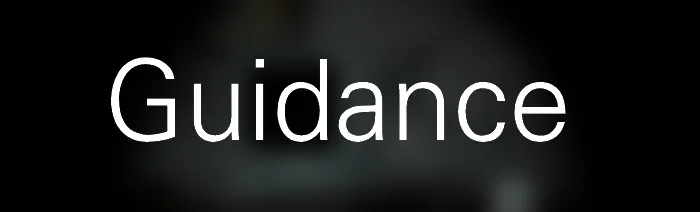

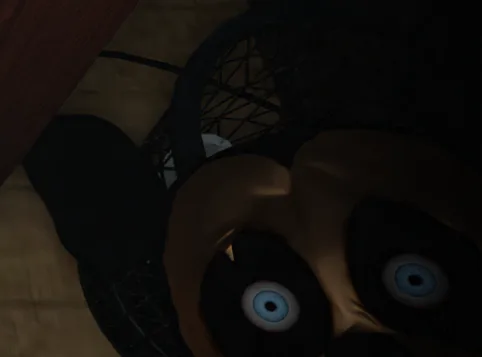






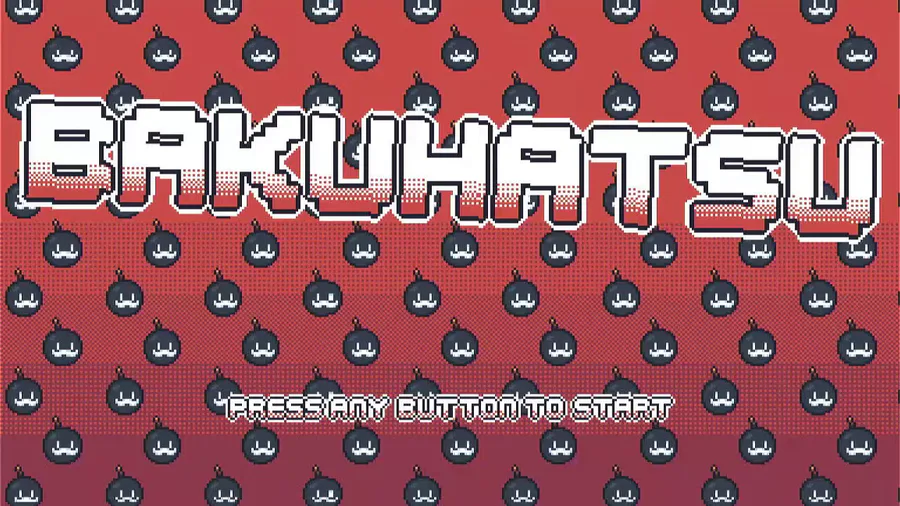


10 comments