The full version of TEALERLAND is now finally available for everyone to download and play!
Check it out on the game page!
This is the culmination of 2 long years of very hard work, and I couldn't be happier with the final result.
This was only possible with all the team members who decided to help out with voice acting and music, the playtester team, and you guys who stuck around all the way till the very end.
It has been an insane ride up to this point and I'm so glad to finally launch this game, 9 months since the original demo's launch.
Thank you to everyone who was a part of this. I hope you all enjoy what's in store for you!
RELEASE NOTES:
New Content
The full game introduces 'The Surface', a completely revamped tutorial, Hours 1-5, and 'Finale'! If you're looking for some extra challenge, every hour has a 'hard-mode' variant as well...
Upgraded Graphics
TEALERLAND has gained a massive visual overhaul since Demo 2.0, with updated environments and a new psuedo-3d perspective shader to accompany it. Just like the demo, graphic fidelity can be changed to better suit your hardware.
New Collectibles
Find rare lore pages within any hour to uncover the hidden story of TEALERLAND.
Quality of Life Improvements
Replay already completed hours within the Level Select screen, the new hub-menu introduced in the full game! Learn more about the threats and their attack methods, earn Perk Points to unlock ability-improving perks, and read lore pages you've unlocked.
New Cutscenes
Find out more about the plot of the game with new cutscenes, which are re-playable at any time in the Level Select menu.
Custom Hour
Adjust AI levels & game mechanics to what fits you, or try to complete all of the 12 pre-made challenges included!
GameJolt integration
The TEALERLAND full game now uses the GameJolt API! Log in within the settings menu to earn trophies & high scores that show up here on GameJolt.
FAQ:
I have already played the demo. Will my progress transfer over?
As the full game now uses an encrypted save file, your progress will not carry over - but that allows you to see all the new stuff in the beginning anyway!
What are the minimum requirements needed to play this game?
All the minimum specs are listed on the game's main page here on GameJolt, along with recommended specs.
What languages does this game support?
For now, the game is only English (although it does have subtitles for cutscenes and voice lines.) I am working towards more languages such as Spanish to be supported sometime down the line in an update.
What input devices are supported?
Currently, only keyboard & mouse are supported. Controller support, along with keybind reconfiguration will be added in a later update.
I'm experiencing some performance issues, what can I do to improve it?
Make sure your rig is up to par by checking the minimum requirements on the main page!
If your computer is struggling to run the game, try changing the graphic quality to Low in the settings (within the main menu) & adjust the other options like V-Sync and Anti-aliasing.
Is a GameJolt account required to play the game?
Nope! The GameJolt integration is an optional feature, but it will add a lot to your experience if you decide to log in.
How do I log in with GameJolt?
Go into the settings via the title screen and within the bottom right type your GameJolt username, and your GameJolt token in the box underneath it.
Make sure you use your token and not anything else! You can find your token by clicking on your profile on GameJolt and then clicking User Token. (Don't share this token!)
Will the old demo remain up?
I will look up into reuploading the old demo sometime in the future for archival purposes, although the full game makes it very outdated.
Download now!
Tealer and his friends are waiting for a new visitor...


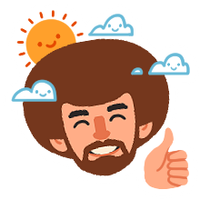








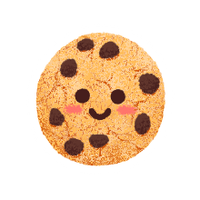




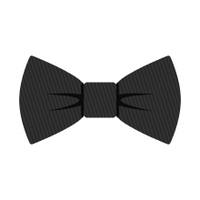








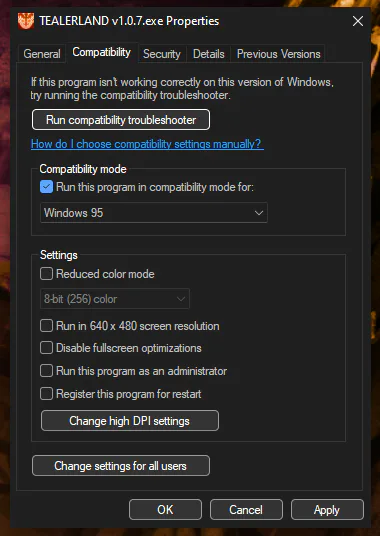

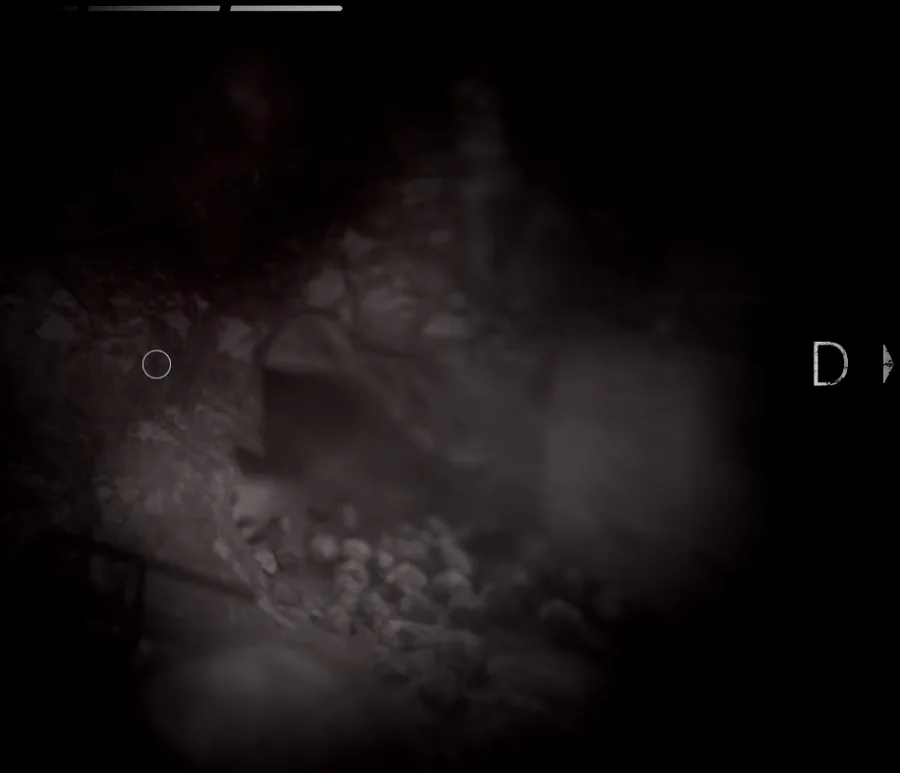

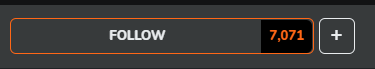
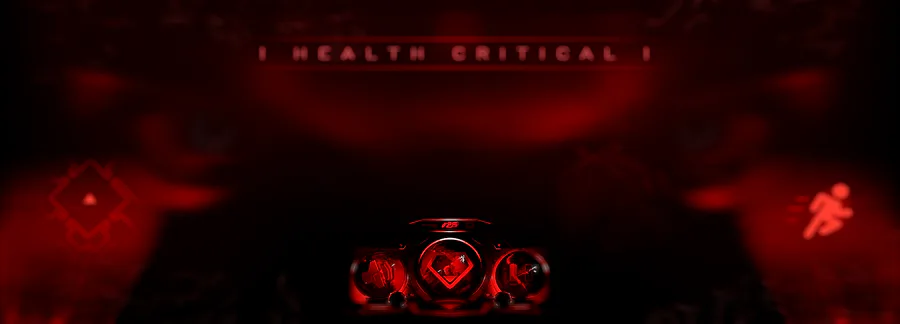

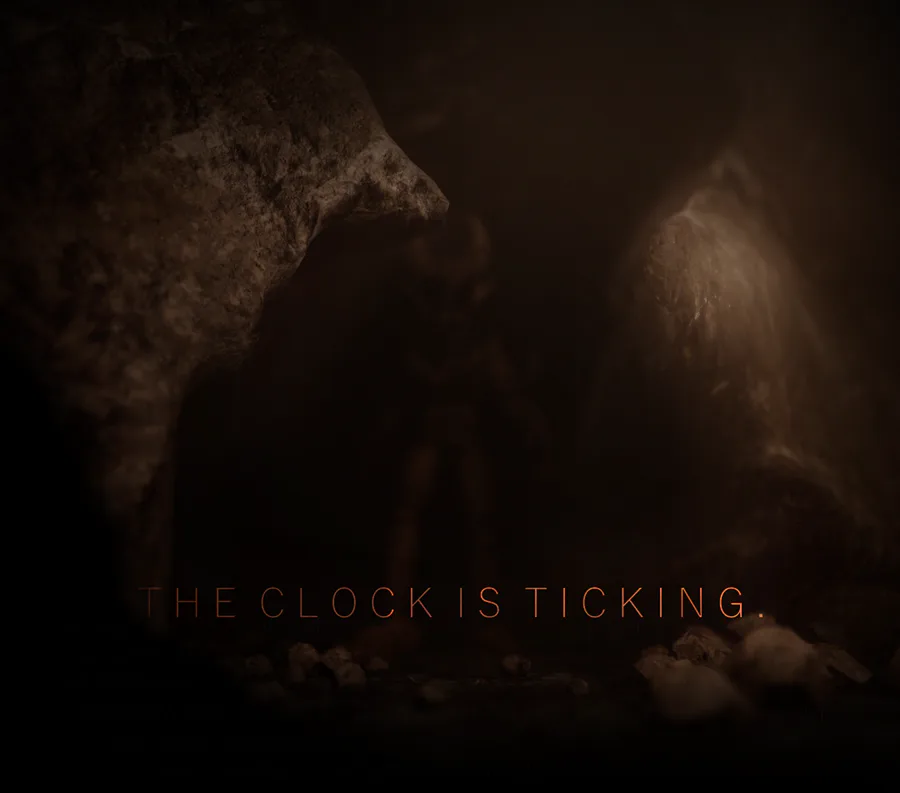
93 comments