Remember, everything you see in these update posts is incomplete, beta, in-flux, even broken in some cases. Take it all with a grain of salt and know that everything you see may be changed in the final site.
Game Jolt has always been focused on #community. It started with the idea of making a place where gamers and developers can come together. What’s cooler for a gamer than to actually be able to interact, communicate, and even play games with their favorite developers? And what’s more valuable to a developer than actually interfacing directly with your audience? After all, we are all just people! Hell, most developers are gamers, too!
It’s been really cool so far, and for #GameJoltNext (that’s right, it’s got a hashtag now) we’re going to continue that idea and build upon it. It’s what Game Jolt is about!
So, I figured a nice way to start introducing the new look and feel of #GameJoltNext would be to take a peek at the integration of friends on the site. Game Jolt has had friendships as a feature for a while, and while we’re not adding any features on top of it just yet, I’m going to show you some of how we’ve ported the feature over to the new site.
On the current site, it’s a bit tricky figuring out how to friend a user. It’s in a little box on the user’s profile page as a button with no label. Just a little face with a +. Yikes!
On the new site, we put it front and center on the user’s profile page. I’m going to keep the rest of the page secret for now, but use your imagination!
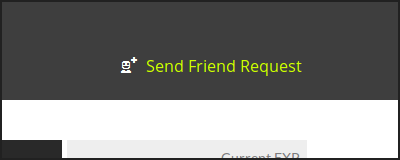
There are new and improved “growl” messages (the green/pink boxes that show up on the bottom left of the screen). They are bigger and have way more functionality (though we’ll keep it at that until another post) than the old ones do—oh! and they now auto-disappear after a bit. Check ‘em out:
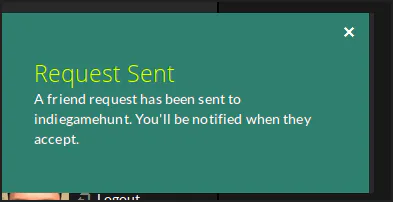
From there, your navigation bar will update and let you know that you have a new friend request. This is similar to the current site, although it’s designed a bit differently.
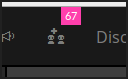
If I click into it I can see that I’ve sent a request to @indiegamehunt ![]() .
.
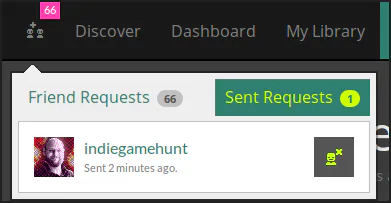
And I can see the friend requests that have been sent to me in the other tab.
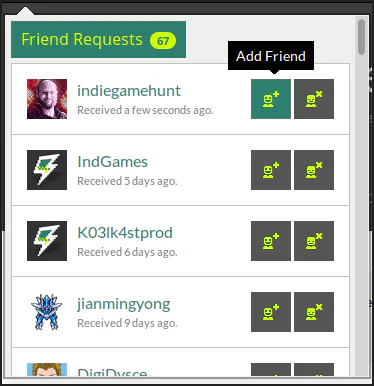
The biggest difference on the new site is the tab that shows the requests you’ve sent out. This has allowed us to completely get rid of the Friends page in your dashboard. Why would we want to do that? Well, it’s simple! You can now do everything using only the shell of the site. Your friends list shows up in the chat on the right, your sent/received requests show up in the top nav, and you can actually even approve/delete friend requests on profile pages!
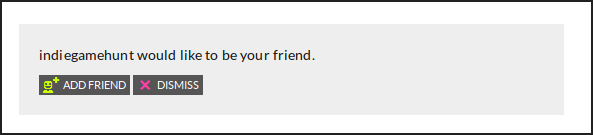
And, after all is said and done, we are F4L (that’s Friends 4 Life, yo).
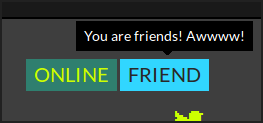
Oh, and as a fun little treat, there is a new loading graphic for when things are ahem loading or processing.
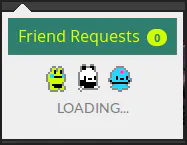
Cute, isn’t it? Well, it’s even better in motion, trust me. They walk and walk and basically get nowhere. But, uh, yeah…
I know it’s not much, but this is one of the features that was built out this week (along with many others), and I figured I may as well show it off. Hopefully it’s given you an idea of some of the new design elements.
I’ll try to post something else soon for you to take a look at! We’ll be slowly revealing more and more of the full shell—and the rest of the site—over the next few weeks!

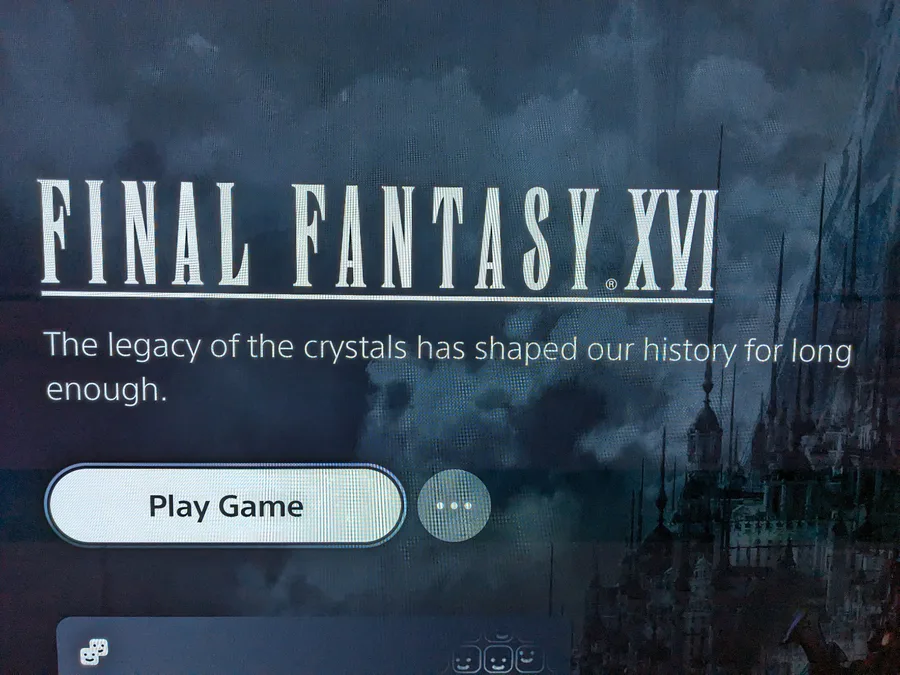
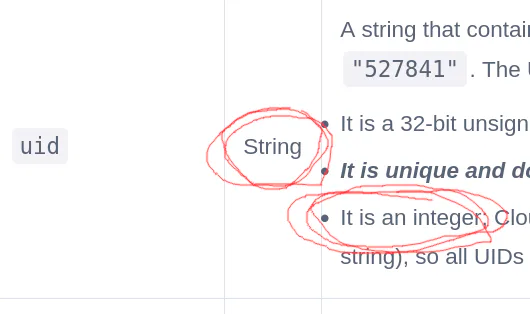
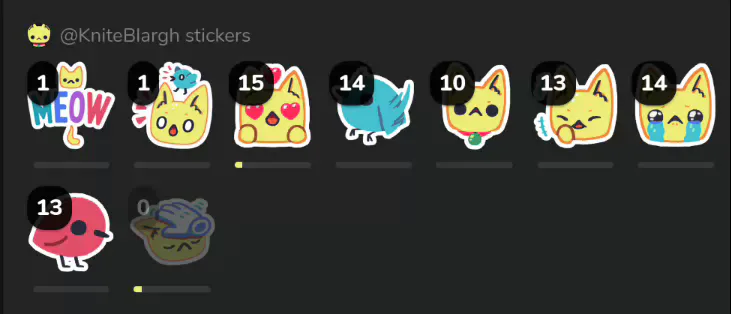


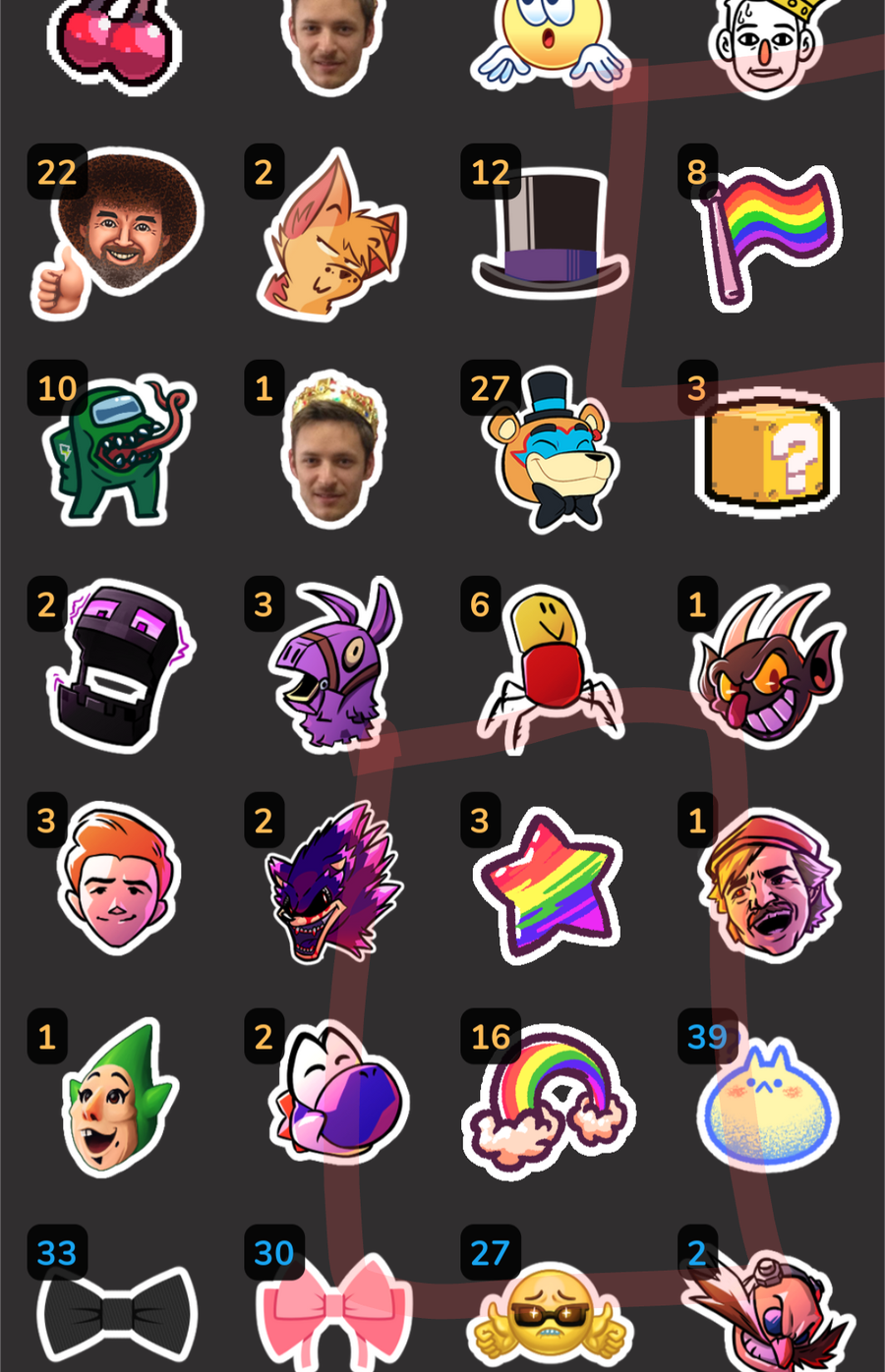
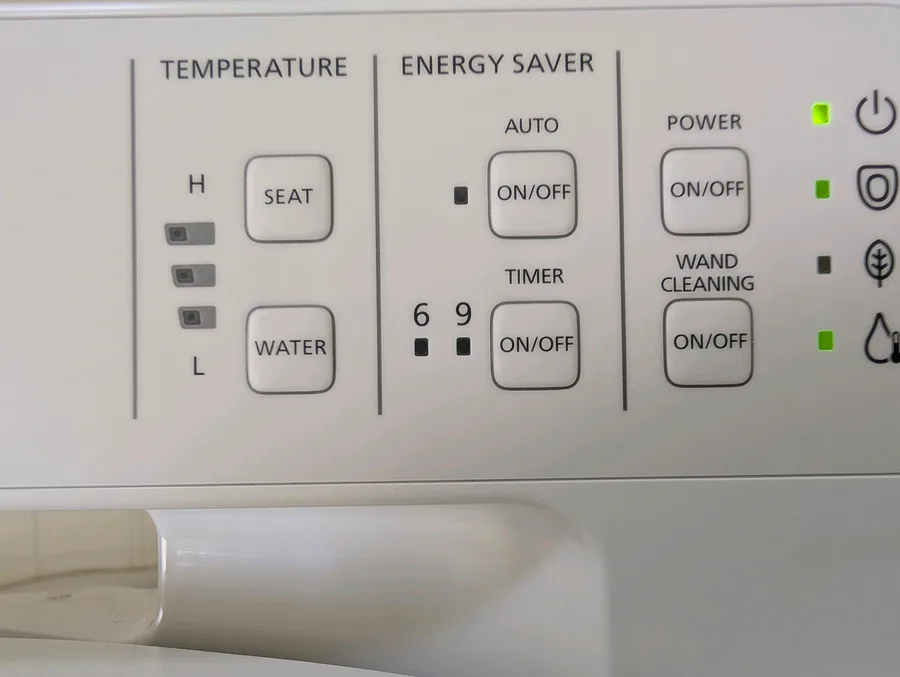

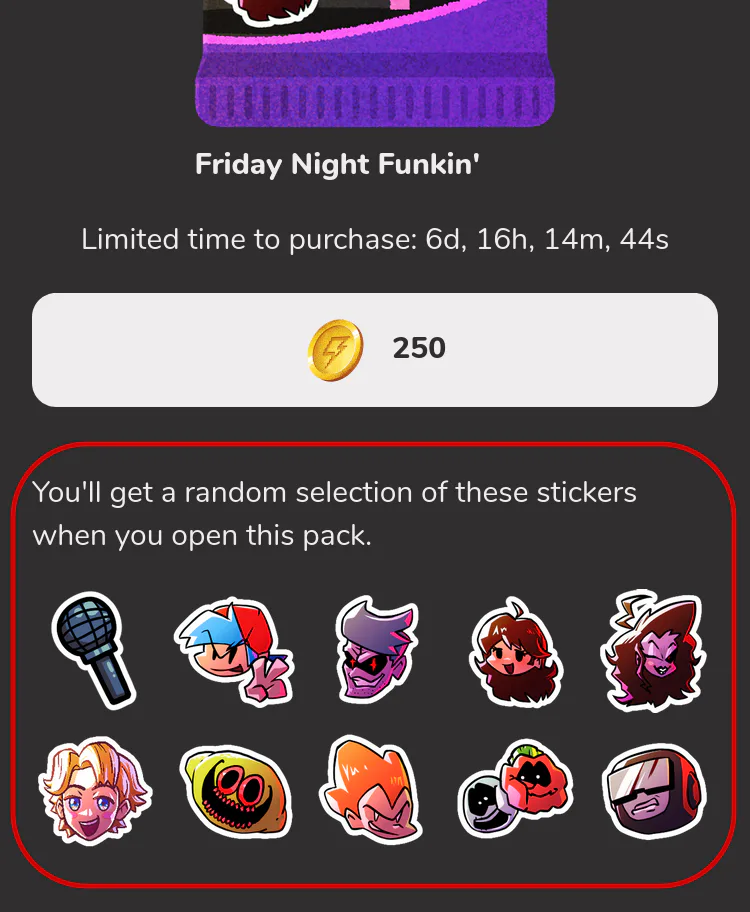
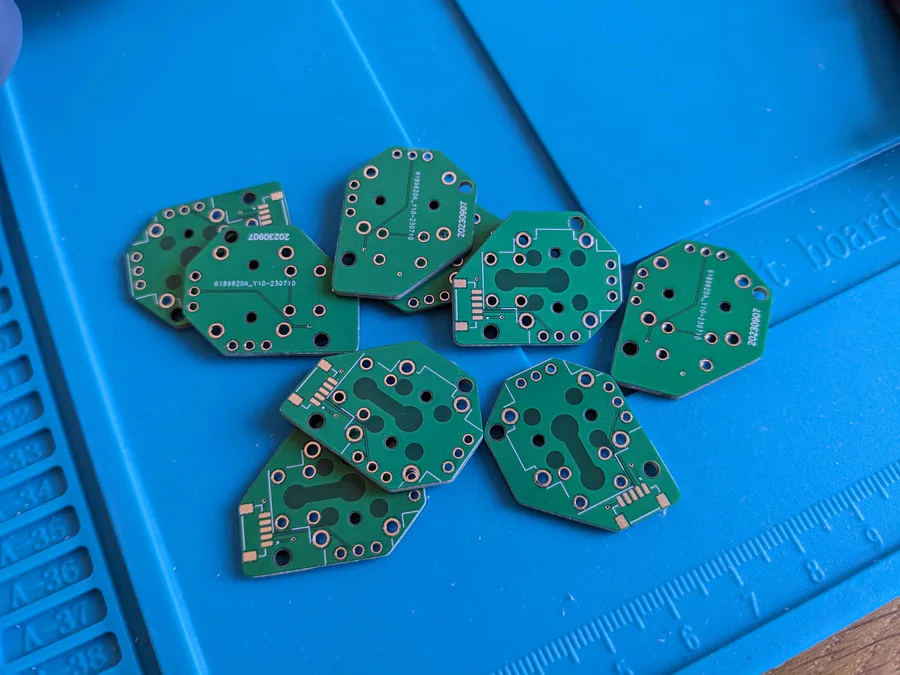

32 comments