Welcome to the October 2023 Devlog of Hack's Custom Night!
There won't be much to go over in this devlog, but what I will be going over today is personally a huge milestone!
Fully Implemented Character
Five days ago, October 15th, I've released a video showcasing Hack's mechanic being completely implemented. His mechanic is as follows:
Hack: He will approach to the office through left or right doorway. Check the cameras to see how close he is to either side, as he can quickly enter the office without having to stand close to the doorways. Additionally, because he knows the building all too well, he has no sound cues to indicate his movements.
In the video, you can see Hack travels from the Show Stage camera to other rooms that demonstrates his presence with different lighting effects. When you use the camera light on him, it doesn't affect him functionally, but you can see the light affects his position. Additionally, if the room Hack is in have its own props that lights up the room, it'll also affect him! Furthermore, in both Blue and Red Hallway, toggling the doors on his last position will alter the office lighting brightening him!
You might be wondering, "But Hack, isn't Hack's Custom Night still gonna have a no-shading artstyle?" To that I say yes, but it's also a no.
While developing the cameras for Hack's Custom Night, I wanted the rooms of the HCN building to be very dark, as it is meant to represent the building maintaining a limited supply of power during the night. However, while coloring the cameras, I've ran to an issue. In Hack's Custom Night, it uses a brightness shader where it darkens the cameras at a more depth scale to make them less static-y in terms of color palette, hence why I didn't opt to using a low-opacity simple solid color image overlay.
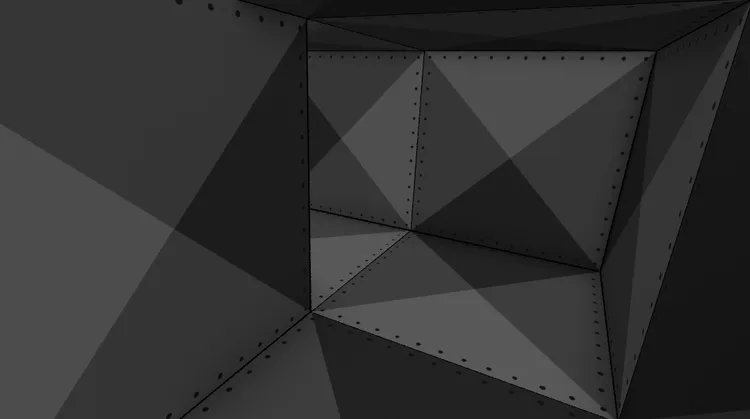
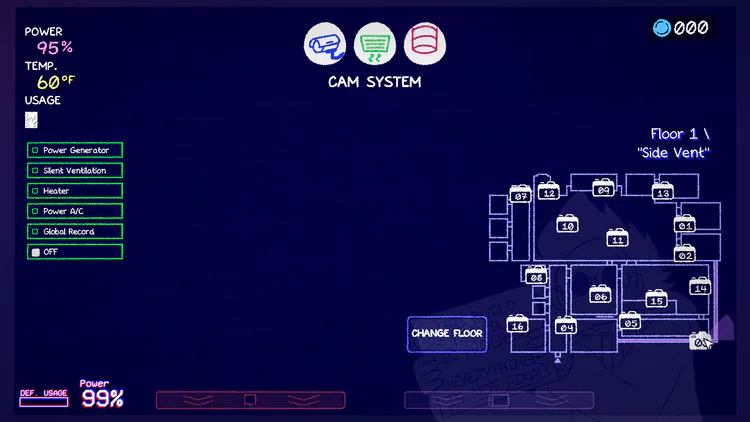
The first image here is the original base render of the Side Vent camera. Usually vent camera doesn't have much to offer than a simple metallic pattern with grey colors. However when it gets implemented to HCN, you can see in the second image that all the colors have morphed into the same color, making it completely indistinguishable to see who is in the camera.
Now, the solution were to be coloring the cameras to be brighter, right? Normally it would be the easy way out, but I find it to be an inartificial way to tackle the problem, serving as a failsafe than a real solution. The same goes with the Brightness parameter, as I want to make the rooms represent the lights being turned off. However, this is what I had to resort to.
Because of all of this, I've decided to go back to Blender to adjust how the room is setup. Added light sources, change positions of props, and With some changes, I have added natural lights all around the building based on what the rooms are. For example, a TV would already be activated as it lights up the room from its screen, an adjacent room can accompany the main camera's lighting, or other cases...
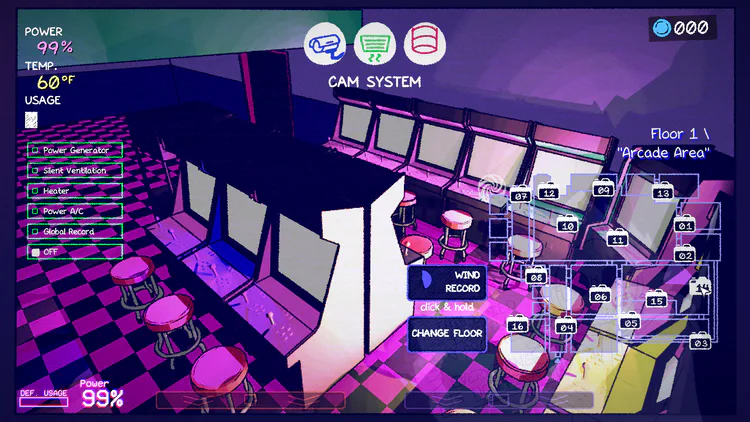
The arcade cabinets brightening the room!
It's not entirely final, but I am considering in reimplementing shading/lighting into Hack's Custom Night, as it can add depth and atmosphere to the environment. The only thing that is holding me back is the shading of the game and the office, as I am fine with the no-shading art style of both of those renders. But who knows, maybe they'll be able to get the same treatment like the cameras.
That's all I have for today, I normally would go more in-depth with other things, but I don't have a lot of time to add those in due to time constraints. I may create a follow-up post sometime this week or next month talking about the current roadmap for HCN. In addition, I will be taking a slight break from HCN, as I really want to focus on other things for the time being. I don't know how long I'll take a break from it, but it may at least be enough to not be considered too long.
Anyway, I hope you all have a good day/night.
— Hack 💜


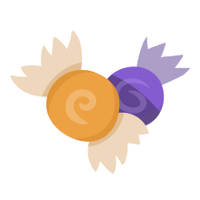


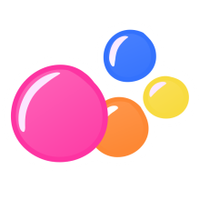


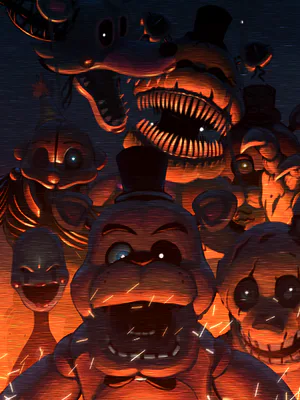


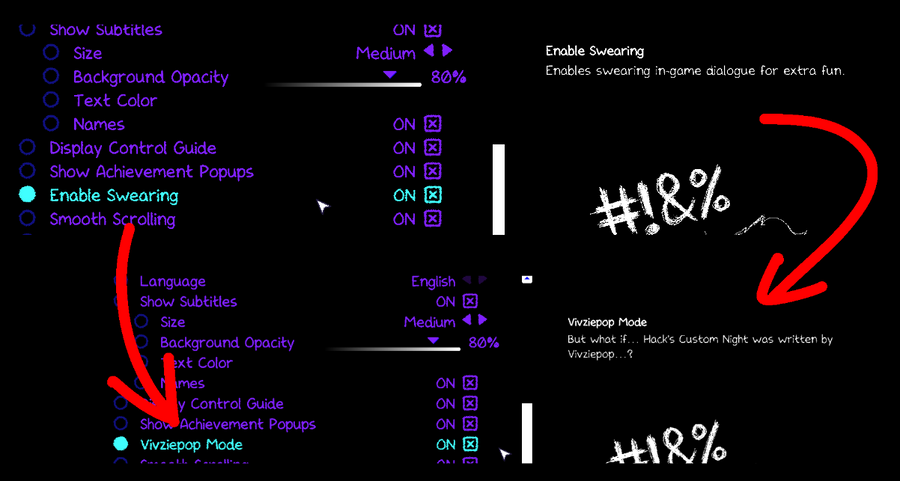

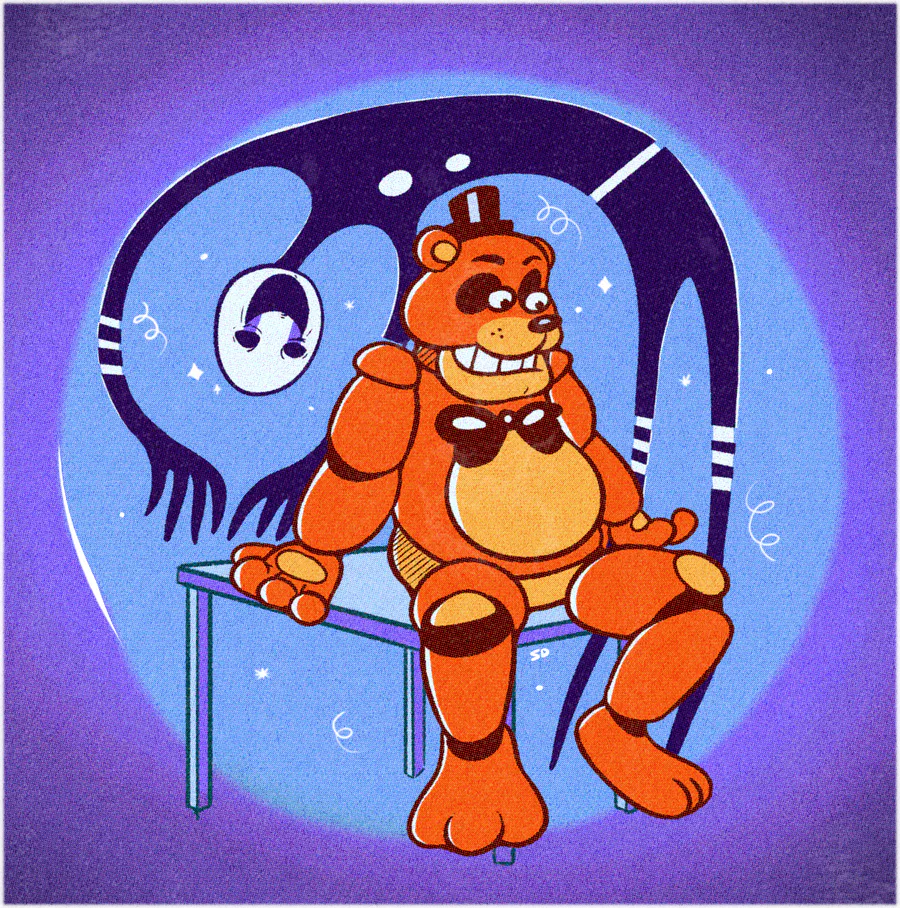
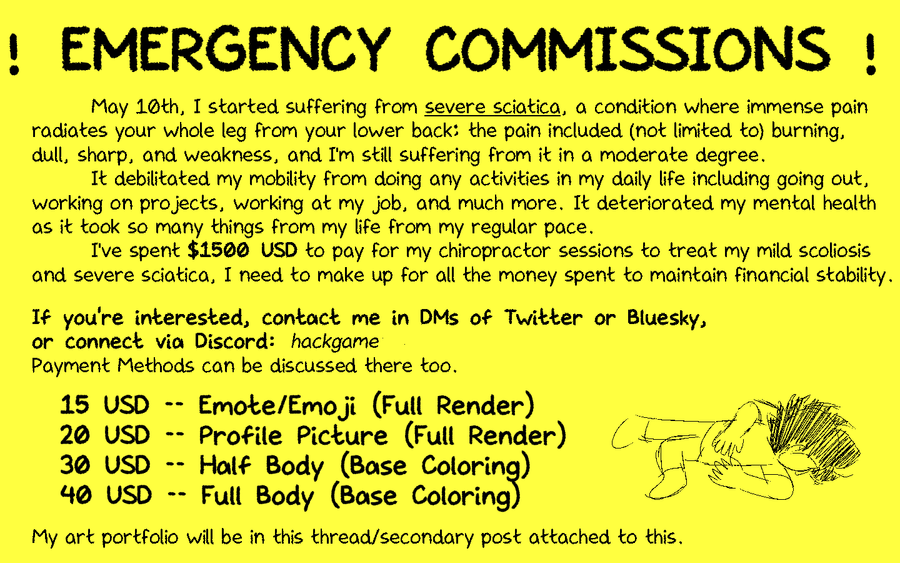

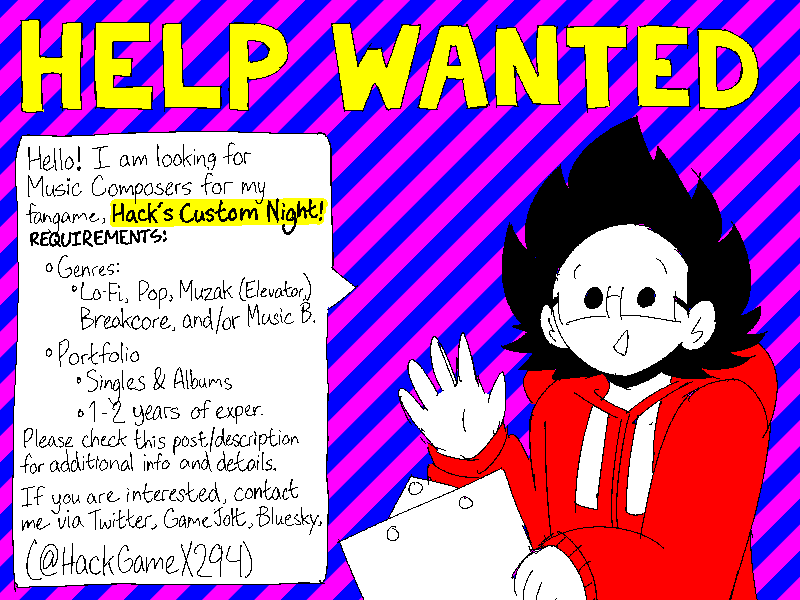



1 comment