Easing Object: Get it through View > Extension Manager and search up its name. When you find it, press the install button
Discord Rich Presence: Go on this website (https://dark-wire.com/storage/extlist.php) and scroll down until you see Discord Rich Presence (it is ordered alphabetically). Click on either the mirror or download link, it will download a ZIP file. There will be folders labeled "Data" and "Extensions", which have some sub-folders inside. These folders correspond to the folders of the same name in your Clickteam folder. Go to your Clickteam folder and place the file at the end of those folders in their respective end folder in your Clickteam folder
Data > Runtime > Unicode
Extensions > Unicode
RPanorama.fx: download the stuff in this Google Drive (https://drive.google.com/file/d/1huWUGrLUaJyhzuggrU0aEi48WTa4so3V/view) and just place it in your Clickteam Effects folder
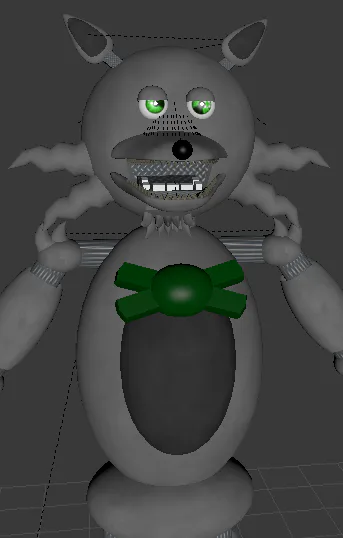
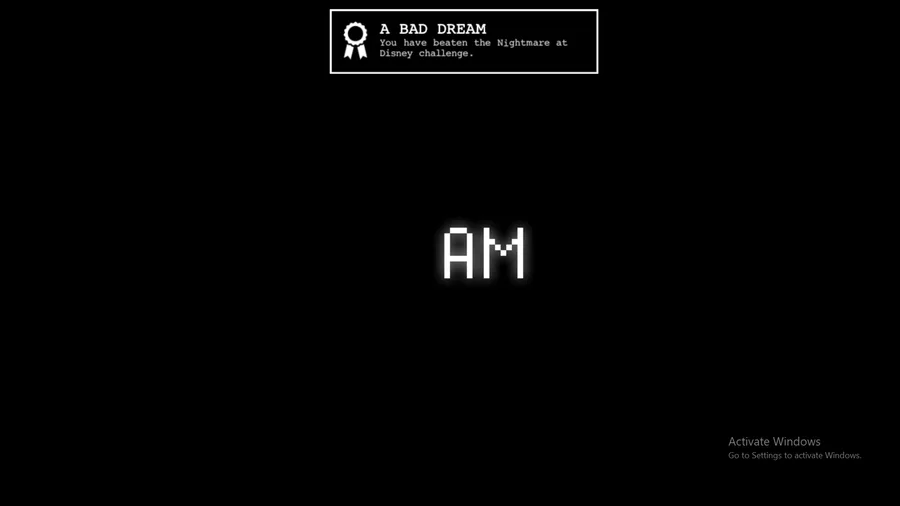






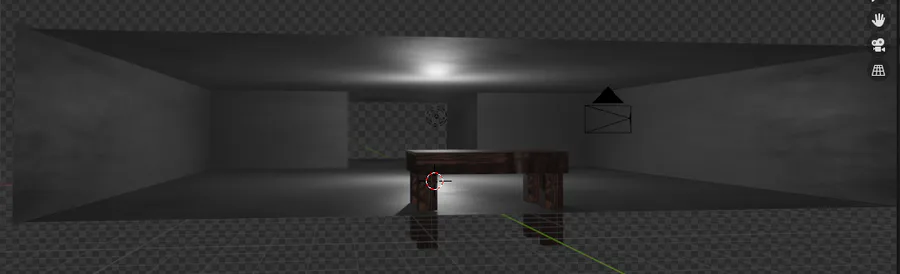

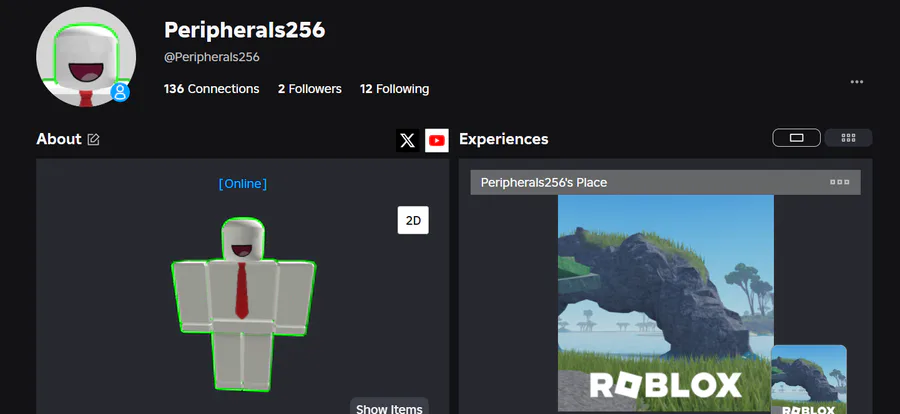
0 comments