Download the Song you want (Unless you already have It), and Import it into Any Song Making Program that allows Syncing to the BPM of the Project (Make the BPM of the Project be the same as your Source Song.)
Download all two Tracks of Vhenshun.
Set the Project BPM to 140 BPM.
Add your Vhenshun sound where you Want. Make sure to set All of them to Sync to the BPM of the Project.
Set the Project BPM back to the same BPM as your Source Song.
Your Done!!!
Enjoy having a Vhenshun in your Song!!!



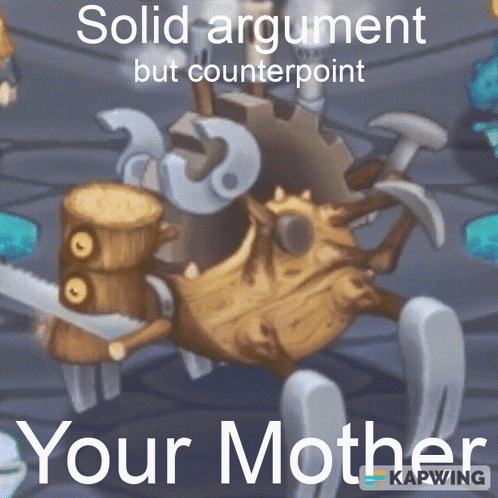

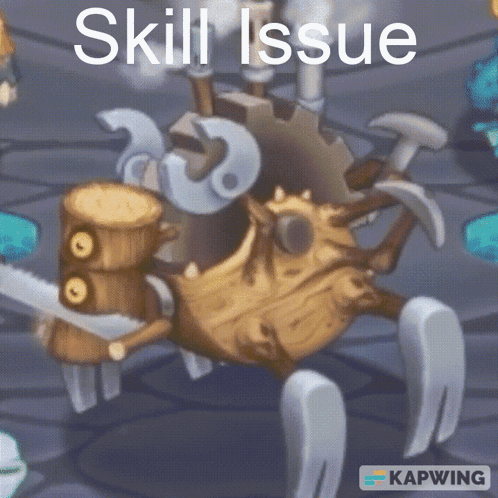
-MsmFnafBoi💙💜💝



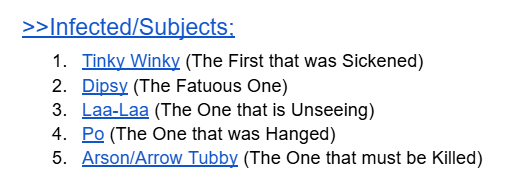



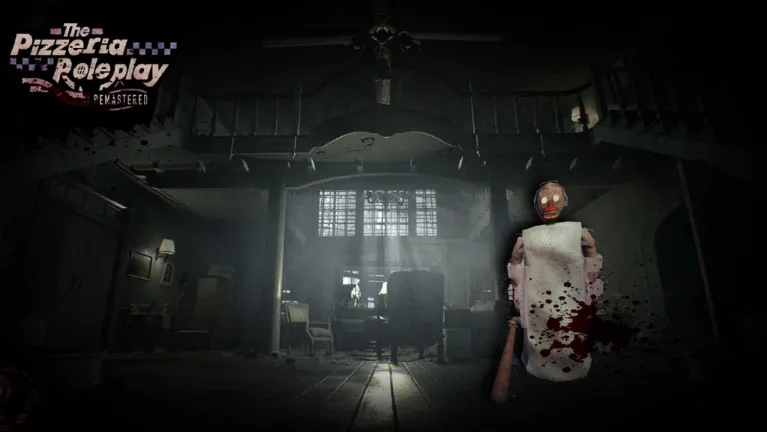

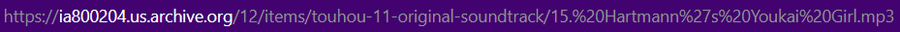
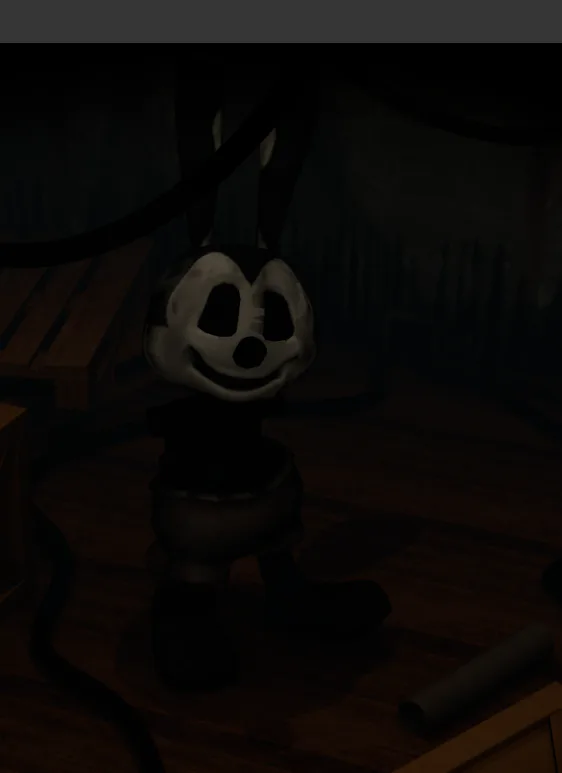

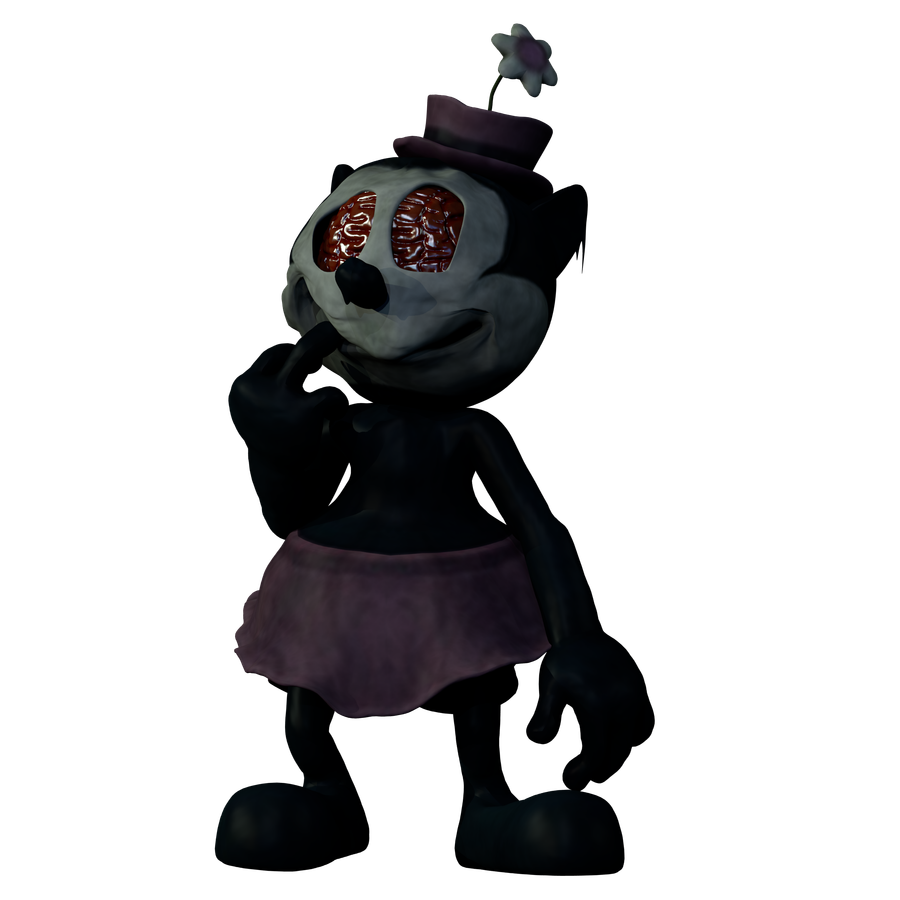
0 comments