Step 1: Think of something new! A creative idea for either your gameplay or visual style and if both are unique, you’ll be half way there.
Step 2: Look and find current design trends, in Segment’s case we opted for the ever so popular isometric layout but there are many amazing styles to choose from. Look at Dribbble.com for inspiration ;)
Step 3: Create the designs through the only methods you know whether its pencil and paper, photoshop, Unity or any other methods as long as you have soemthing visual to take refernce from.
Step 4: Last but not least.. Pick the perfect colour palette, its easy to say and hard to do but Kuler.com has many ready made palettes to choose from if you get stuck.
Good luck
SEGMENT!!!!!!!


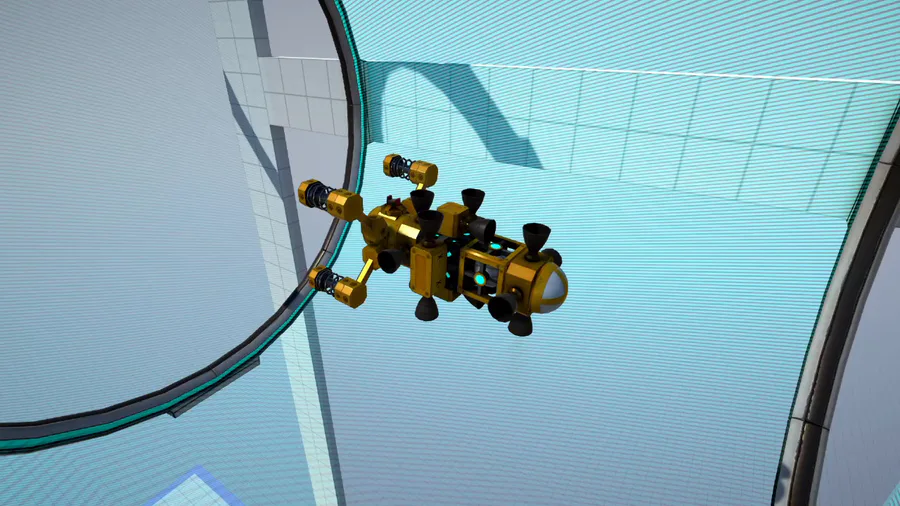

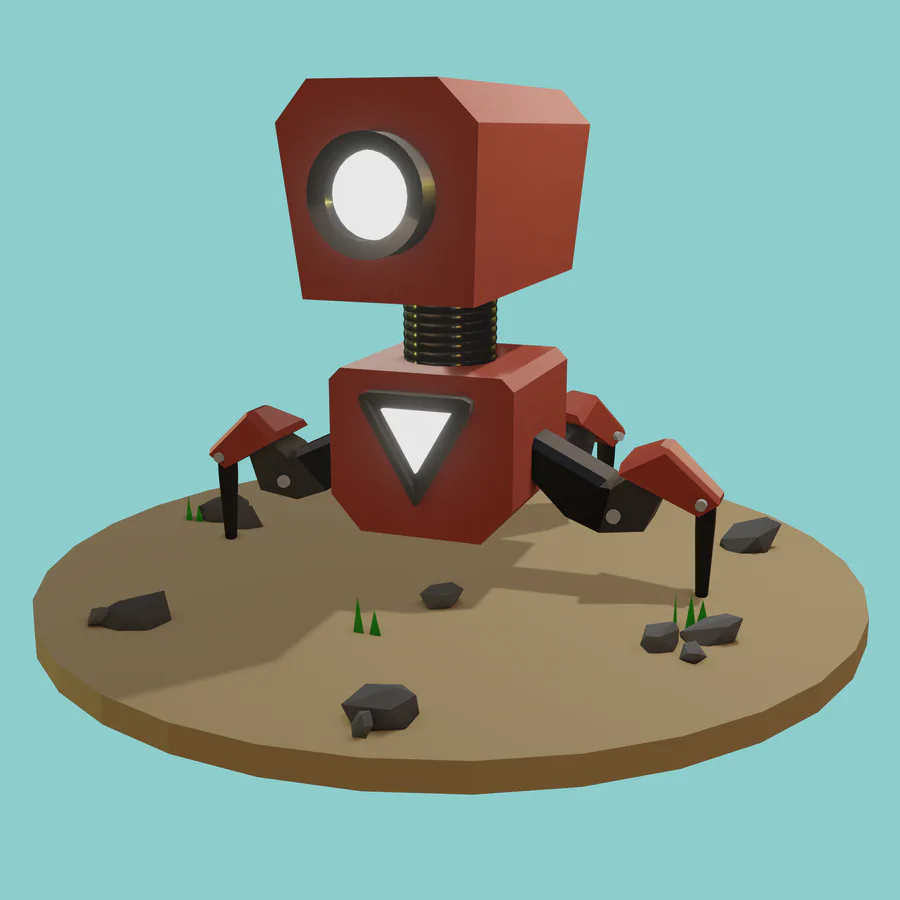


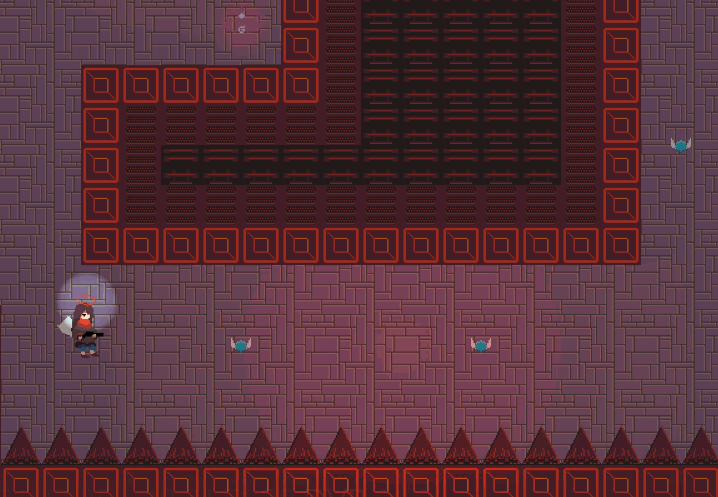

4 comments