How to install
No installation is required to run The Reign Of Loominati.
1) Extract the downloaded file “TROL.zip”.
2) Run Release/TROL.exe (right click->Run as Administrator, advised maneveur for a proper operation)
Host a game (Solo & Multi):
1) Run TROL.exe
2) In the main menu, select “Create server”
3) Choose your local IP (default: 192.168.0.x, it may be prefilled for you)
4) Choose your name
5) Click on “Create with UPNP” if you want your friends to join you by internet, else use
“Create with LAN”.
6) Give your internet/local IP to your friends (internet IP : www.monip.org ; lan :
execute “cmd.exe” and type “ipconfig”, it’s normally 192.168.0.x)
Note : the server is hosted via your computer. For a better game experience by internet,
it is advised to possess the following minimum requirements
concerning your upload speed :
0.9 MBps : 3 players.
1.3 MBps : 4 players.
Join a game :
1) Run TROL.exe
2) In the main menu, select “Join”
3) Enter the IP of the person you wish to join
4) Choose your local IP (default: 192.168.0.x, it may be prefilled for you)
5) Keep the port to 27015
6) Choose your name
7) Click on “Connection”
Note : It is advised to possess an internet connection that offert at least 4 Mbps of
download speed and 0.5 Mbps of upload speed.


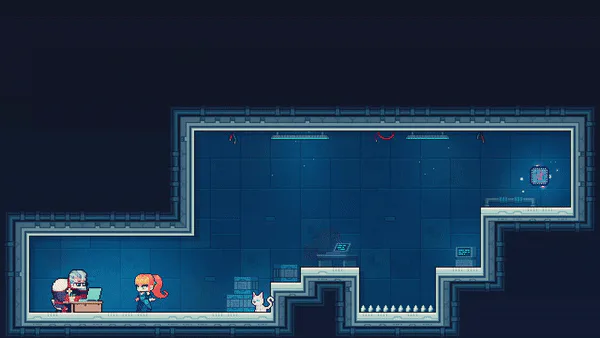





0 comments