I just wanted to make a quick post explaining how you can update the game into the newest version If you already have the previous version downloaded. (Gamejolt on browser)
Download the newest version of the game.
Open up a folder where the previous version of the game is located.
Extract everything from the newest version into the previous one and when Windows asks you to replace all the files - do it.
Open up the game and your good to go!
If you have the Gamejolt launcher, just install the game and when the update is required, just update it, simple as that.
If there's gonna be a problem, leave a comment on this post.
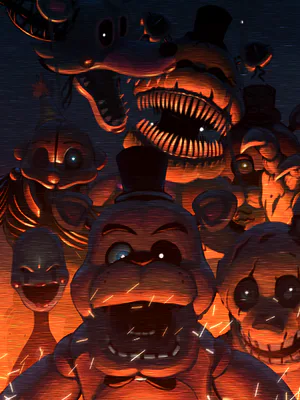



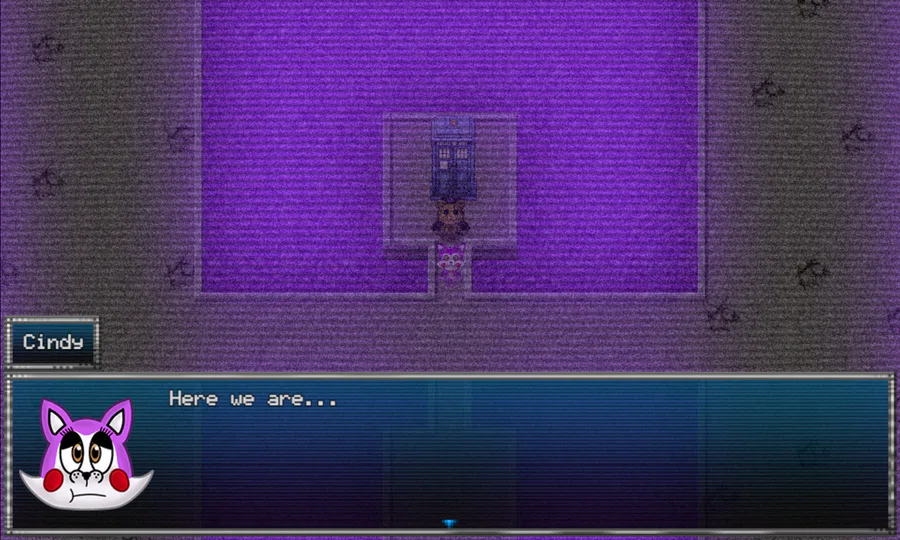
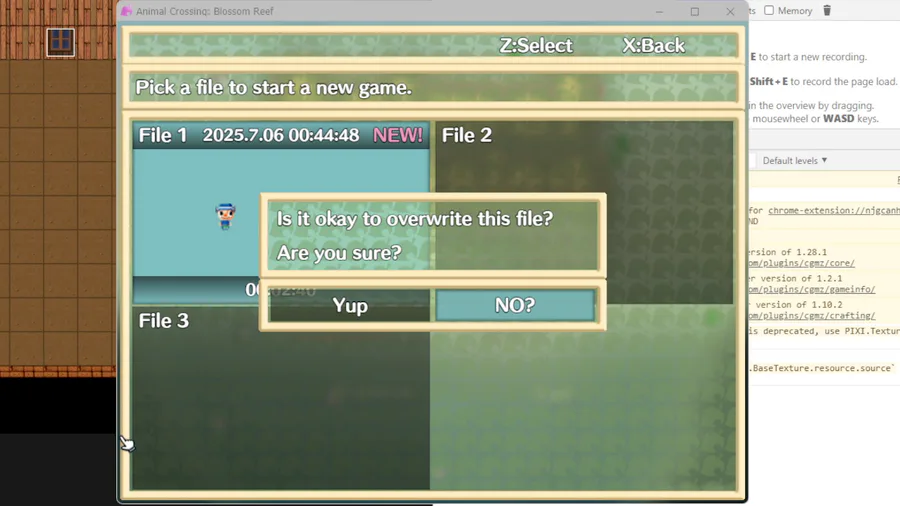









0 comments