Next up
0.2!
1) The Mercury-Redstone rocket
2) Service structure, which you can move around in
3) The Vehicle Assembly Building
4) Change the angle of the sun and also turn it off
5) Sort rockets that you are comparing
Get it on patreon: patreon.com/stanleycreative
Currently developing multiple UIs for when you move around the place and for future-proving.
Also making more rockets. Can you see which one this is?
In the top right corner of the compare panel, you can click to sort the rockets. That’s what I’ve been working on this past weekend.
Support me on patreon to get exclusive insight and videos. https://www.patreon.com/stanleycreative
A couple of months ago I bought a VR headset and got an idea for a VR application where you could see rockets in their true scale with you own eyes.
I’ve made that now! I’ve made 11 rockets, and there are multiple features. This is just the beginning!
In the latest version you can view every rocket’s individual stages and “explode” it, as you can see on the image. You can also compare up to 4 rockets as seen above. When in that view you can also swap, add and remove the rockets as you please.
Fan art for Foolish I'm feeling kinda better so I drew this
Path of Kami: The Evolution of the Lore
Family band complete!
Sometimes the suction cup get sticky. Small animation I made in Blender after doing my tutorial on picking up/dropping objects in animations. Crate model by jQueary (https://sketchfab.com/3d-models/game-ready-sci-fi-crate-d98deca6…).
Back in my art school days I used to ride the 710 COPSA line from Parque Del Plata to Montevideo almost everyday. This is the Marcopolo Viaggio G4 Mercedes Benz model from the late 80s, one of the older bus models that was running on the line.

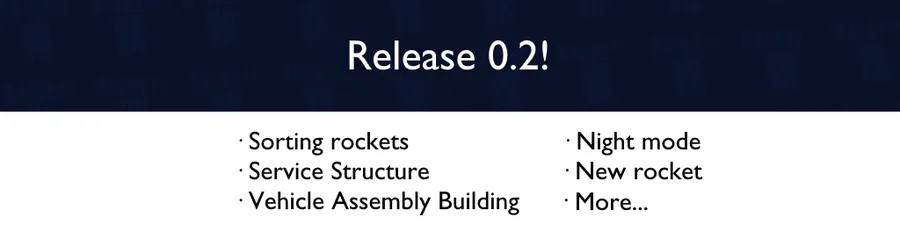

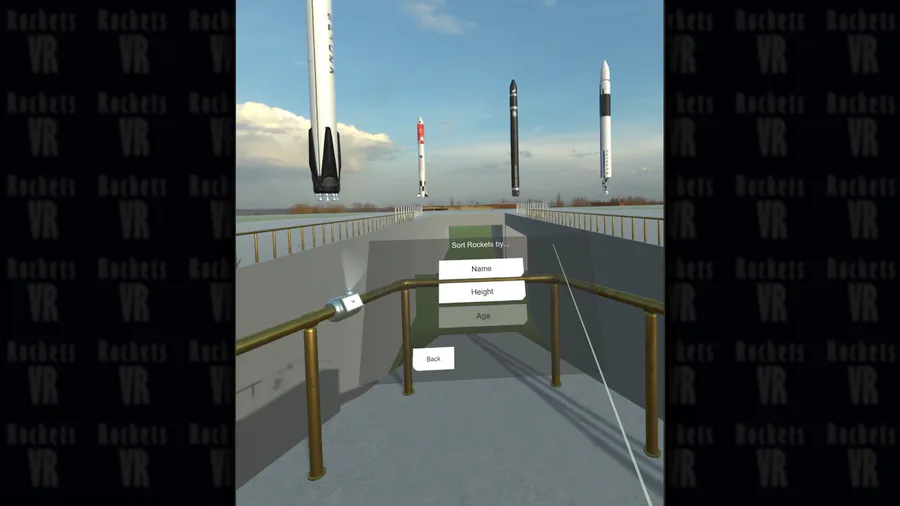

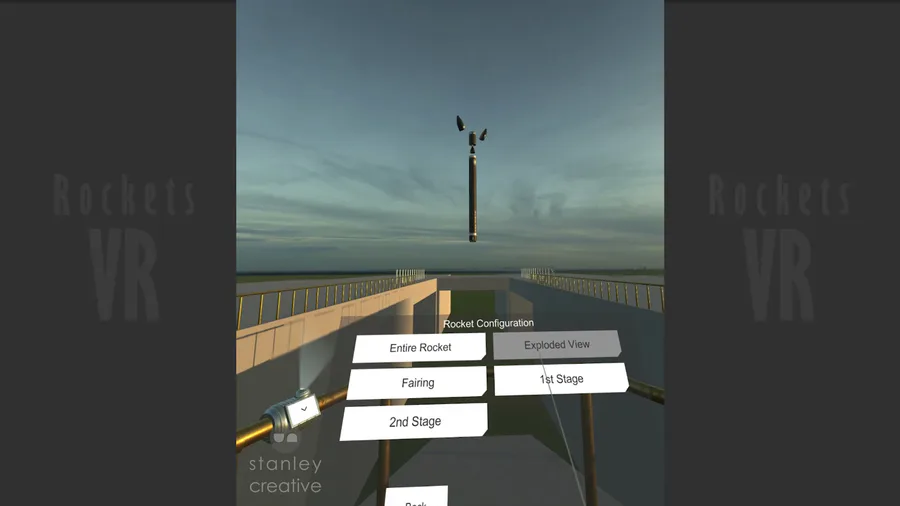





0 comments