And also, here is the command you should use, just in case you want to know (it's actually very simple)
hitbox:
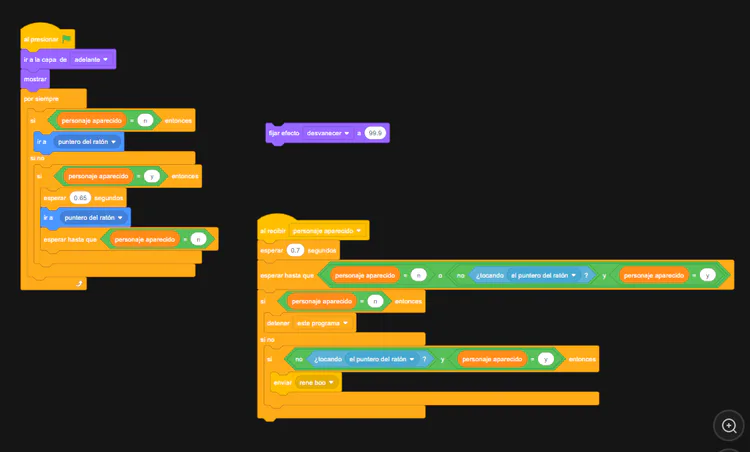
character:
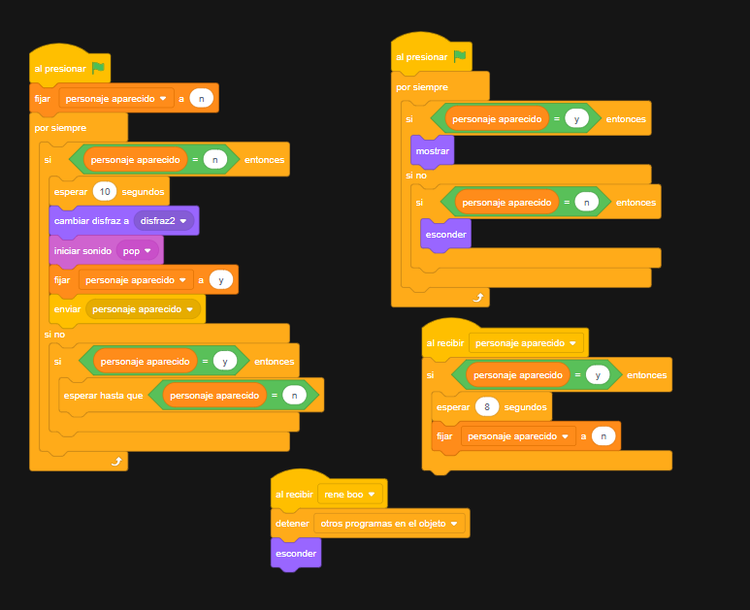
Explaining a little: the hitbox, which is the red circle, will be constantly following the mouse... when the corresponding character appears, the hitbox will stop following the mouse, so you should leave the mouse still, because if you move and leave the hitbox, you will die.


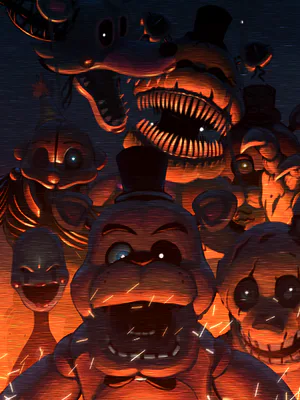

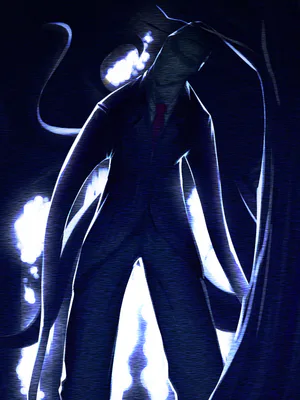





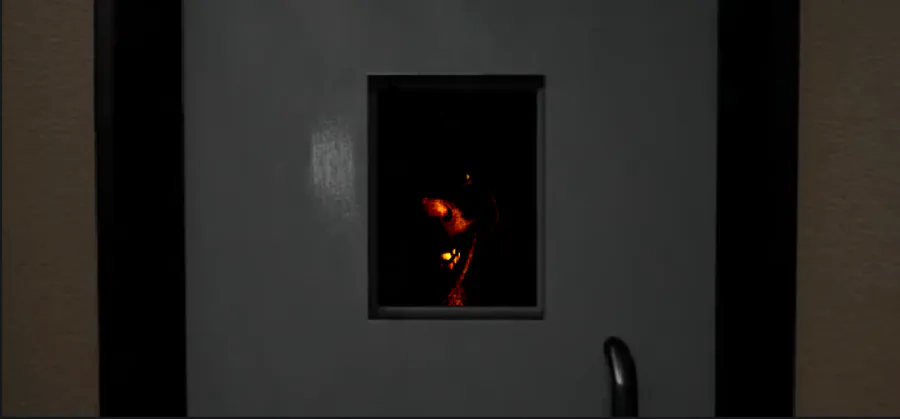
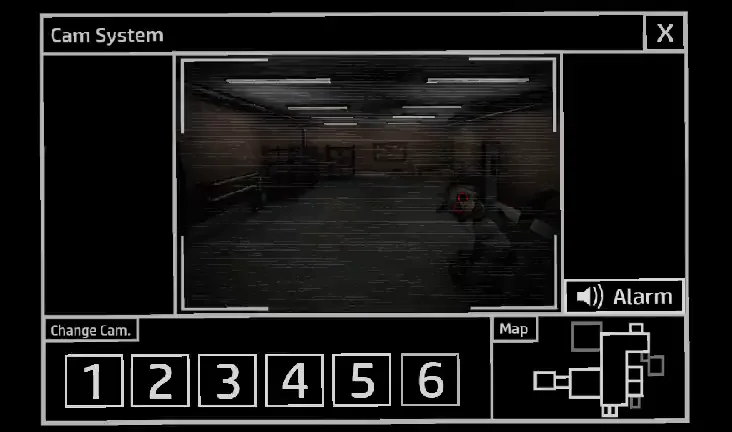
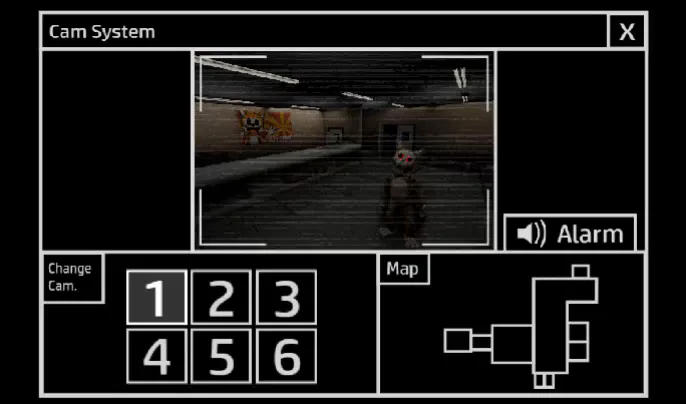
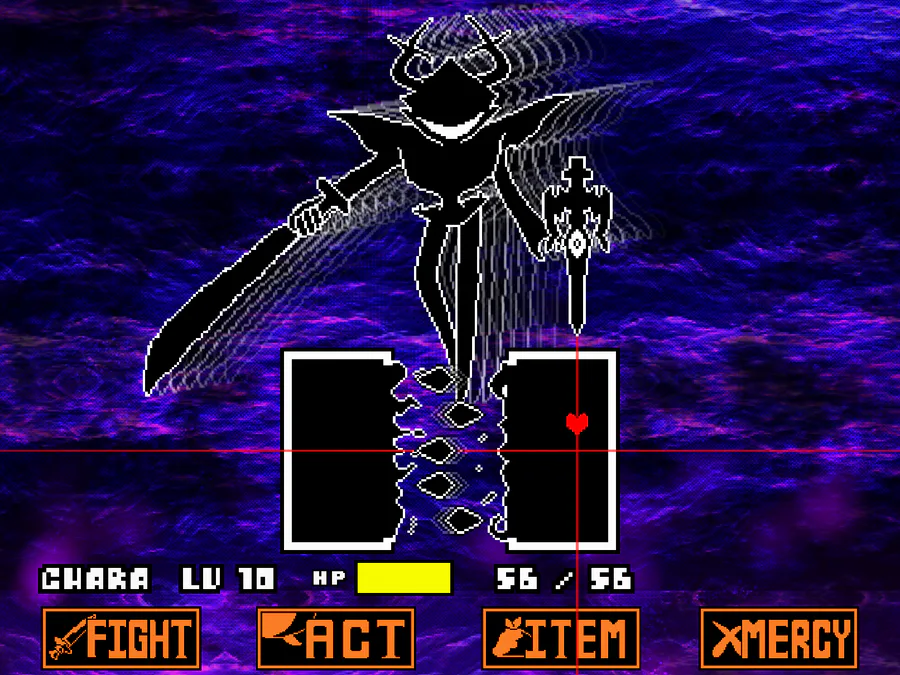


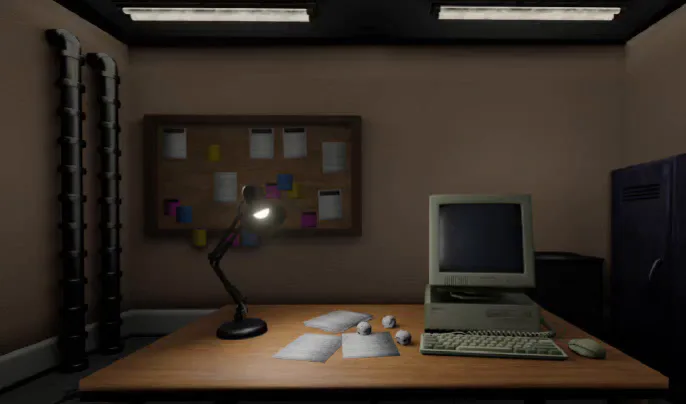
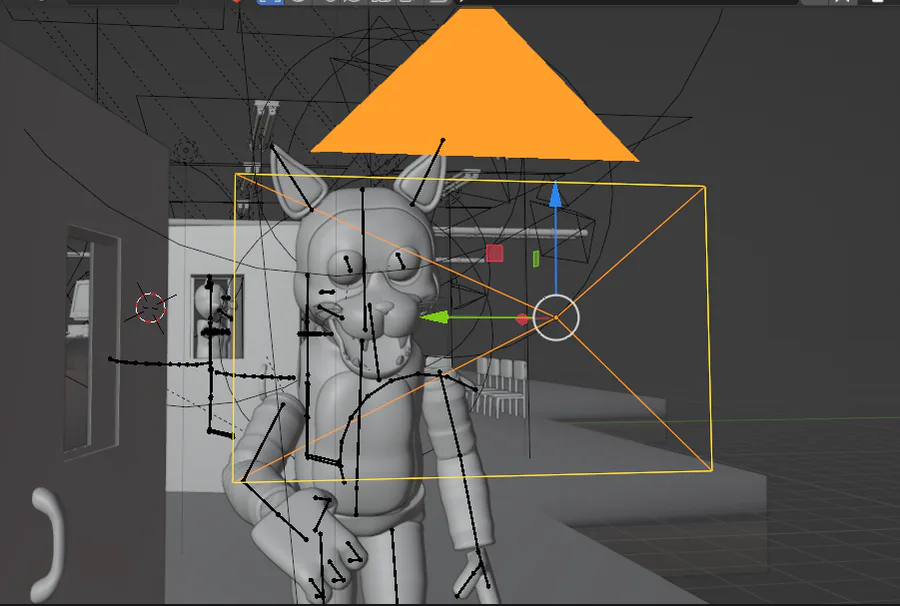
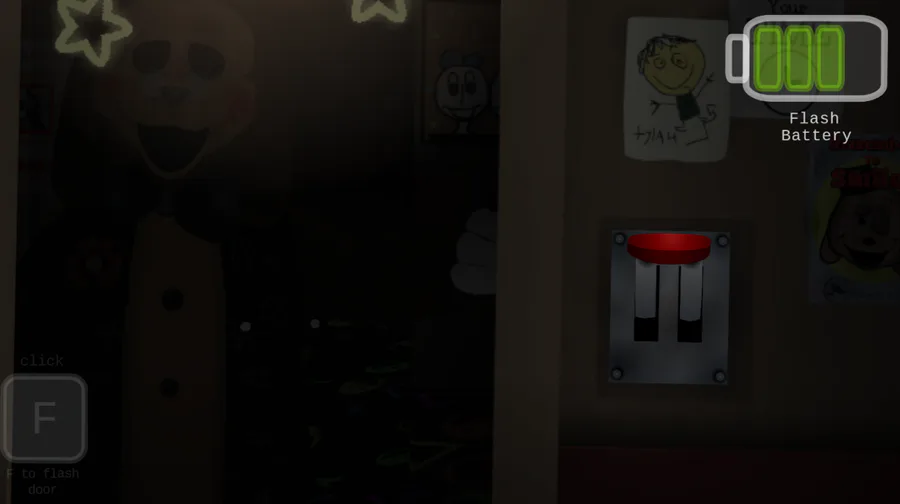
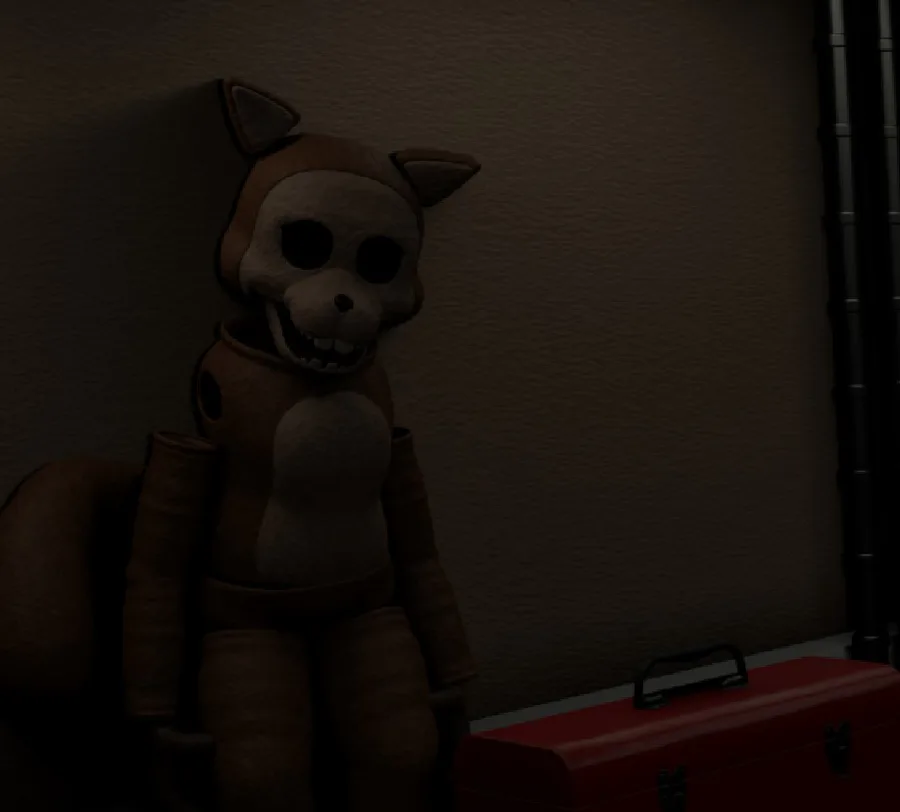
6 comments