I’ve just finished implementing gjapp files in the Launcher. GJAPP files store important data about your game. This includes the name of your game, your name, your games ID number and your website.
gjapp files are implemented by saving them as .gjapp (the launcher will figure the out).
An example for Dark Time would be:
Dark Time
Runewake2
9083
http://www.worldofzero.com
Each new item is on a new line. If you can’t figure this out it is implemented like this:
Game Name //This is how you want the name of the game to appear in the Launcher. For example it would appear as Dark Time Launcher in the example above.
Player Name //The name you want to appear as in the Launcher.
Game ID //Your games ID.
Website //The website you want used to be directed to when they click the link to the website.
Games are then loaded in the launcher using this data. Each unique game is saved into a folder named after the Game ID. This allows the launcher to load a number of different games without requiring a different launcher for each game.
Users can select any game they want to play when the run the launcher. When they select a new game, that game will check for updates using the information stored in the games gjapp file. If the game has an update, the user will recieve a prompt to update.
Games may also be installed by gjapp. This is done by adding a gjapp file to the launcher and then selecting that file. You will then be able to download the files for that game, once that is complete you will be able to play the game.
Not all of that is implemented as of yet, however, gjapp files are currently being loaded by the launcher. You may refer to this article whenver you need/want to create a new gjapp file.





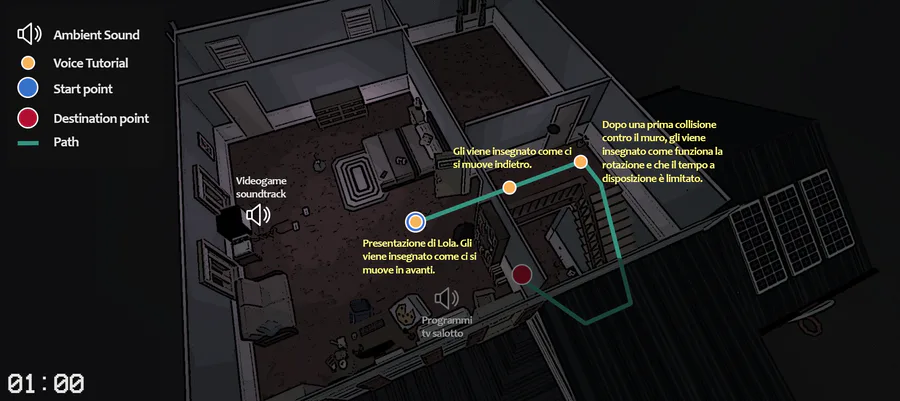



0 comments