Hello everyone!
A lot of people were requesting to build in multiplayer, and we finally did!
After 2 days of non-stop coding I finally succeed to add multiplayer to Steller 2D.
To create a server, open the Match Making menu by pressing Enable Match Maker, choose a name for your room and press Create Internet Match to create a room with the given name.
To join a server, open the Match Making menu, and press Find Internet Match to see all rooms which are created.
You can also play games on your local network by using the buttons above the Match Maker. To host a game and play it too, press LAN Host. If you only want to host it and don’t play the game, press LAN Server Only. If you want to join a game and don’t host it, enter the host IP address and press LAN Client.
We hope you will have a great time playing Steller 2D, and now with your friends too!
the Steller Multimedia Team







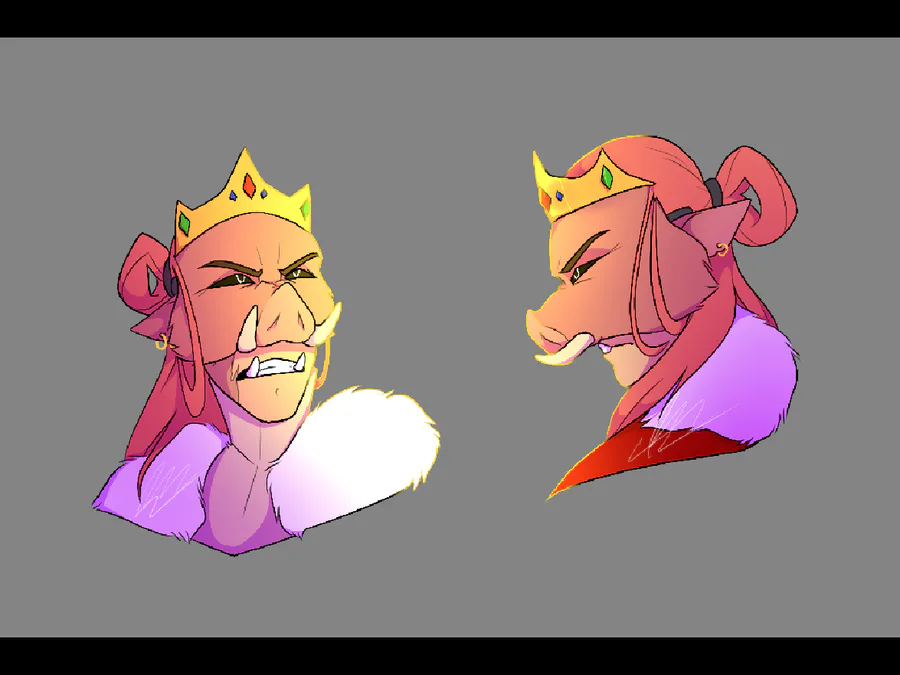
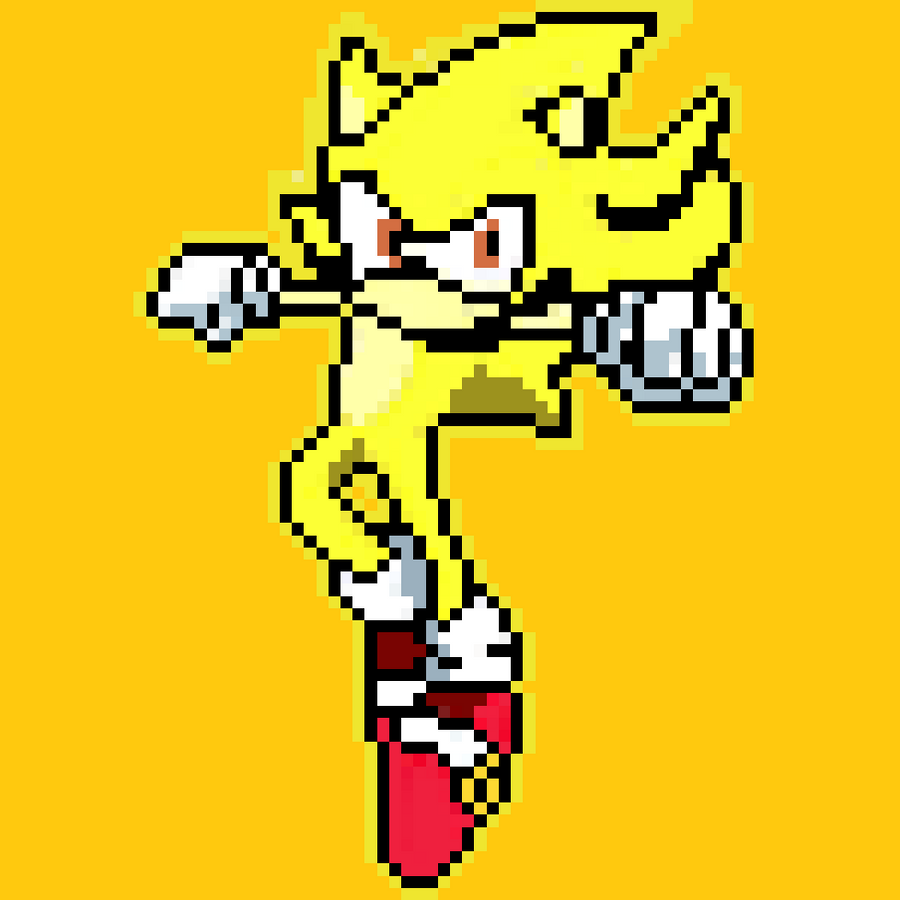

5 comments