i use OKLCH color picker to choose colors for my pictures
the steps
i pick grey colors (without chroma) so i can see the contrast

then i add chroma and hue
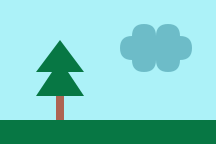
Lightness
i use 12 lightnesses:

0 %

¹⁄₁₂ = 8.33 %

²⁄₁₂ = 16.67 %

³⁄₁₂ = 25 %

⁴⁄₁₂ = 33.33 %

⁵⁄₁₂ = 41.67 %

⁶⁄₁₂ = 50 %

⁷⁄₁₂ = 58.33 %

⁸⁄₁₂ = 66.67 %

⁹⁄₁₂ = 75 %

¹⁰⁄₁₂ = 83.33 %

¹¹⁄₁₂ = 91.67 %

100 %
if i want clear contrast between a background color and a foreground color, i make the foreground 5 steps lighter/darker than the background.
if i want visible contrast, the 2 Lightnesses are 4 steps away from each other.
if i want almost no contrast, the Lightnesses are only 1 – 3 steps away.
Hue
i may use any of the 360 hues.
when the Lightness between 2 same-hue colors gets lighter by 1 step, the hue gets 5° closer to red/yellow.
when it gets darker instead, the hue gets 5° closer to blue/purple.
Chroma
i don't have a system for choosing Chroma, except that i snap it to sixths:

0

⅙ × 0.1 = 0.02

²⁄₆ × 0.1 = 0.03

³⁄₆ × 0.1 = 0.05

⁴⁄₆ × 0.1 = 0.07

⁵⁄₆ × 0.1 = 0.08

0.1

⁷⁄₆ × 0.1 = 0.12

⁸⁄₆ × 0.1 = 0.13

⁹⁄₆ × 0.1 = 0.15

¹⁰⁄₆ × 0.1 = 0.17

¹¹⁄₆ × 0.1 = 0.18

2 × 0.1 = 0.2





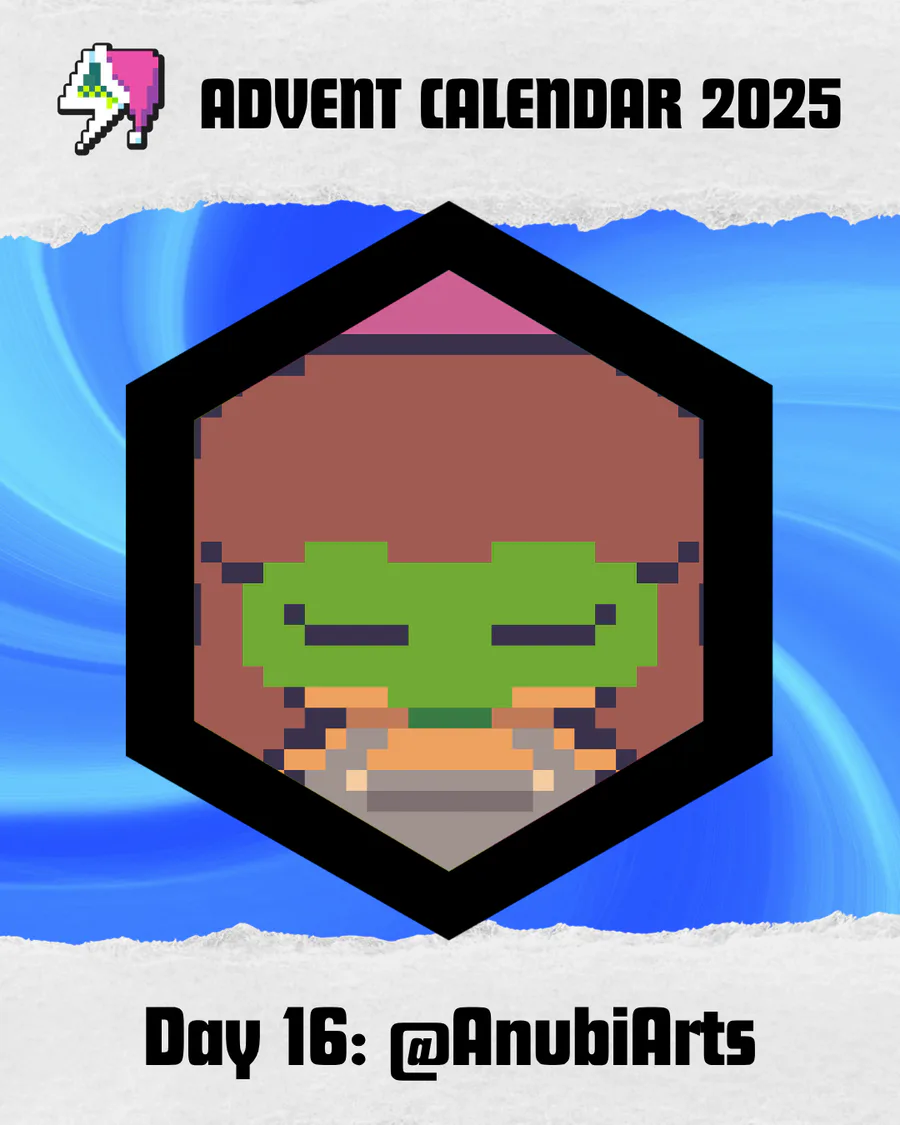





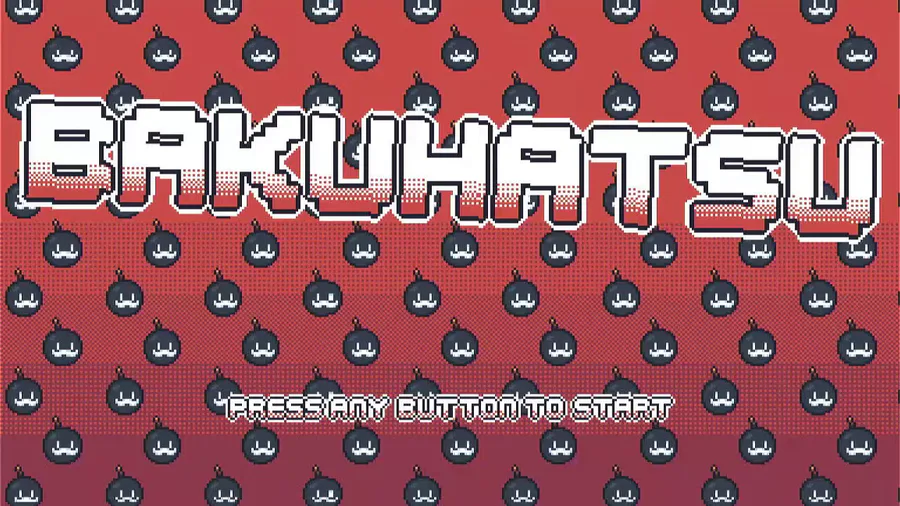
1 comment