Welcome to an Article for Beginners and Newcomers.
- Contents
|
Welcome
Basics
Asked Questions
|
1. Welcome
Welcome to Blender free 3d software with many functions from simple modeling to coding and video editing.
Remember to experiment this list is not something you need to follow to a point.
|
Professional works done with blender:
|
Back Room's - by Kane Pixels: https://www.youtube.com/c/KANEpixels
Next-Gen - Movie:
https://en.wikipedia.org/wiki/Next_Gen_(film)
SCOOTY - by Corridor Digital:
https://www.youtube.com/watch?v=PQANZXNuBAI&t=0s
Hero - by Daniel Martinez Lara:
https://www.youtube.com/watch?v=AHYGs9B5atQ
|
Trust me on this one there is way more of them but these will definitely show you how much power Blender can provide you with.
But still, keep in mind with a lot of tools some are not refined to a professional degree but with time, luck, and money raised by the Blender Foundation, we can probably expect refinement of these tools.
|
2. Basics
For the Start-Up section, I will list the best tutorials and tips for your first .blend files.
First, let's start with the optimization.
|
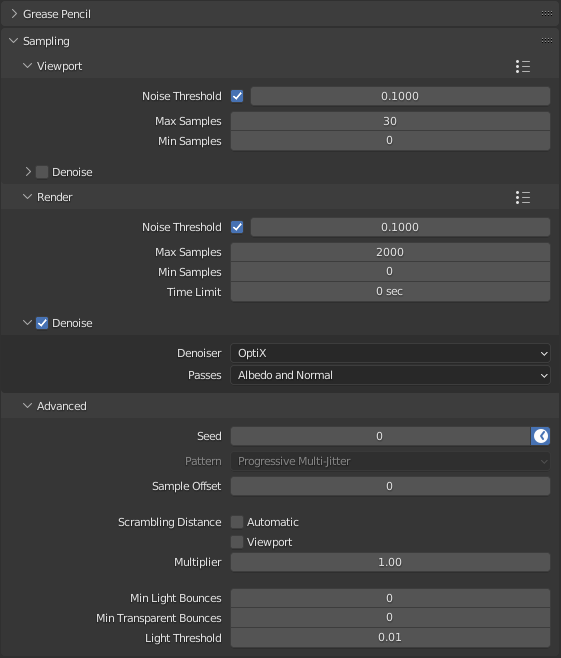
|
Noise Threshold
This setting will automatically adjust the number of samples per tile, should be changed if you need speed higher settings will make more visible noise but it will make the render faster, and lower will make less visible noise but will take longer.
Use settings between [ 0.1000 - 0.0200 ] for the best results.
|
Max Samples
This is the maximum samples per render but with the noise threshold turned on this won't be followed it will be only a guideline.
|
Min Samples
The minimum amount of samples per render, leave it at 0 for automatic.
|
Denoise
Useful but with a low amount of samples on darker scenes I would turn it off.
Use OptiX for CPU and Nvidia GPU and OpenImage for anything else like AMD GPU's.
|
Advanced
Here you are just interested in the Seed, if you are making animations check the small clock on, this will randomize the seed of noise in each frame, the difference is actually really big as shown in the gifs.
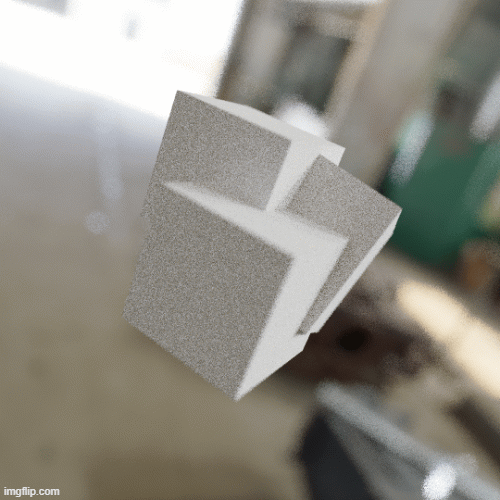
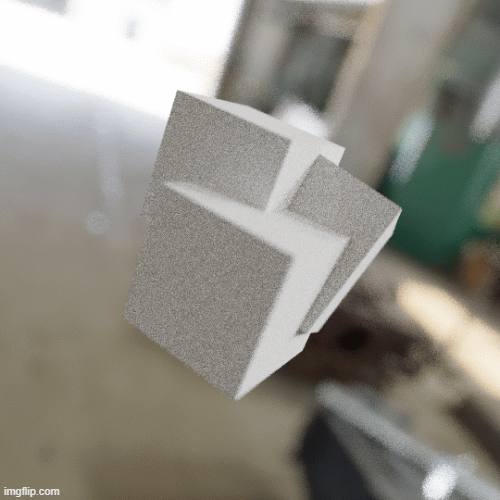
|
Blender Settings
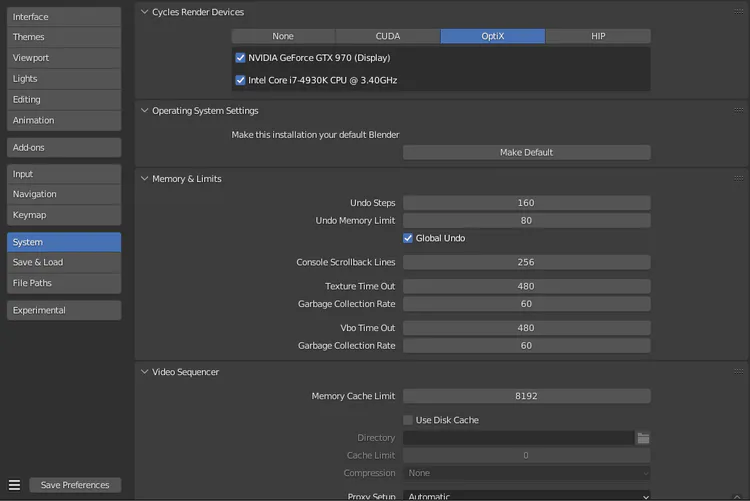
In Settings then in System, if you have a GPU select either CUDA or Optix and then check your CPU and GPU if you run into any problems unselect your CPU.
Optix is for Nvidia GPUs and CUDA for anything else.
|
And that's it for Optimization, of course, most of the things should be changed to fit your idea or need.
For example, darker scenes need more Samples to be readable.
|
Tutorial Links
Blender Guru - Donut Tutorial
Critical Giants - List
In my opinion, you don't need more, if you want to do something specific just google that specific thing with the word blender in it.
|
3. Quick Tip
Showcasing your work!
Remember to put the best render of your work at the front, if you are showcasing models please try to make a scene for them, this way you will catch people's eyes with something nice then you can go into detail.
Before posting put your post to a private/draft to see how it would look like for other people before posting this way you can make adjustments.
|
4. Asked Questions
This will list the Questions and the Answers from the comments.
|
Question
@sobriquet - What is the Difference between Eevee and cycles?
Answer
It's quite simple Eevee is something closer to a game engine and cycles straight up raytracing.
Eevee is faster there is no point disproving that but only in the rendering category, setting up all the settings and fixing glitches and errors in the engine will take time, while on the other side cycles is a raytracing-based engine so you don't have to set up as much but it will take longer to render in most cases.
And there is no this one is better the other one is better, both are good and both are for specific cases if I want to go for realism and ease of work and I have to render I will choose cycles if I'm doing something more cartoony or that doesn't need to be realistic and I have no time for rendering I will choose Eevee, of course, both of these examples are of my own that's how I think about them but yours can be completely different maybe you have weaker hardware and are using Eevee because of that, just pick one stick to it and you will be able to make anything look as good like in the other engine.
Also, these two are just standard Blender build-in engines there is more like Octane for example the most powerful engine there is in my opinion.
|
5. Useful links
|
Textures.
- https://polyhaven.com/Material Information.
- https://physicallybased.info/Free Photos.
- https://unsplash.com/
- https://pixabay.com/Youtubers
- https://www.youtube.com/@blenderisms
|
Please Ask Away!
The list will be updated if needed.
Hope this helps.
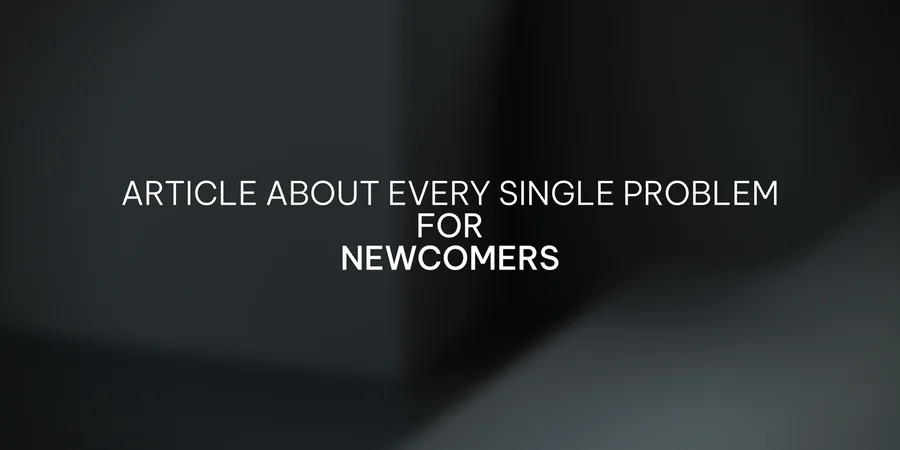
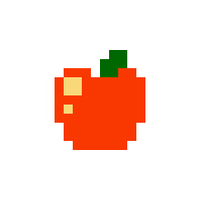


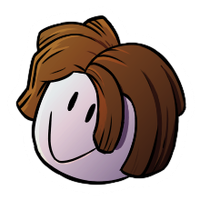
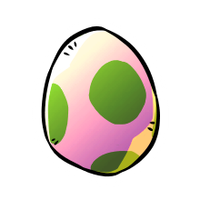



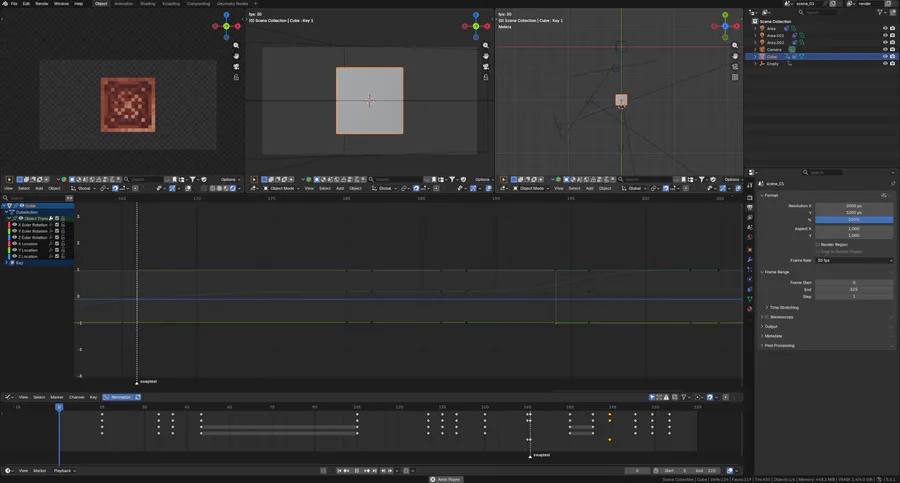
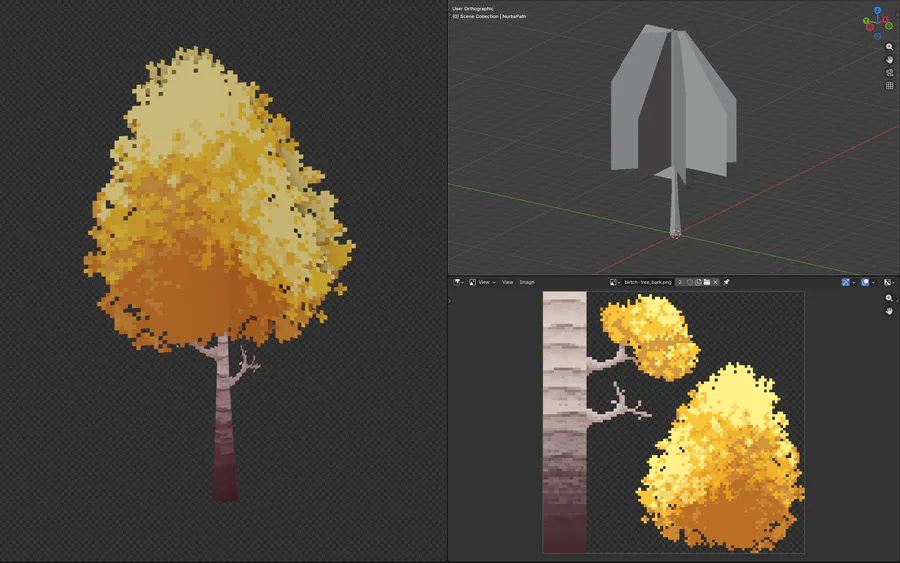
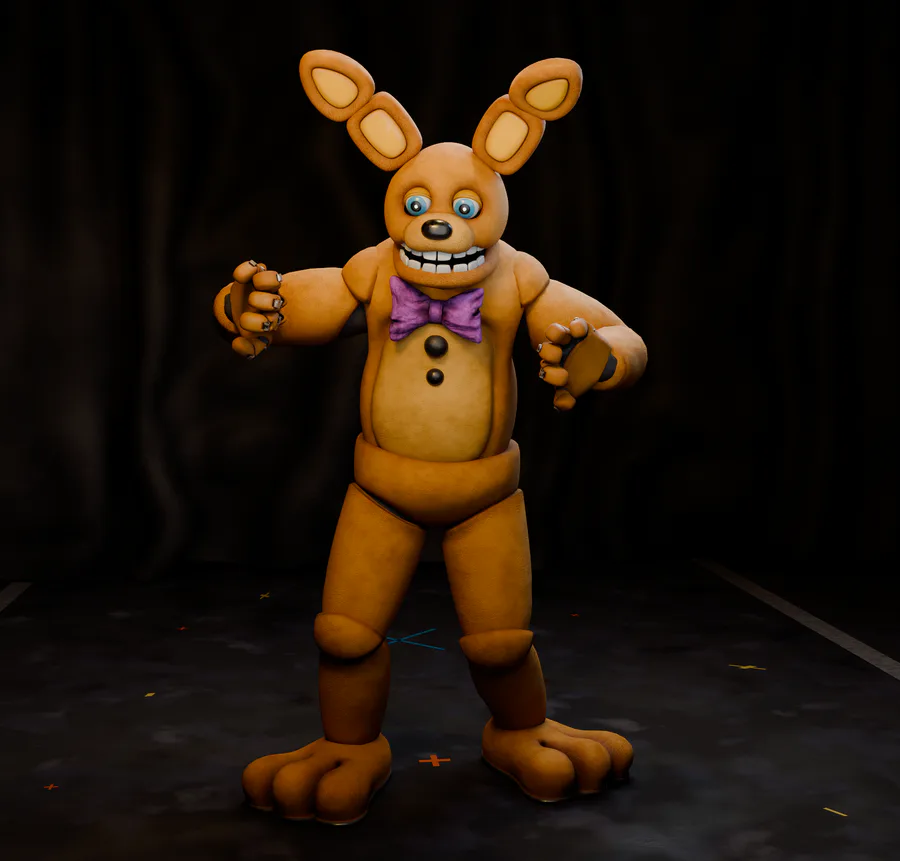






10 comments