
The long-awaited fifth installment in my 3D tutorial series is out! Find out how to add enemies and weapons to the engine. https://youtu.be/5RjXsAvOEVA
And don’t forget to check out part 4.5, an optimization update to 3D sound. https://youtu.be/SU9q8xO3q-E
Next up
Welcome to Bouncy World
The first build of the GF Chimera, this 3D engine combines sprite 3D, pen 3D and raycasting to efficiently render a world with a higher graphic quality than any of these methods individually.
This will be used for War of Droids 2. Lmk what you think!
Testing 2D procedurally generated walk animations in a 3D engine for War of Droids 2.
Want to find out how to code this 3D engine? Check out my YouTube tutorial series: https://youtu.be/tX_x4iYvspU
The Scratch Team has just recently updated their Terms of Service yesterday, letting you know they now have full permission to use your content to train AI models.
Feel free to use this vector keyboard graphic with credit. Easily customized, great for telling players what keys to use. Get .svg here: https://scratch.mit.edu/projects/538149118/
Ricky Rabbit's Seasonal Flavoritiez! Season 3 Episode 13 (Wet Dry roundabout)
Just a little test of a procedurally generated walk animation in my OOP (object-oriented programming) pen 3D engine.
Not sure what I'll do with it yet, but it might make an interesting horror game.
The Ninja 3D is now available on Game Jolt with widescreen, 60 FPS, and pointer lock!
https://gamejolt.com/games/The-Ninja-3D/655277
This version offers an improved user experience, and I'm so excited to finally share it! Thoughts? Suggestions? Let me know what you think!
Testing out a new move! This move is for all characters
Just as Pecaminosa's musicians #improvise this rendition of #LittleSunflower 🌻, so do we improvise with this post you're reading. 😂
What's coming out of your own improvs? 🤔
#Pecaminosa | #IndieDev | #OST | #Jazz

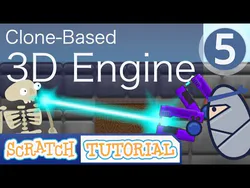





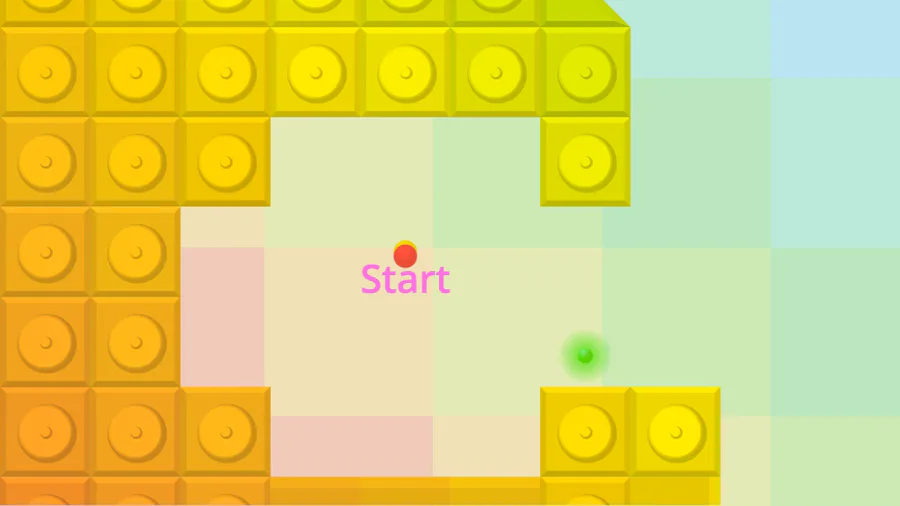
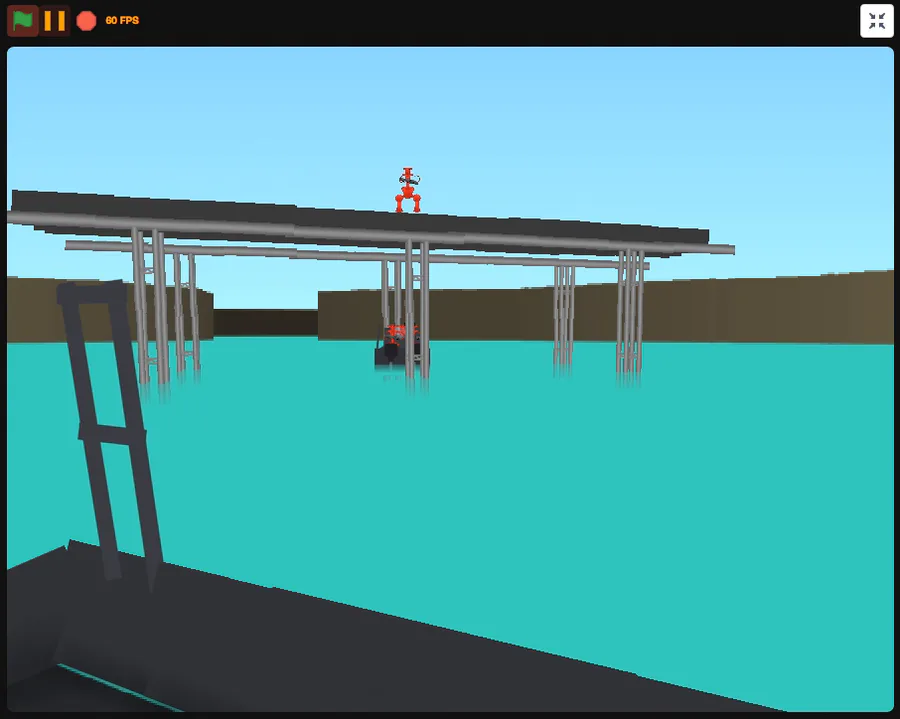
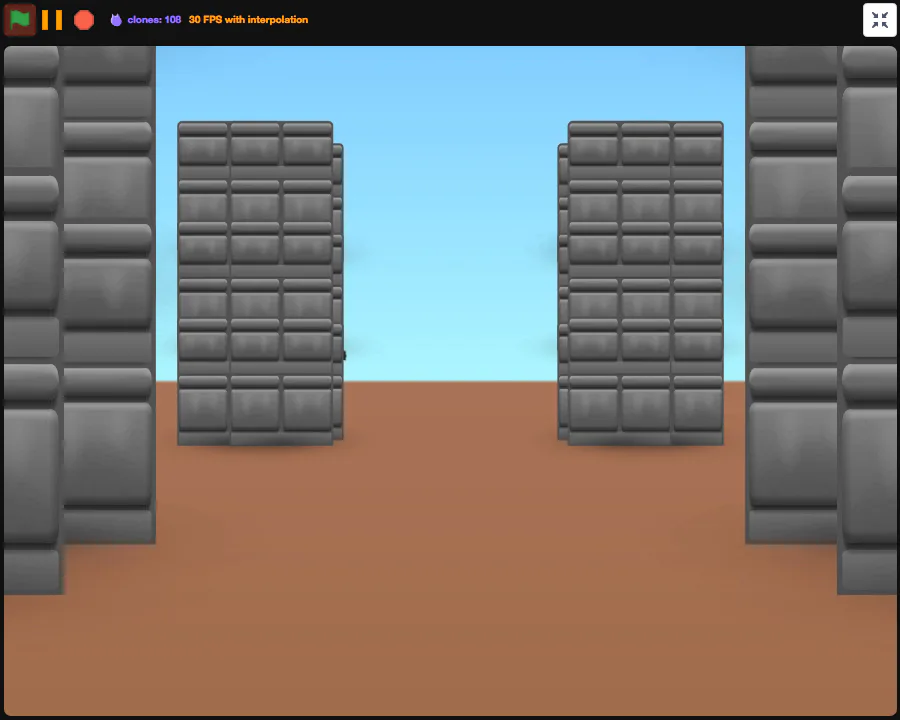
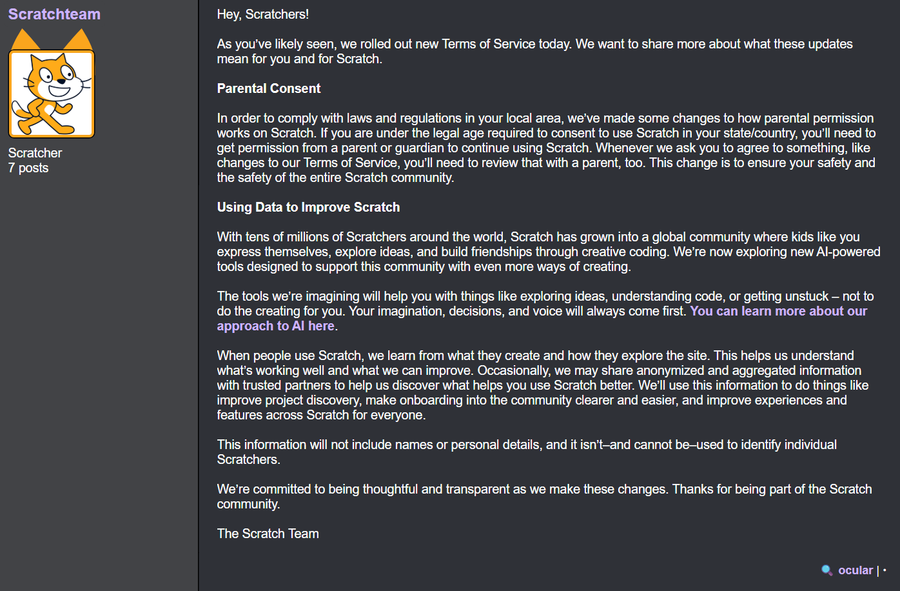
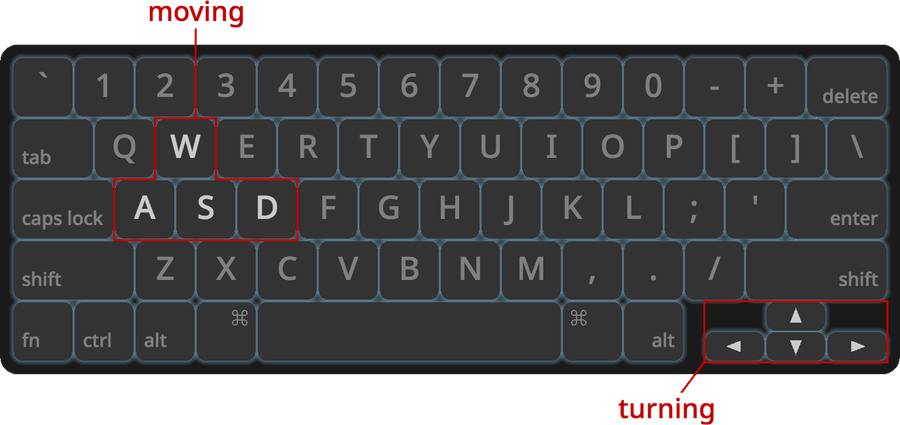

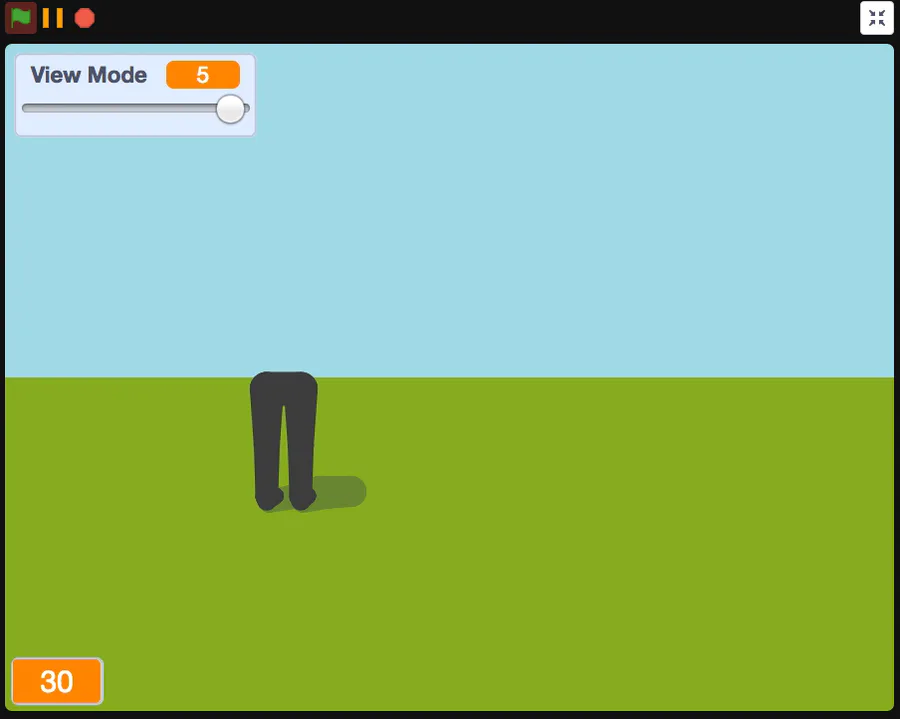
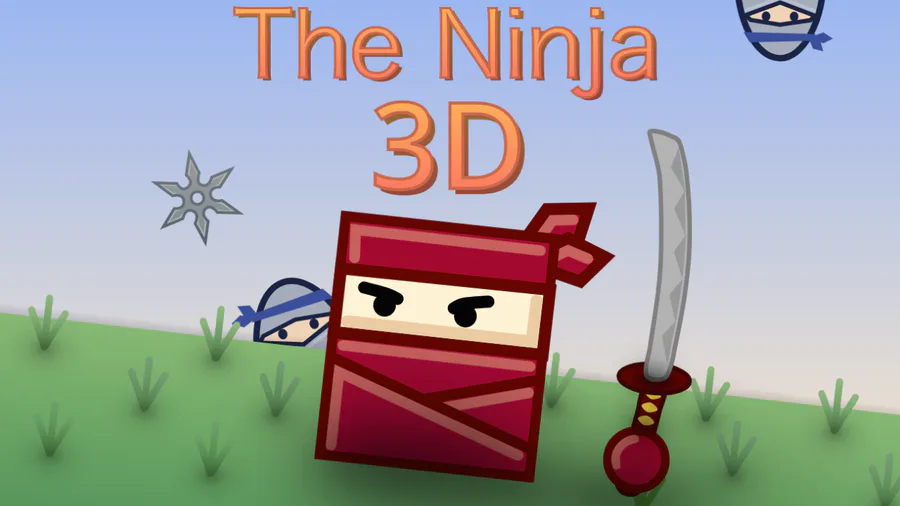
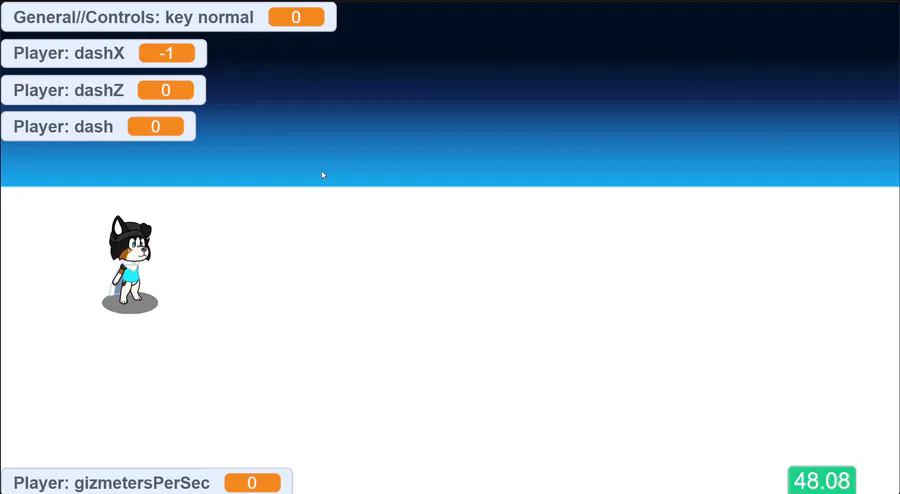

16 comments