SECTION 1: PYTHON
PART 1: ENABLING SCRIPTS
To enable scripts, go in the "gm_scripts" folder and open scripts.txt. Type the name of the script you wanna enable WITH ".py" AT THE END! (scriptname.py)
PART 2: SCRIPTING
First of all, It is suggested to get some sort of code editor for scripting, (ex. Visual Studio Code). The main function you are going to be using issetIni. This function allows you to basically change anything in the game. For example, if you wanted to give the player every character with a script, your script would look like this:
setIni = interface.functions.setIni
@interface.register('update')
def update():
for i in range(1, 49):
setIni(str(i) + 'have', 1)
This code just loops through 1-48, and sets whatever the current characters unlock status to 1. Notice how we define all the functions we are gonna use before writing the code. This is so Clickteam can identify the functions.
For more functions and how they work, you can look into the "Functions.txt" file in the "gm_scripts" folder.
SECTION 2: CHARACTERS
PART 1: BASICS
Lets start with some basics. To enable characters, go in the characters folder, and open dat.ini. Inside of this file, you can assign an ID to a character, going from 49 to 96, weakest to strongest. Lets make a simple character. Copy the "Template" folder. Name it whatever you (make sure to name it something thats easily typable!) and go inside it. Open the images folder and make your character sprites and icon using the provided templates. If your icon is not showing in game, try adding a slightly transparent pixel at the top left of the image. Not sure why, but usually this fixes it. You have to have 11 frames in your character animation for it to work properly.
PART 2: THE EDITOR
Now that you've done all of that, open FWMod. Click "Character Creator" on the main menu. Now that we're in the editor, click the white box in the bottom right of the screen. Type your character folder name and press enter. Here we are! You can see your character sprite and icon if you did it correctly. To change a move, hover over the button you wanna change, and press the left/right arrow keys. You can also do the same to change the base health of a character.
Once you have your character into perfection, you can go to the character select screen, and scroll down with the down arrow key. You will now see all your modded characters. You can equip them as normal and will play in game! Have fun!!

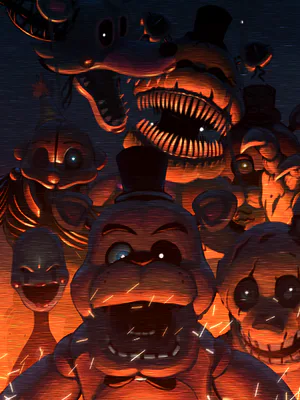









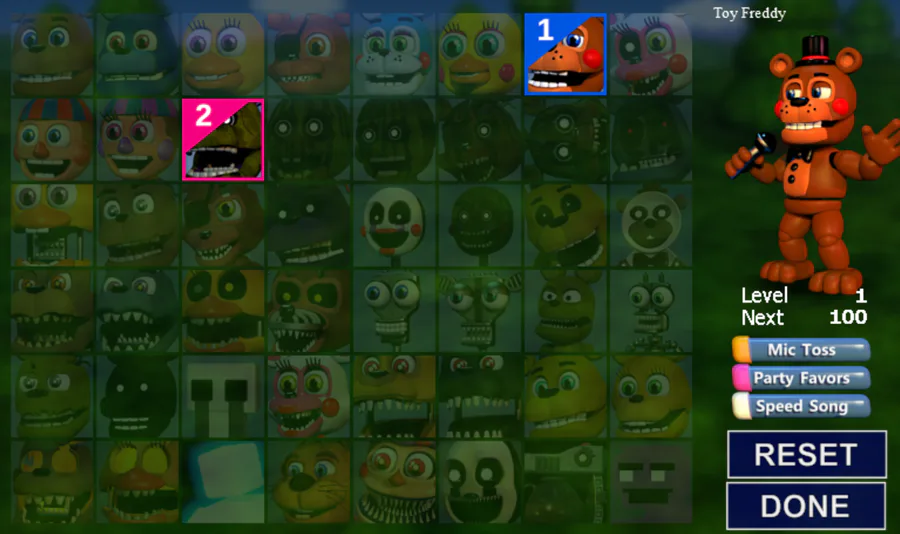
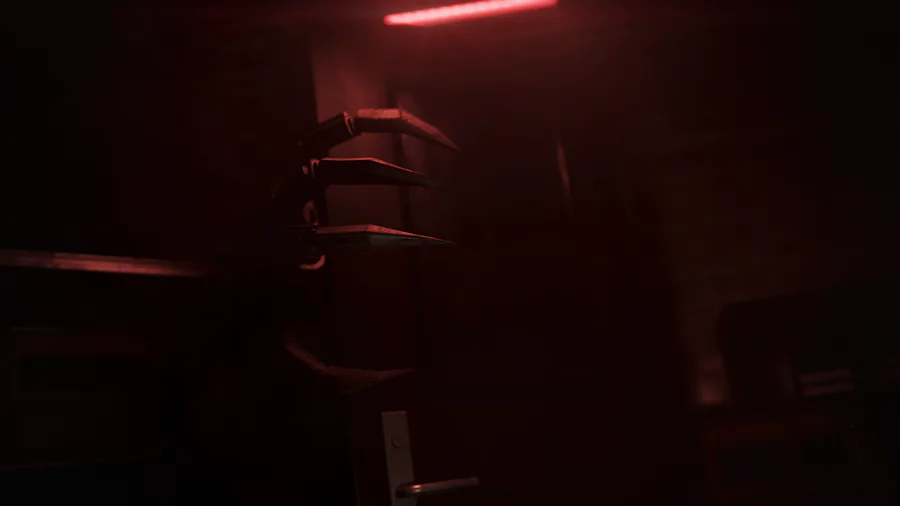





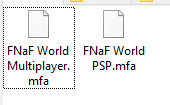
12 comments