TROUBLESHOOTING:
(PC/Mobile) Game loads slowly on the online version/Game won't load or launch at all
Try to open the game in a different browser, load the game on a different internet connection, or clear your browser cache.
You can also download an offline version. Click on the three dots icon and download the ZIP, then run the HTML file. Th
(PC) Game runs very slowly (Can hit especially Mozilla Firefox and Waterfox)
Try using the experimental 60 FPS build, which makes the game run faster on slow browsers. You can also try a different browser or simply restart your computer.
You can also download an offline version, which doesn't rely on loading from a website to make everything run. This makes the game run faster overall.
I keep getting the pop up warning me about erasing high scores when starting a new game or switching difficulty, and it's so annoying. Past versions don't have it!
For people who specifically want to get straight to the game quickly, you can toggle the warnings for erasing high scores by pressing the exclamation mark warning icon in the options menu. This instruction is also given to you every time you receive this kind of warning.
I can use Mobile Mode on PC!
Because Scratch has no true support for detecting if the user is playing on a PC or on a mobile device, toggling on-screen buttons using Mobile Mode in the Options menu was the only workaround I could do for it, and as a consequence users can still enable Mobile Mode on PC. If you're the curious kind of guy, you could probably still play the game with a combination of keyboard and on-screen buttons.
There used to be a bug in 2.1.0 where the player can perform unlimited dashing while bypassing the cooldown timer by repeatedly pressing X and the dash on-screen button. As of 2.1.1, this has been fixed. Sorry to any hypothetical cheaters out there.
(Mobile) Mobile controls sometimes don't work with multiple button presses!
This is unfortunately a limitation on Scratch's part. All touchscreen responses when playing Scratch games on mobile (especially those converted to HTML) rely on simulating only one mouse pointer (mouse controls), so you cannot click multiple buttons at once as you can only click in one space at a time. Try not to press multiple buttons at once while playing!
I found a bug!
Do report to me on Discord or in the game's comments section on Game Jolt. Please describe to me the following:
Steps done prior to getting the bug (so that it can be easy for me to reproduce)
Description of the bug itself and how it affects gameplay
What platform you're playing the game on (PC/Mobile)
What browser you're using to play the game (Chrome/Firefox/Opera GX/Edge/Waterfox/etc.)
Thanks for playing, and I hope you enjoy X-AXIS!
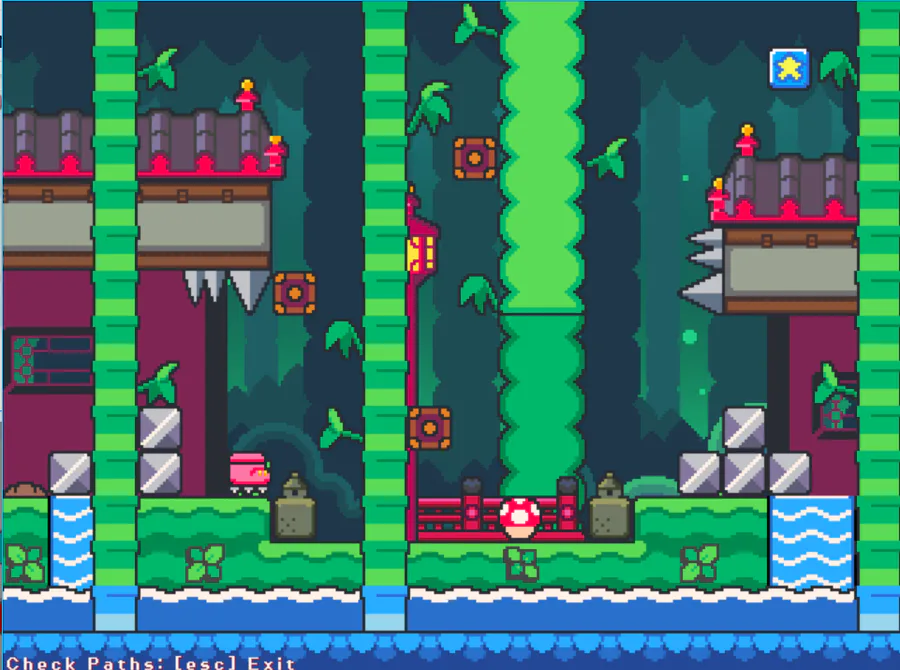



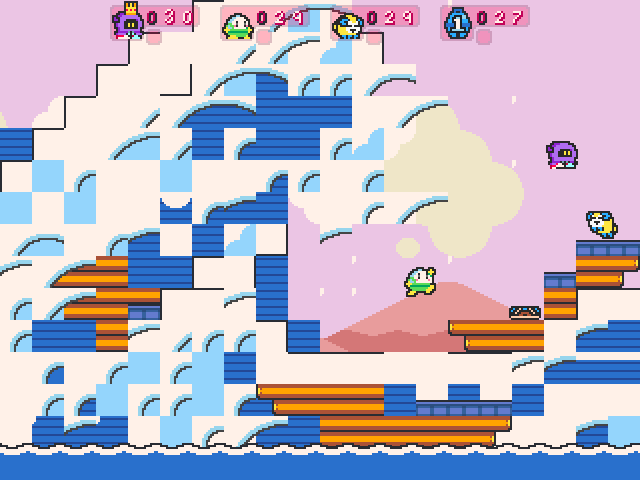


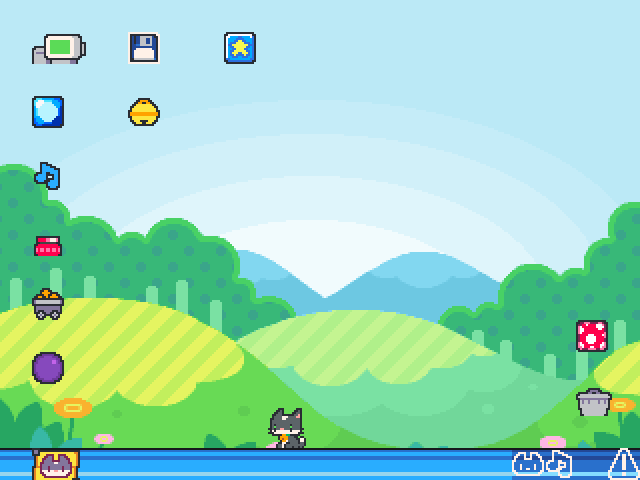


0 comments