Howdy!
We're releasing a quick patch to fix some minor bugs that have been reported, and some test fixes for others.
For anyone who's been wondering how to reset your SAVE data, here's what you need to do:
Windows: Type "%localappdata%" in your Windows search bar, and press enter. This will take you to AppData\Local. You'll have to go to AppData\Local\TS_Underswap, where you'll see "file0" (your SAVE file) and "file_p" (the persistent SAVE data).
If you want to erase your SAVE file (changing your name, etc.) then just delete "file0"
If you want to do a complete true reset, delete both "file0" and "file_p"
Mac: Follow this set of instructions, except instead of going to com.tobyfox.undertale, you have to go to com.teamswitched.underswap. Refer to Windows for information on SAVE files.
Linux: Visit the "/home/<name>/TS_Underswap" directory, and refer to Windows SAVE file information.
Android: Just delete the app, and reinstall.
We'll probably be adding this information to our FAQ at some point, so stay tuned for that!
ANDROID USERS: If you update the game, you might lose your SAVE data! Make sure you upload it to GameJolt, or back it up yourself, before updating.
Have fun!
- Beethovenus and Team Switched




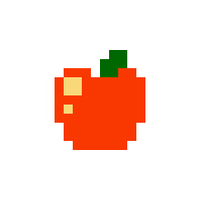
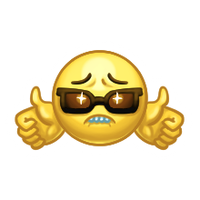

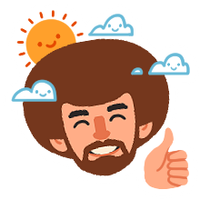





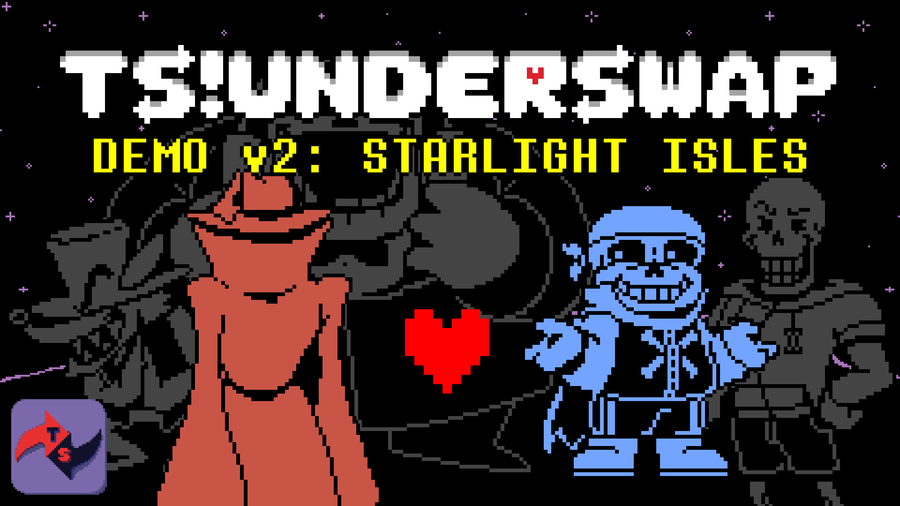
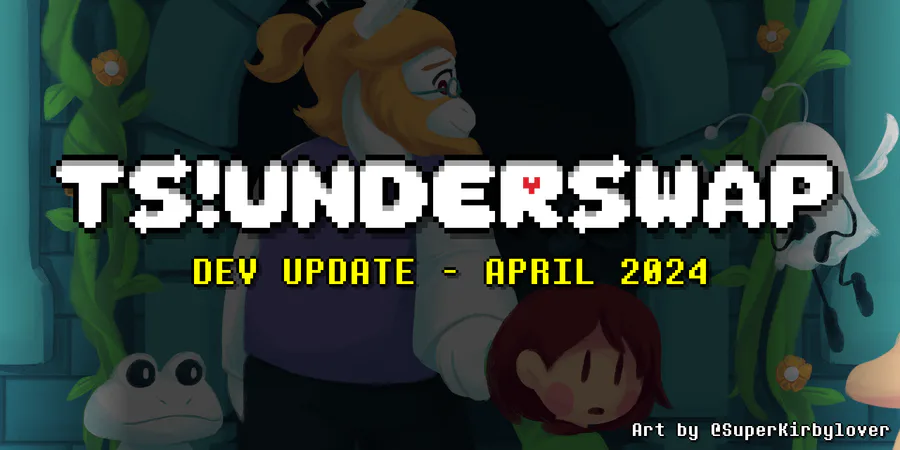


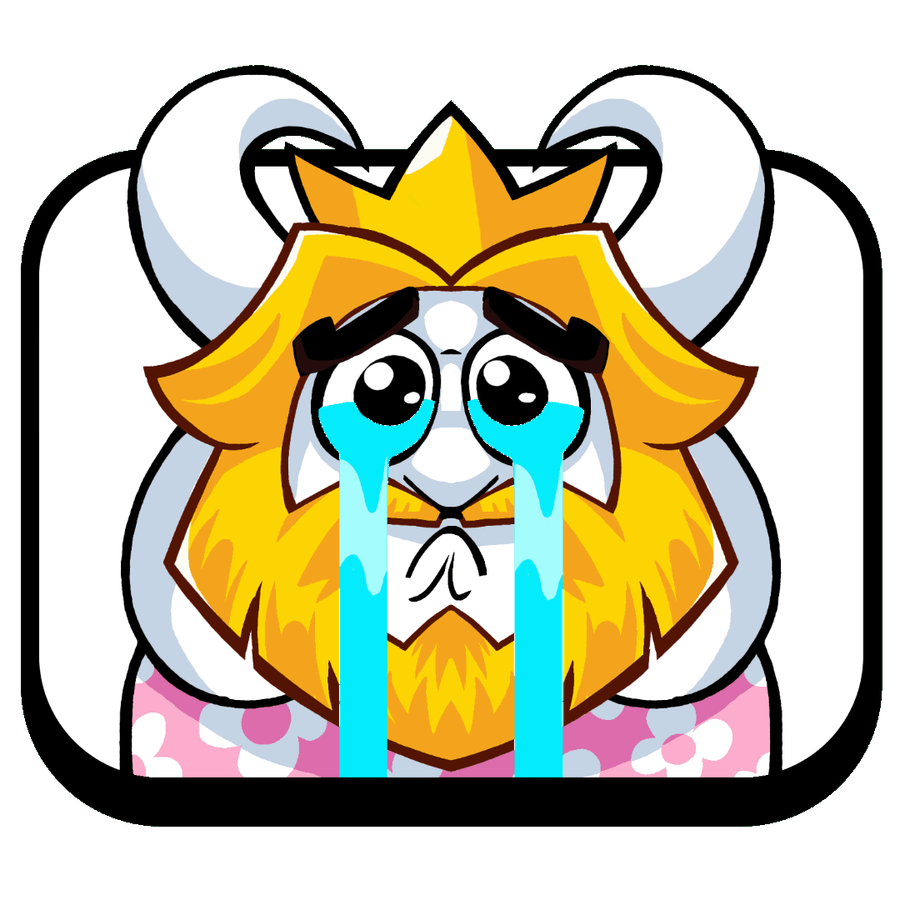
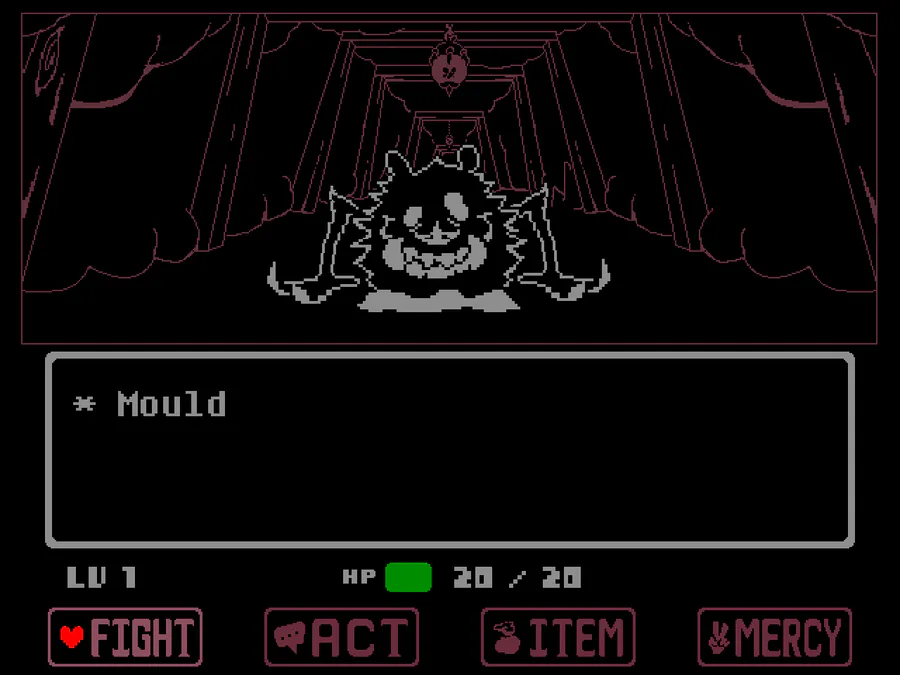
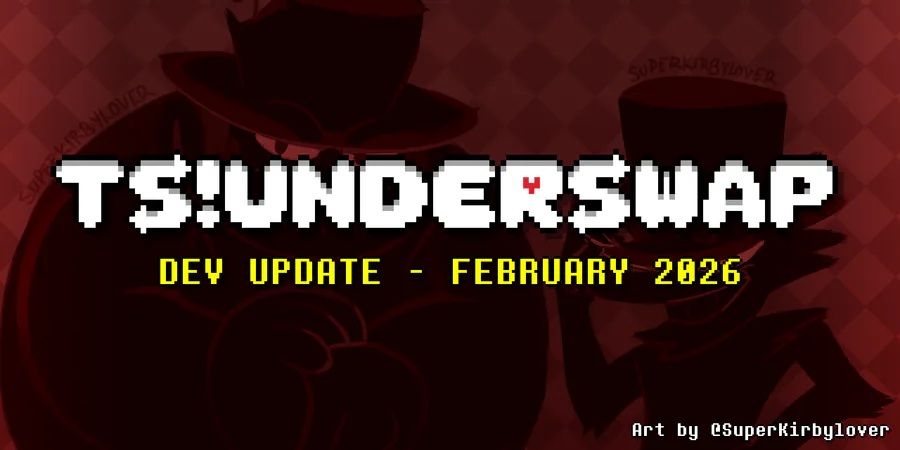


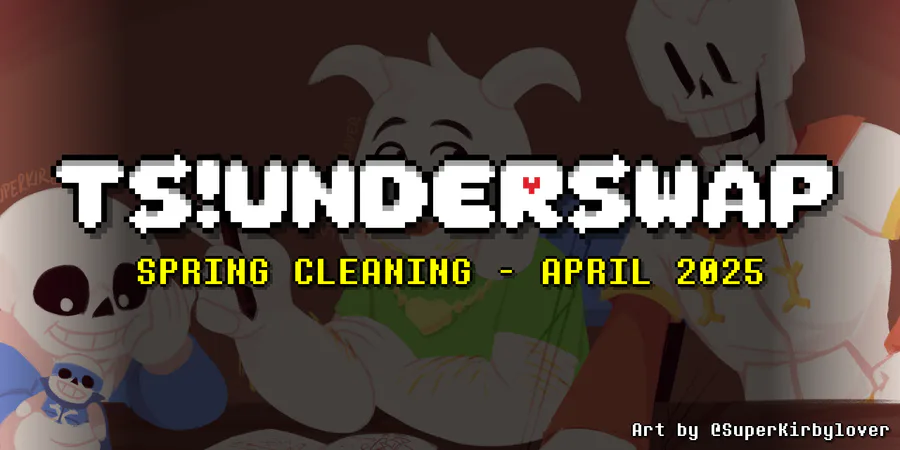
32 comments