Here’s what’s new:
The fireside display has a new look.
You now have the option to adjust chat permissions as a Host / Cohost! (Permissions are "Only owner", "Hosts", or "Everyone". Options are "Allow images", "Allow GIFs", "Allow links").
"LIVE" indicators and expanded chat-role information are now visible to users in the member list. You can now see Owner / Cohost, Chat-mod, and Staff separately.
All firesides start as "Private" now. Someone needs to be streaming to make your fireside public.
Firesides will now burn out if nobody has been streaming for a while. Public firesides cannot be extended if no one is streaming.
Individual users have the ability to adjust microphone volume.
The desktop volume adjustment slider has been moved to the Host user card (shows when hovering a Host avatar).
Mute your audio quickly, or disable your camera with a tap of a button! When streaming, click the microphone or video icon to quickly toggle on / off. (Turning both off will stop the stream.)
The "follow" button should now correctly indicate your status when you hover over a host avatar in the bottom bar.
Plus a few more general bug fixes to make your life easier!
✨🔥 IMPORTANT NOTES! 🔥✨
To ensure you get the best experience on mobile devices, use the app! Firesides and streams are no longer supported from mobile web browsers.
Chat-only firesides are no longer a thing - that’s what regular chat is for! Public firesides must have at least one participant streaming with video or audio.

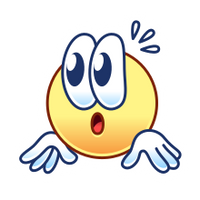



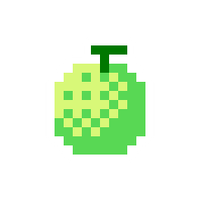


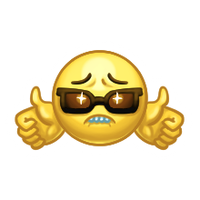










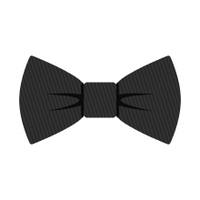



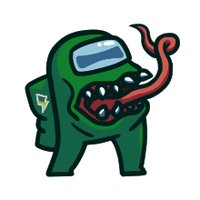

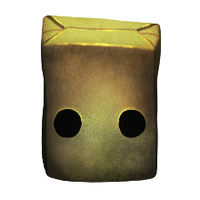


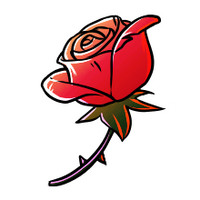





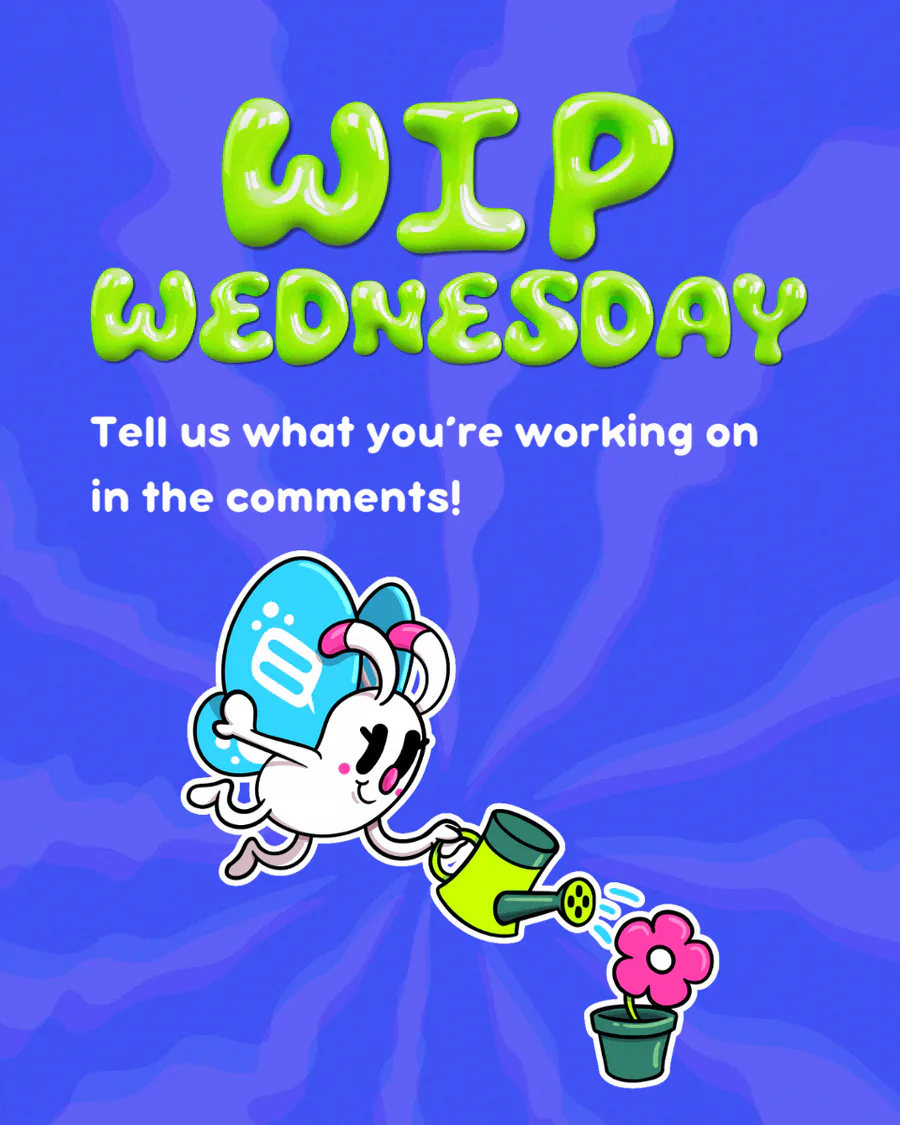







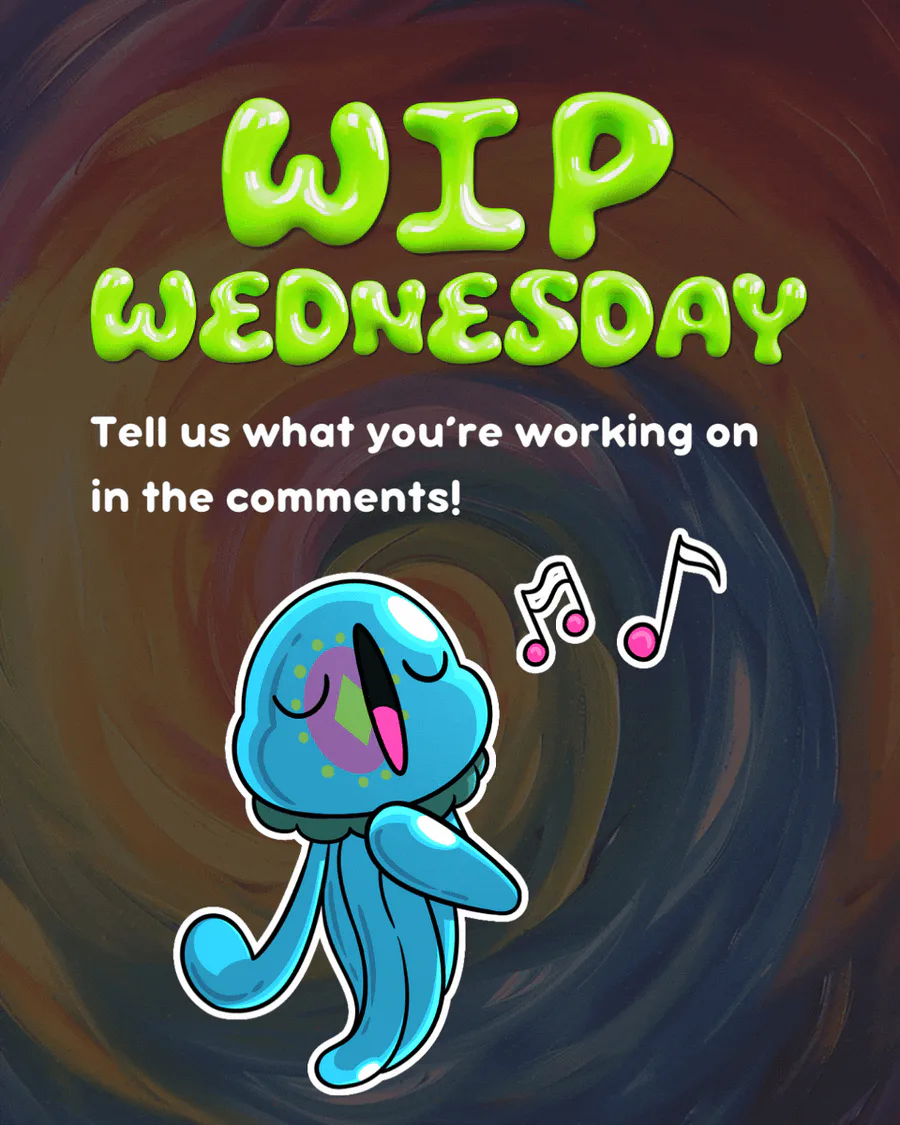
177 comments