I just updated Clockchill so if you were stumped before on what to do give it another try!
Here is some of what I’ve learned so far as applicable to this project…
Give the Player Control
If you’re trying to make a tutorial give the play the most control possible. The previous version had the player falling to start with and would reset their position. This was bad because the camera was constantly jaring and you couldn’t read the arrow/directions. The falling itself is also a lack of vertical control.
Avoid faulty condition checking aka incorrect victory check
Secondly, the player would reset if they didn’t collect a blue energy sphere. This wasn’t completely obvious which could cause frustration. The whole point of the reset was if they didn’t move at all, then reset and show the directions for movement. However, the play could move and miss the blue spheres and then just keep resetting without any idea why.
Overall that movement tutorial was uneccessary so I just condensed it into an image, which brings me to the last point:
Images for directions are good, but why not both images & text?
I might get into trouble here but…It’s great if you have the design and communication skill to show the player what skills without text, but wouldn’t it be even more clear with text? At first I tried to make a “left clicking creates platforms” image without text but it was simply not working. So… now they can read it too. Maybe it’s not as elegant but it actually gets the job done so they can progress.
Remaking stuff is painful
It hurt to scrap all my code for the initial section, but it was worth it. I hope that now it’s obvious for how to play and people can enjoy it.
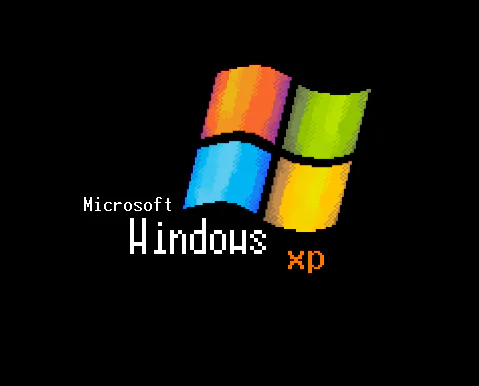


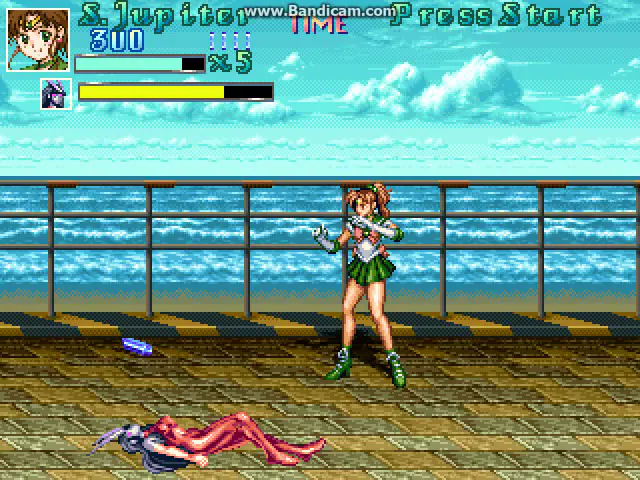




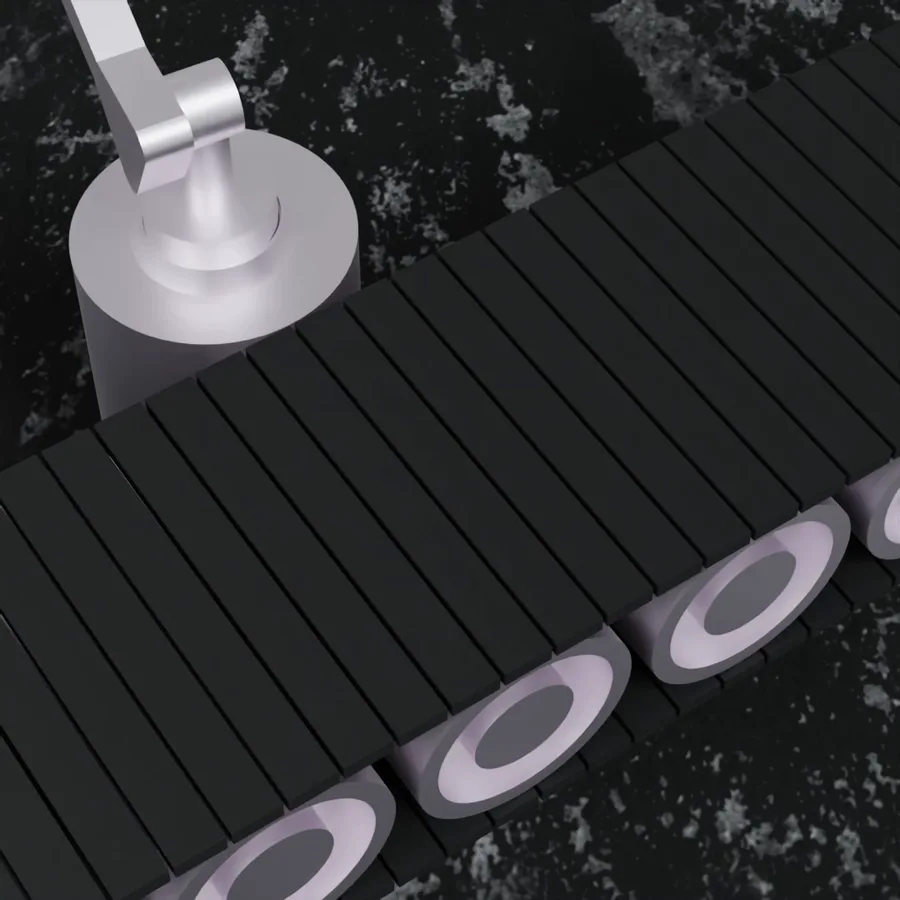

0 comments