1. A ReLocalized Title Screen!
• Begin A New Adventure:
Since the game reboots after you beat it, it didn’t quite make sense to call playing again a “New Game”, so we changed that button to say, “Begin A New Adventure”. After all, an end is really just a new beginning, eh?
• Continue On The Journey:
Although “Resume Game” was fitting, we had some other update plans that would make said name for that function a little more ambiguous. Hence, it’s been renamed to, “Continue On The Journey”.
2. New Initialization Tools!
• Refill Board:
Before this update, if you wanted to refill the Letter Grid, you had to go back to the title screen and suffer through the tutorial all over aGain. Now, all you have to do is select “Title”, and then choose the new “Refill Board” option on the left hand side of the display! You may still do it the old way if that’s what you’d prefer to do, or if orthodoxy shall always be how you roll.
• Delete Teams:
Have you ever needed to empty all team names and their associated scoring data, like to prepare for a throng of different players? Well, now you can simply pick, “Title”, and then opt for the new, “Delete Teams” tool on the right edge of your screen!
♦ Tip:
If you wish to be able to load and resume a previous gameplay session with one slash those whom originally participated in it, you may press the Printscreen (or “Screenshot”) key on an applicable keyboard [labeled “PTSC”] open “Paint” in the Start Menu”, and save it as a PNG image, in a folder that’s easy to remember so you can find it aGain and manually reenter the values in to prepare for said activity.
3. Forget Getting To Know You’s!
• Skip The Tutorial!
There is finally now a “Skip” button in the bottom left corner of the first screen of the tutorial, so if you and or a group of folks have already played before, you no longer have to sit and or click through the instructions yet aGain! This’ll also make refilling the board loads easier for orthodox players! Just don’t click the arrow on the other side of the display, or you’re stuck sitting through the whole thing once more!
Please enjoy, and as always, “Happy Jading!”

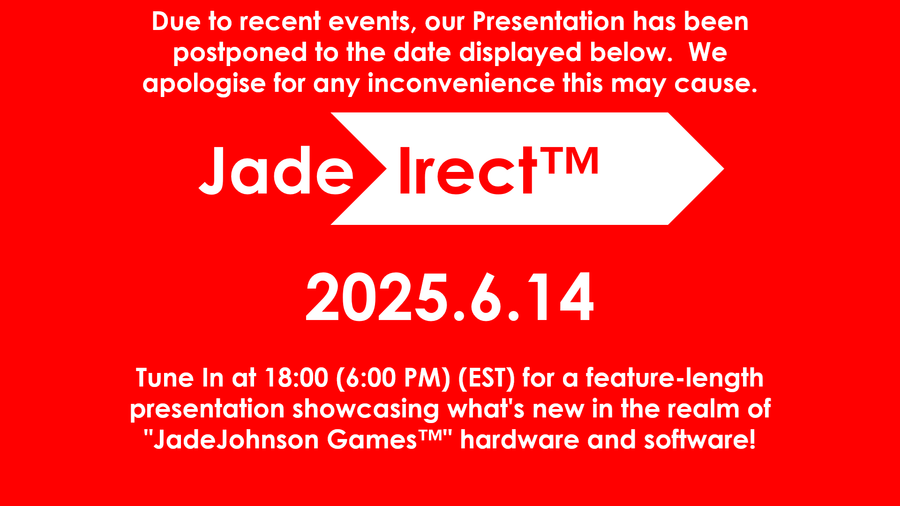

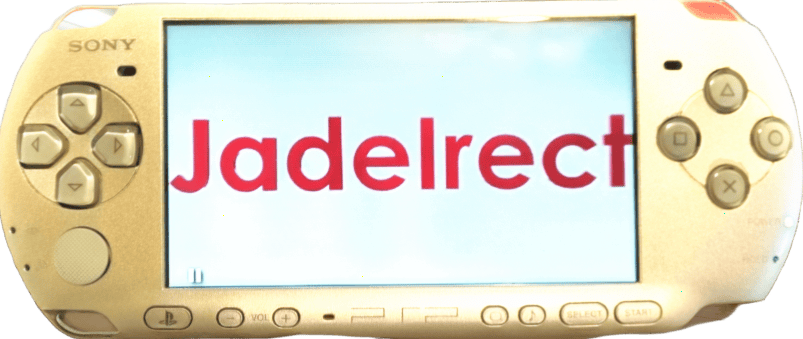
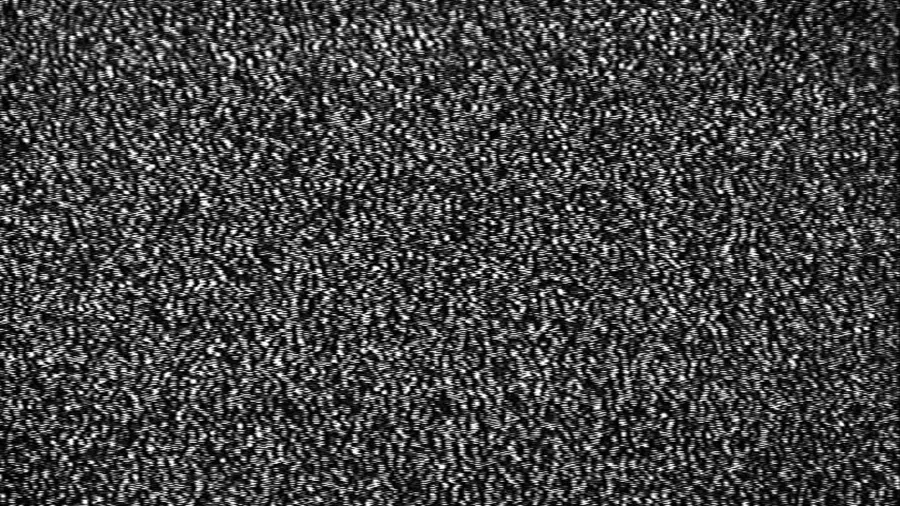
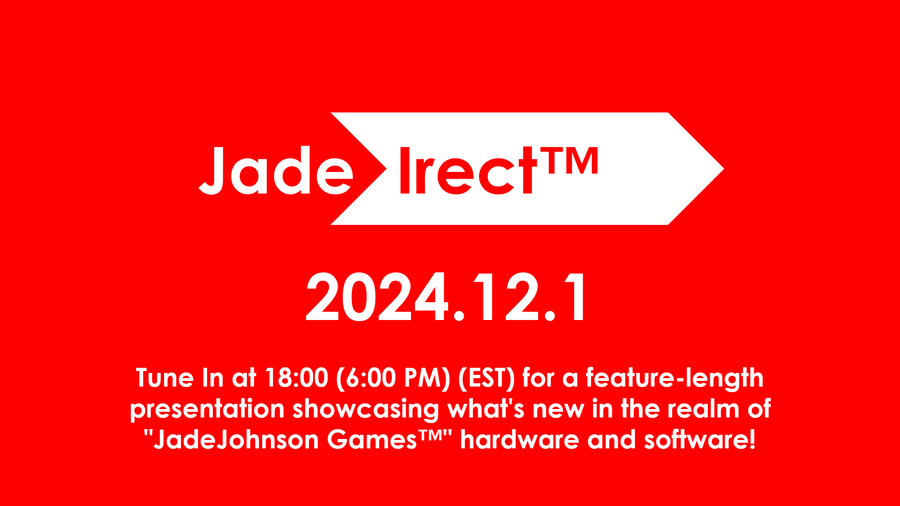


0 comments