Next up
Need to get rid of materials in COMPLEX SKY but got no vacant buildings to store them in? Sell them to World Atlas by dragging them to the lower left corner.
Many buildings in COMPLEX SKY don't just have building modules, but also direct upgrades. To upgrade a building, simply click on it, go to the Upgrade tab, and select your upgrade.
Crafting isn't the only way to get materials. Click the arrow icon on the bottom right to access World Atlas, a gigantic storage ship. There you can enable various upgrades or buy materials from the store. Hope this makes your progress a bit smoother!
COMPLEX SKY will see you progressing through several ages on your way to success. You can access a dedicated Environment Age menu to see your current perks.
Introducing Infinite Tech! Some upgrades in COMPLEX SKY can now be stacked for as long as you like. Just don't get too greedy and spend it all in one place!
You can’t connect electricity to some buildings directly. For such cases, you need to set up the Utility Connector module nearby first.
Here is a new, better way to manage all your tech upgrades in COMPLEX SKY: the Tech Tree. Track your progress and spend resources the right way.
Here is what's new with COMPLEX SKY: you can now build roads on multiple levels! This makes for a truly multi-tier infrastructure that will let you take advantage of the game's verticality to its fullest.
You can actually rename your buildings in COMPLEX SKY! Simply click the building you wish to rename and then click on its name in the upper left corner. Works for anything!
Here is a neat trick you can do. 1. Place a building 2. Place Floating Land tiles on top 3. Remove Floating land ...And now you've created a floating islet! You can also place Floating Land tiles on top of each other and remove the lower ones.
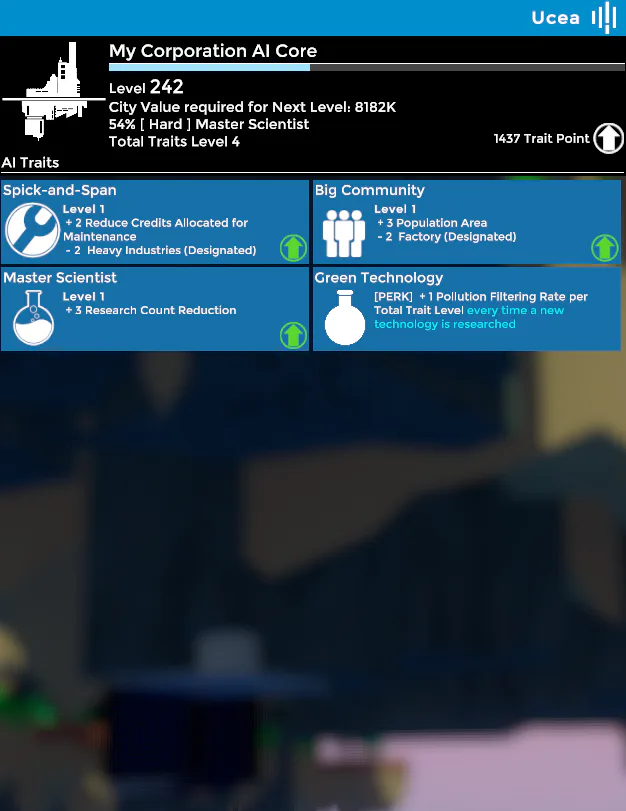


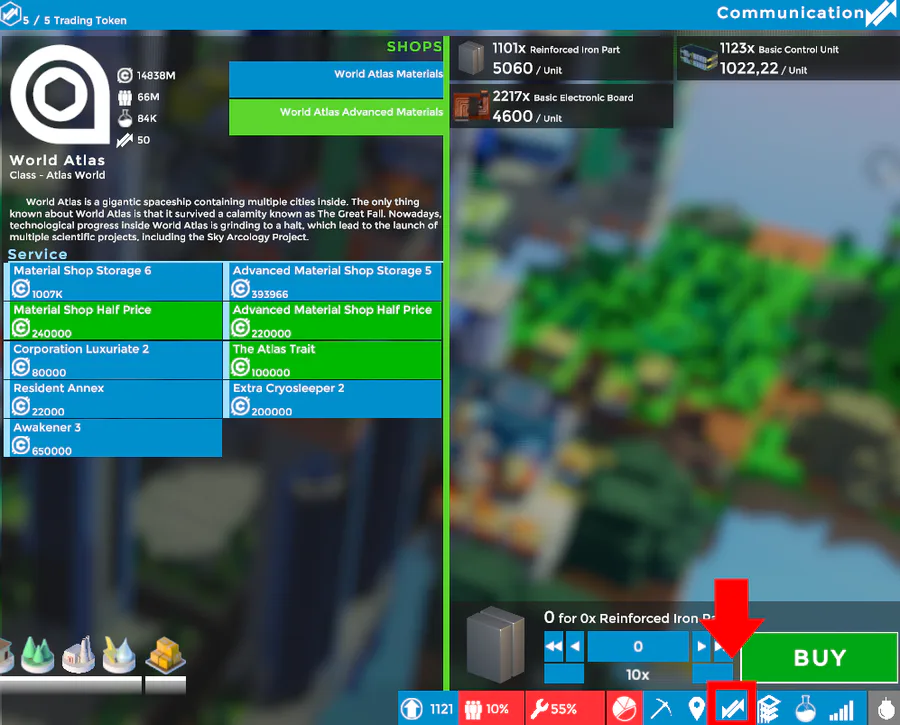
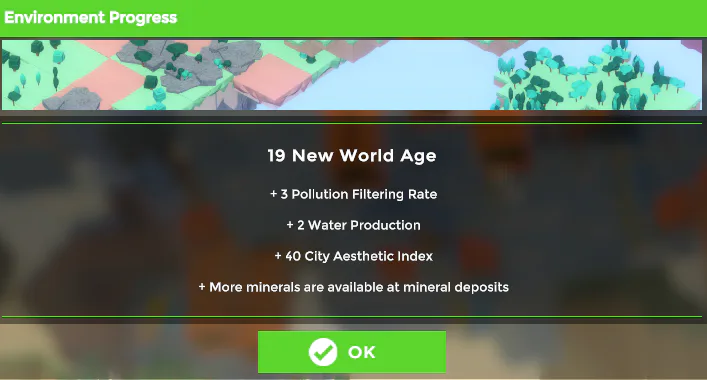


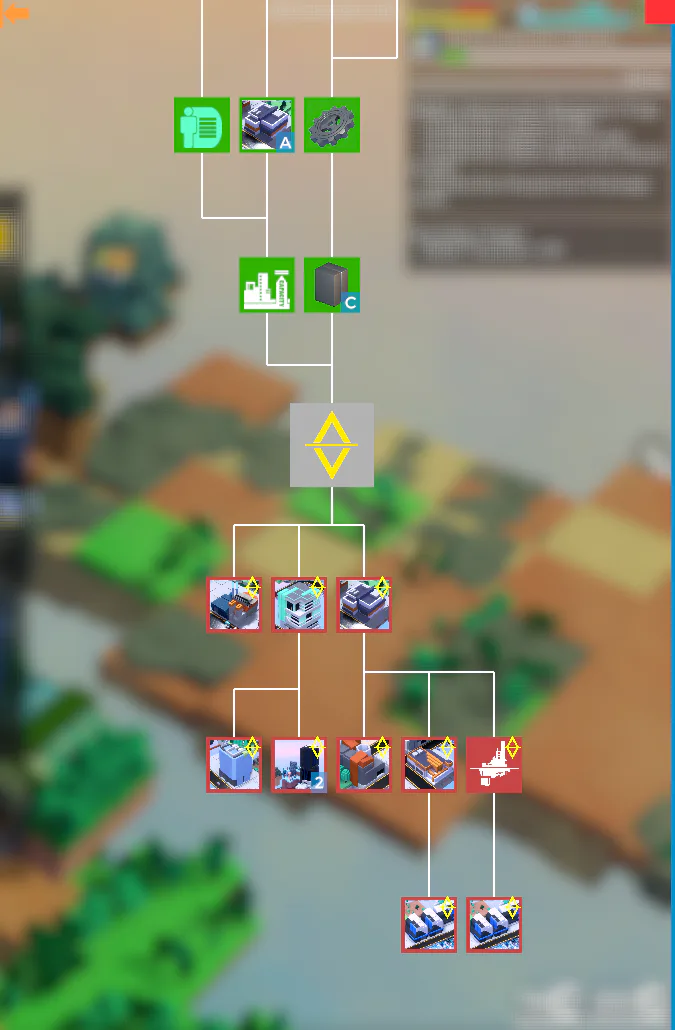
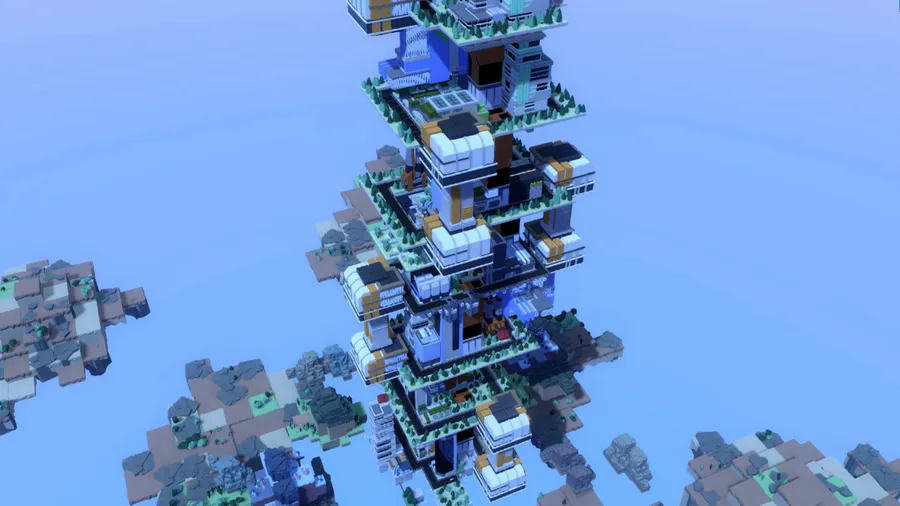
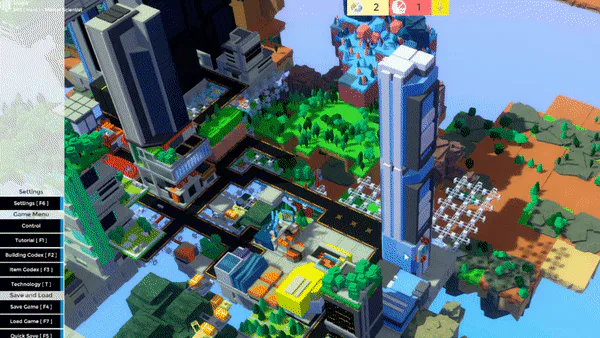
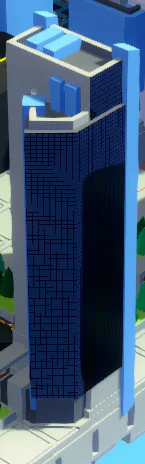
0 comments