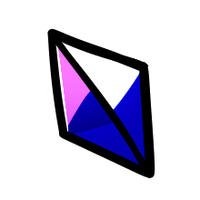Tutorials/Help in Godot
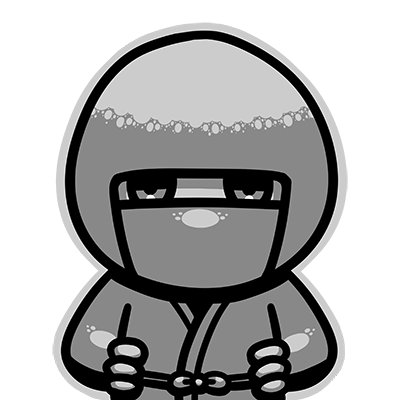
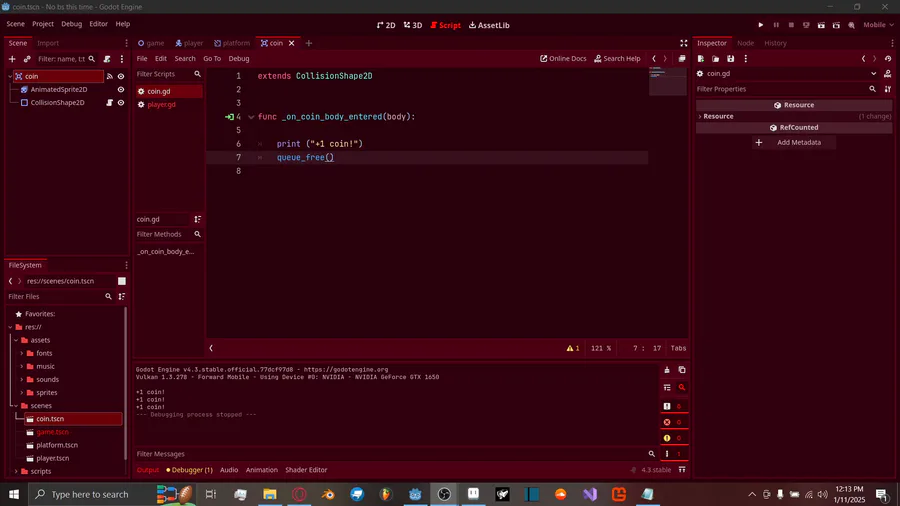
 Loading...
Loading...GODOT USERS.
HELP!
The queue_free() line is supposed to destroy a scene, right? well, it destroys it, but it doesn't disappear...help!
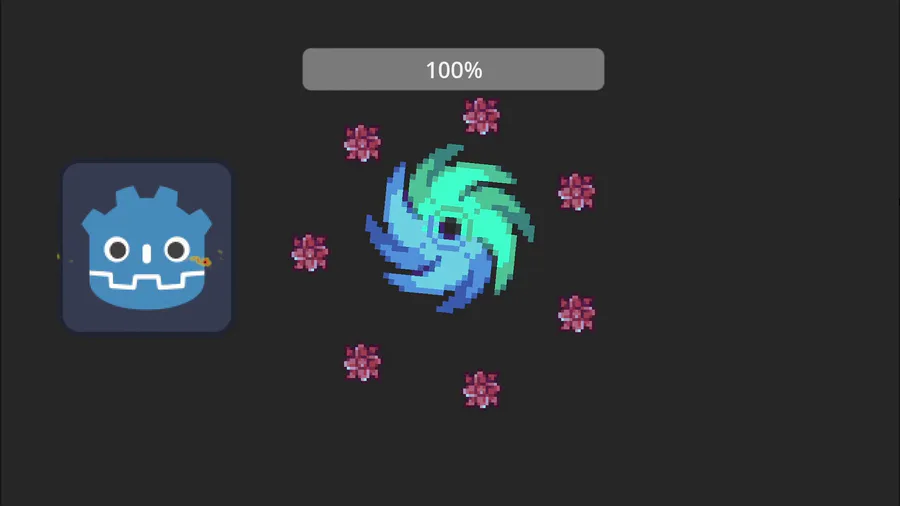
 Loading...
Loading...Tweening in Godot 4
https://youtu.be/6IHuKAPRAlE


 Loading...
Loading...Optimization Techniques in Godot 4
https://youtu.be/uRnXmVYEgTg

I have also released the source code for the demo. Feel free to use it to kickstart your own #beatemup games. Credit is appreciated, but not required (except for the third party assets I used)

 Loading...
Loading...Character Selection Update


New video out! I talk about the different kind of tools you can make in Godot to create your game faster 👇


 Loading...
Loading...VFX Update
https://youtu.be/wvBM3d01baY

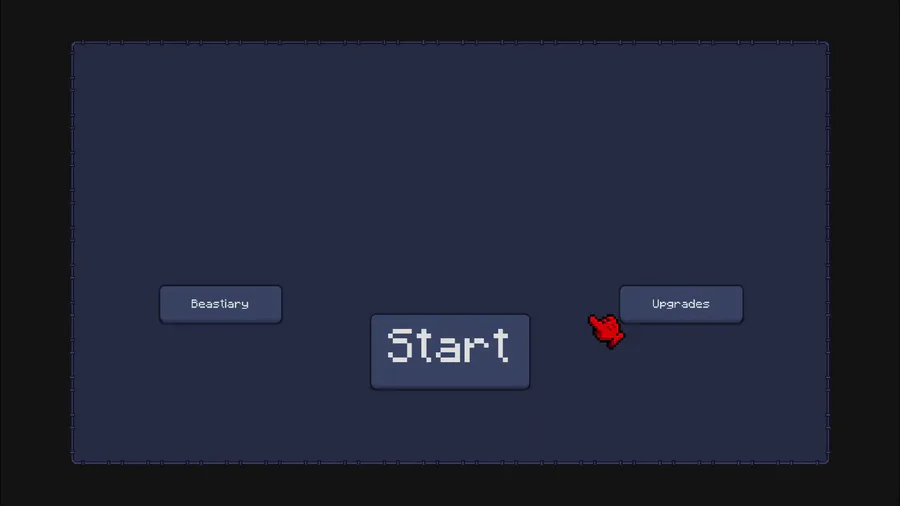
 Loading...
Loading...Animated UI Menu
https://youtu.be/Oxp8seo_V-0


 Loading...
Loading...Skill Tree & Save Data
Tutorial Available
https://youtu.be/tgcMaIWnRDA


 Loading...
Loading...Spinning & Lightning Weapon
Tutorial Available
https://youtu.be/FevSrmiJmIw