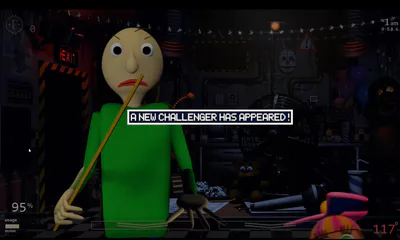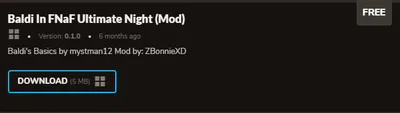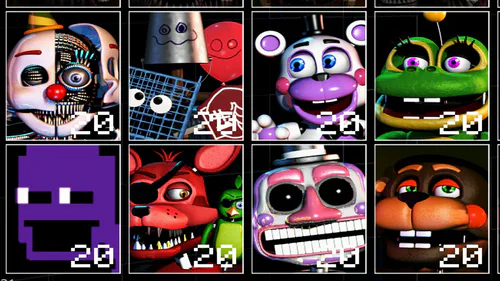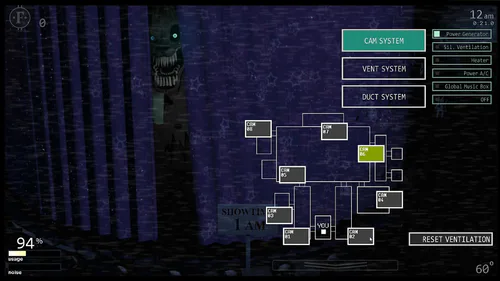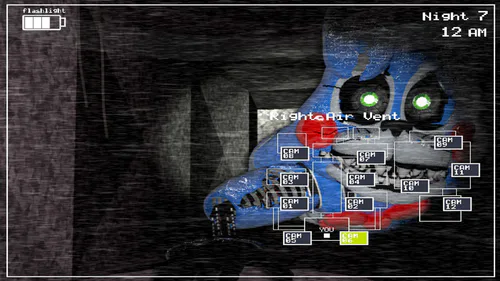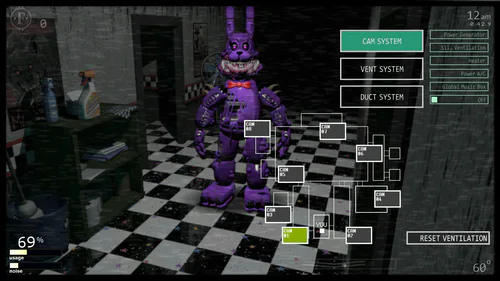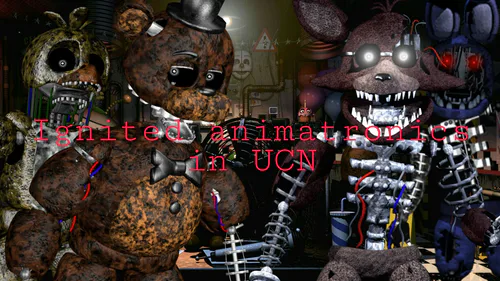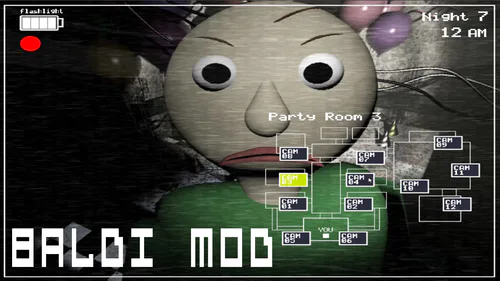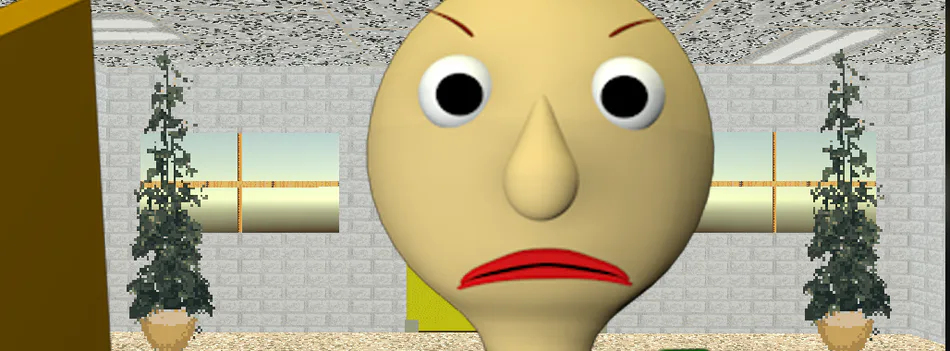
Baldi's Basics In Ultimate Custom Night Remastered (Mod)
Credits:
FNaF by: Scott Cawthon
Mod made by: ZBonnieXD
Jumpscare by: ZBonnieXD
Model by: Frictoy GAMER
How to put mod in UCN!
Download Texmod
Download mod
Launch Texmod.exe
Click 'Target Application', then click 'Browse'
Select UltimateNight.exe, or any other games .exe file
In the 'Select Packages' area, there should be a folder icon, click it, and select 'Browse'
Browse to the desired mod. The mod files should have a .tpf prefix at the end of the file name. (In this case, Baldi in UCN Mod.tpf)
When the desired mods have been loaded, click 'Run'
Enjoy your mod.
TexMod: https://www.moddb.com/downloads/texmod4
★ Rule Number 1: - Be aware, vote whether the mods are good or bad for you, nothing to hate, because no one cares!
We're here to improve the best we can.
★ Rule number 2: - respect everyone in the comments, if you have offensive comments will be automatically deleted!
★ Rule number 3: - If you are the Youtuber, and make a video of some of my mods, add my channel in the description and download mod, if you do not follow this rule
I will warn you to put in the description if you ignore the warning, you already know what consequences you will suffer! (Updated in 6.20.2018)
why? this will vary for each modder, each one puts their rules, in my case I wanted to have all the credit of my work!
★ Rule number 4: - Give your opinion, no offense, have a good reason! offensive and mocking opinions will be ignored!
★ Rule number 5: - Don't copy this mod! (Updated in 1.6.2018)
why? usually other people copy the mods of the others modders
and they are usually similar to the original without some change just a Mod Duplicated
this is cringe, people will not like to see something repeated! if you want to do a remastered version
that's fine, you'll have to credit me for the original mod! (I'm just being fair!)
★ Rule number 6: all material used in my mods and videos, I will be crediting the author, if you have any problems in the credits, contact me to solve
no violence because of an error, as I say: we are here to improve! (Created in 1.6.2018)
★ Don't upload my mods in others websites without permission! (of course you can not)