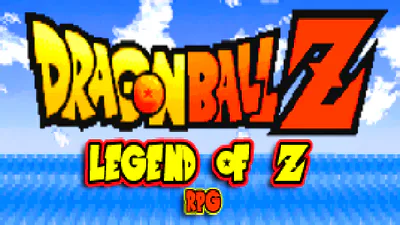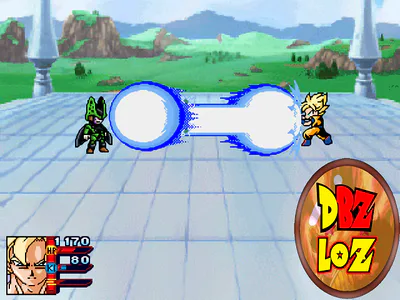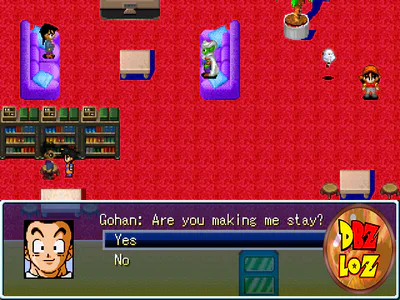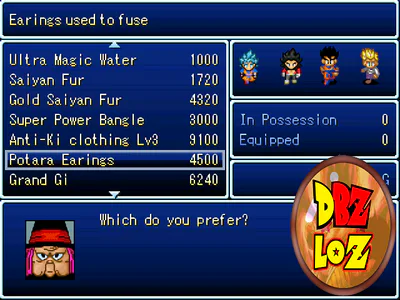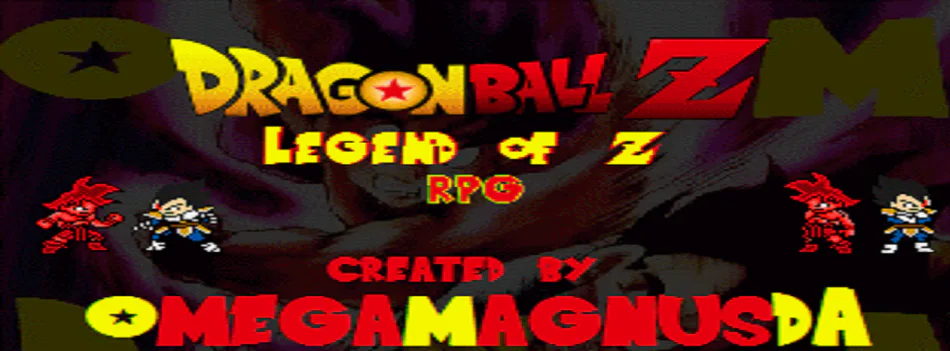
Comments (946)
DBZ Legend of Z Walkthrough - FULL Playlist
https://www.youtube.com/watch?v=TmKe6Bjy-IM&list=PLAMJpqQaekRTKFg7qhdJ25e7QH_6_IIzP&index=2&t=0s
#dragonball #dbz #dbzrpg #dragonballz #rpgmaker #fangame #walkthrough
DBZ Legend of Z RPG 3.0 available for download. Please read text files in game folder to answer most of your questions.
Common game errors fixes:
-Access Violation error = reboot/replay (save in multiple slots)
-Insufficient Memory error = reboot/replay (save in multiple slots)
-dderr_unsuported error = right click rpg_rt.exe and click compatibility settings, then compatibility troubleshooter
-Game over/blank text box = try to have party members alive by end of event battles
-If screen black, try hitting enter and/or escape or replay
-Also make sure your antivirus doesn't get rid of rpg_rt.exe (that's the game) or the .dll's in DynRPG.
I love this game dude! Awesome work! And the details (dialog, skills).. unbelivable! Best Fan made game for db fans!
I am now at the android saga.
Its a little bit grindy. I like the difficulty. Its not easy! You will die... but after a few runs and training, you did it! The balancing is good too.. but i need money yooo haha! Need a place to train, farm and sleep.
And this goes to DB Super? HELL YEAH! <3
5 STARS FROM ME!!!
Free
Dragon Ball Z: Legend of Z RPG (DynRPG)
DBZ LOZ w/ extra features:
-PC Only
-60fps with visual filter
-monster health bar,ATB bar
-play time displayed on menu
-no auto-battle
-Errors don't close game, restarts it
-Hold SHIFT & press Enter to skip text
-F5 video options (filters, screen size, etc.)
MINOR BUGS:
-lingering text box
-playtime still recorded even with window minimized
-monster health & ATB bars in animation battle cutscenes (i.e. Father-Son Kamehameha animation). Not always visible on big monsters.
-Low chance of black screens (press "Num Key 1" to show screen. Only if no error shows and just black screen)
-Num key 3 to fix error, when Vegeta talking to people of Earth at Hercule City (If it occurs)
Free
Dragon Ball Z: Legend of Z RPG
Regular game package. Has Auto-Battle.
(Saves before v3.0 will give you problems, start from beginning)
Free
Dragon Ball Z: Legend of Z RPG (DynRPG Limited Music)
Free
Dragon Ball Z: Legend of Z RPG (Limited Music)
Free
Saga Save Files
Saves from key points in the story of Dragon Ball Z: Legend of Z RPG. Great for when you get stuck or wish to revisit certain parts in the story. I do recommend playing the game, your first time, from beginning to end. Extract, copy, and paste the saves you want into the game folder.
, Dragon Ball Z DBZ RPG fan game I made using RPG Maker 2003. This is my first game. It takes place from Saiyan-Buu Saga with some 'GT' and 'Super' content afterward.
HOW TO PLAY (PC):
1: Download DBZ Legend of Z
If download does not start: Check if your web browser is blocking the downloads. There is often a button that shows at the top of the window that you need to click to allow the file to download. (On Chrome, button near end of search/ URL bar. Hover over the buttons displayed to know what each one does)
2: Extract the files (using windows extraction or another program like winrar)
3: Install the "msgothi0.ttc" font (in game folder) to fix the nasty default font when playing the game.
4: Read "!!READ! IMPORTANT INFO...." text file and the others if needed (!ERROR SOLUTIONS.txt for problems)
5: Right click RPG_RT.exe and click compatibility settings, then compatibility troubleshooter (will reduce errors)
6: Play the game through "RPG_RT.exe". On the regular game type, you can start anotherfullscreenmode.exe after launching the game, for filters (F8).
Playing on Mobile: https://gamejolt.com/p/playing-on-mobile-dragon-ball-z-legend-of-z-rpg-xg5xfafq
Be sure to follow for more updates!
Subscribe on YouTube: https://www.youtube.com/watch?v=zrBF8OBAYLE&t
Join Discord: https://discord.gg/jtDghN3
Follow on Twitter: https://twitter.com/OmegaMagnusDA Patreon: https://patreon.com/user?u=80331391&utm_medium=unknown&utm_source=join_link&utm_campaign=creatorshare_creator&utm_content=copyLink
Email: [email protected]
Patreon Tiered Supporters:
Soupcan, LordBroku101, Robert Hatch, Silver Soul, Michael Kleinschmidt, jeff mac, Zuki, Reese soulant
Disclaimer:
Dragon Ball is Owned by TOEI ANIMATION, Ltd. and Licensed by FUNimation Productions, Ltd.. All Rights Reserved. Dragon Ball, Dragon Ball Z, Dragon Ball GT, Dragon Ball Super and all logos, character names and distinctive likenesses thereof are trademarks of TOEI ANIMATION, Ltd.
Please support the official releases.
(dragon ball, dbz, dragonball z, dragon ball rpg, dbz rpg, dragon ball z rpg, dragon ball rpg maker, dragon ball rpg maker 2003, fangame) #rpg #dragonball #dragonballz #dragonballrpg #dbzrpg #rpgmaker #dbz #dbzloz #fangame