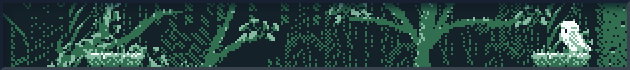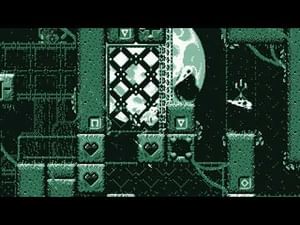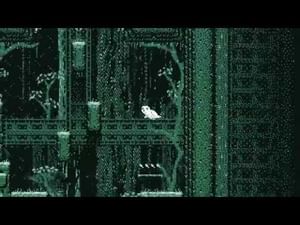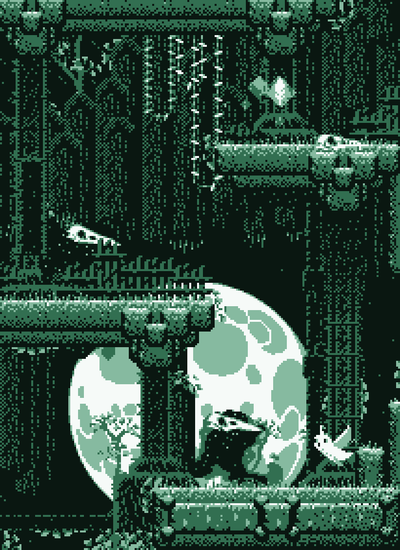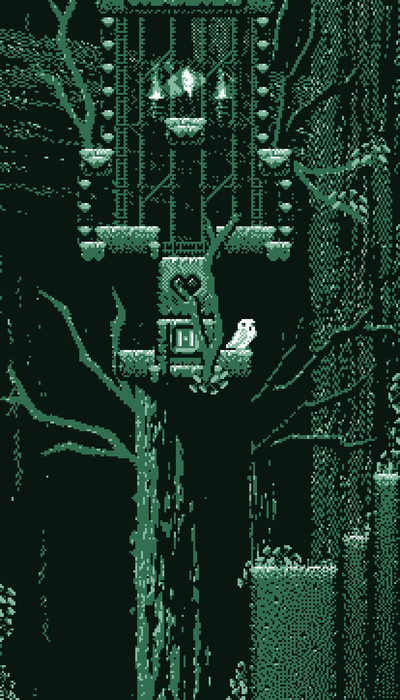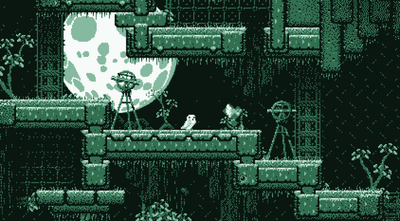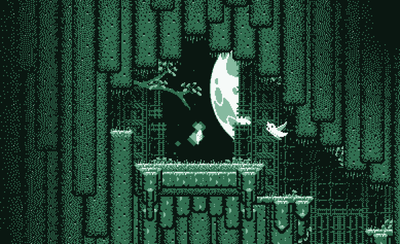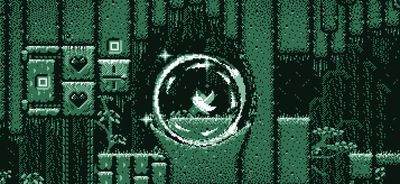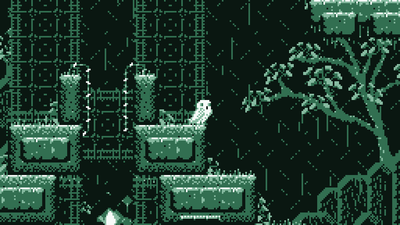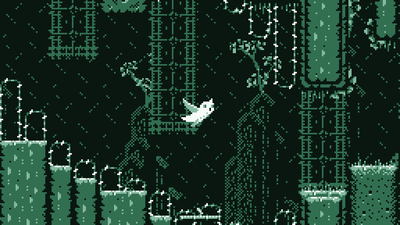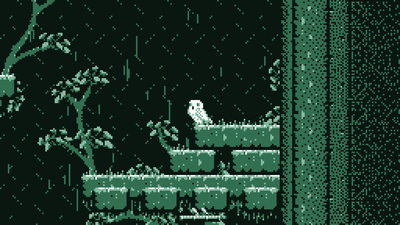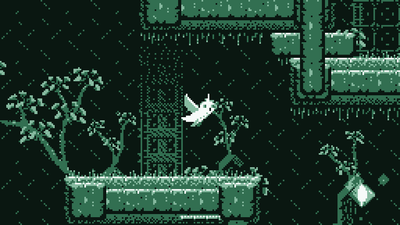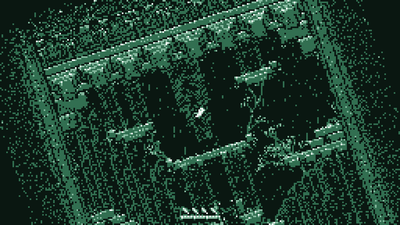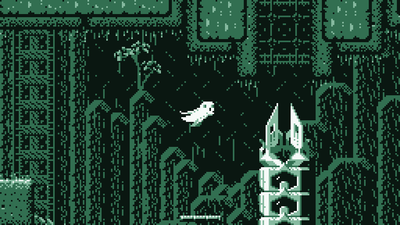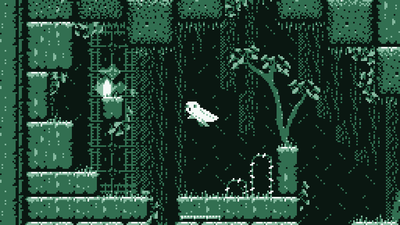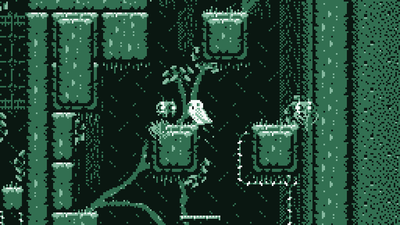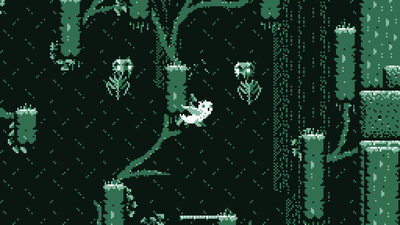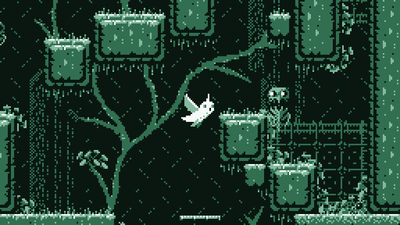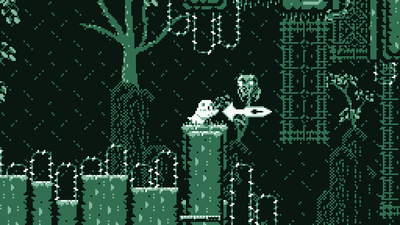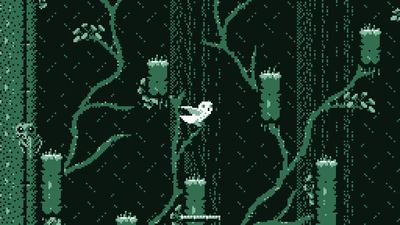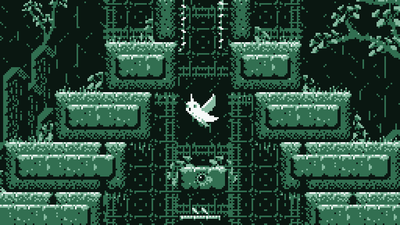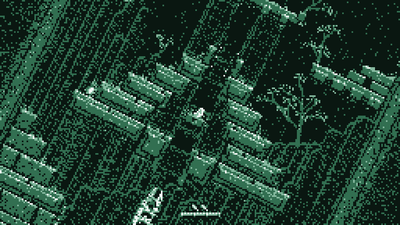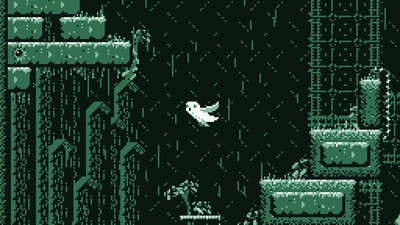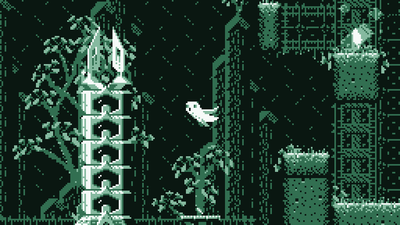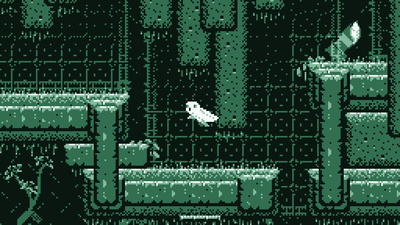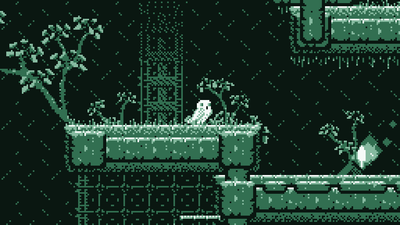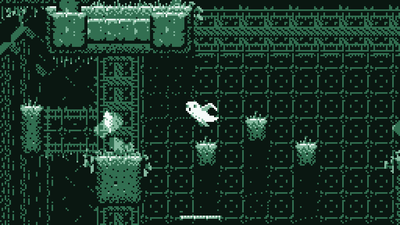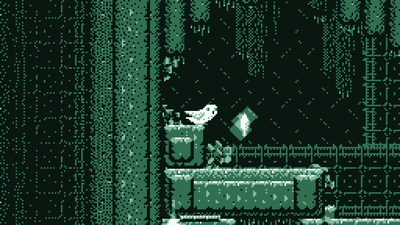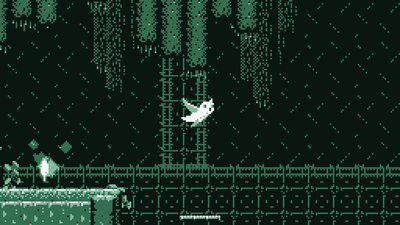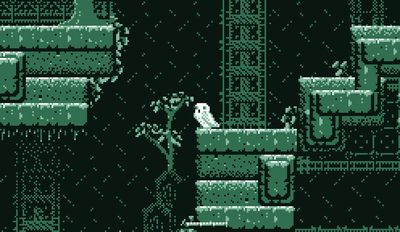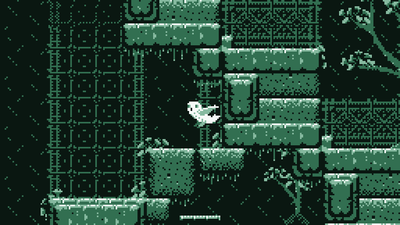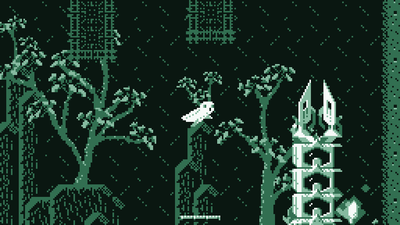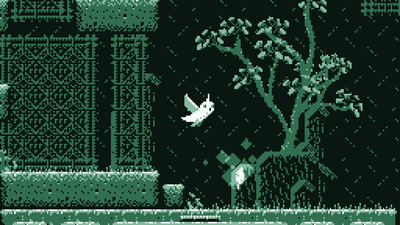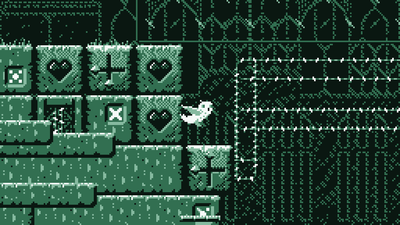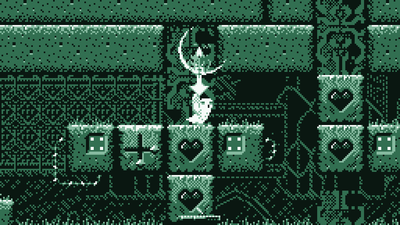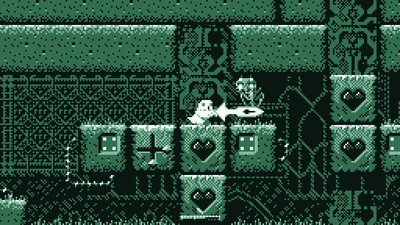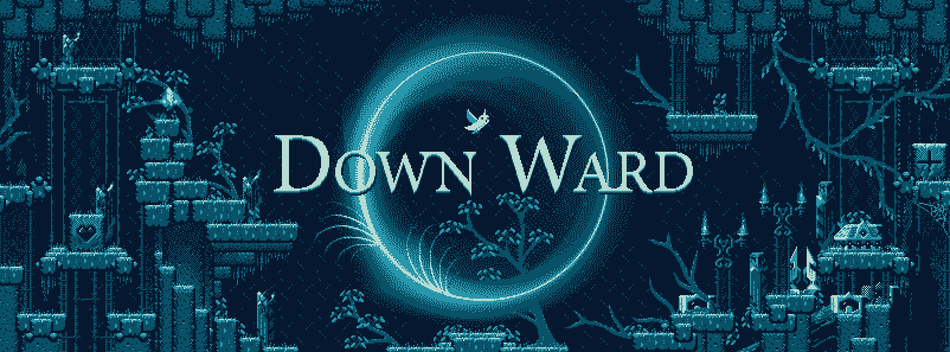
Comments (389)
GAMEPLAY WALKTROUGH
Fantastic game keep it up, I love how simple and complicated the game is, I cannot thak you enough for the experince. One of the best games on this site so far. Everyone play it!!!!!!
Such a nice game. Well done! The controls feel really nice and the music is beautiful.
I'm loving the Original Gameboy aesthetic.
Love the music, the art is great, gameplay is interesting. early was like chillin but then slowly turning into gamer mode... Overall this is great.
I have my gameplay of this right here
Down Ward - (jam beta)
Kickstarter | Website | Press kit | Twitter
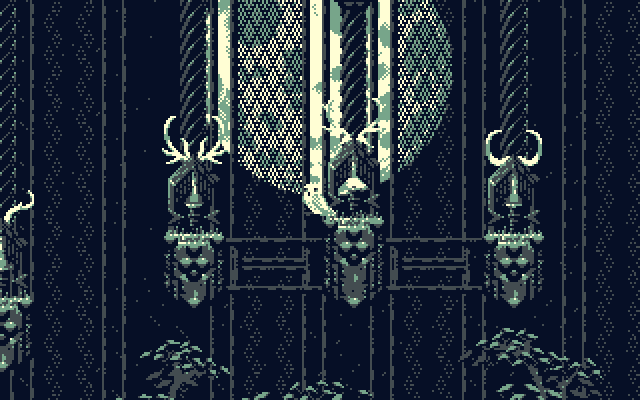
Gable flutters her way through the leafy alcove.
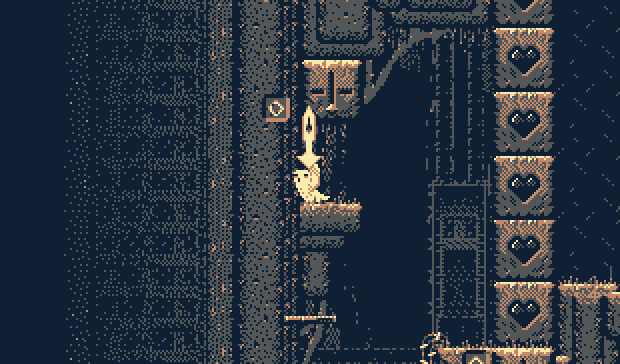
Gable flaps her way through a host of haunts to fetch some feathers.
Down Ward was originally created for GameBoy Jam 4, and is still being updated and added to. All feedback is welcome. :)
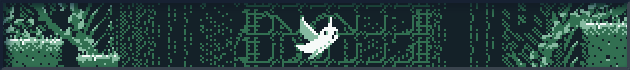
Table of Contents
== The game ==
== Controls ==
== Gameplay Help ==
== Color Palettes ==
== Custom Color Palettes ==
== Known Issues ==
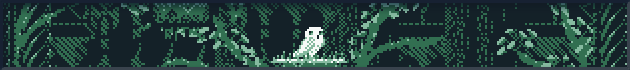
== The game ==
Venture into the haunted wilds with Gable, a little owl, as she sets out to rekindle the dormant relics of a land long abandoned to ruin.
Puzzle, fight, and fly your way through the long lost gauntlets, and spectral denizens of the fearful Deep Wilds.
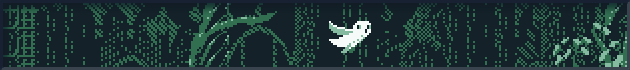
== Controls ==
You can edit the keyboard & gamepad controls in the menu.
Key | Action
Insert | Menu.
Delete | Fullscreen.
M | Cycle music volumes.
N | Cycle sound volumes.
\ | Toggle GameBoy resolution letterboxing.
+, -, 0 | Choose color palette. (Next, Previos, Reset)
(see "Color Palettes" list below)
If you create your own custom color palette (see "Custom Color Palettes" section), feel free to share it in the comments section. :)
-- Keyboard -- Each column of the table is a key setup. Setups: | ZX-style | Wide | Narrow | WASD
Move: | Arrows | Arrows | Arrows | WASD
Jump: | Z | Space | Space | K
Attack: | X | G | V | J
Zoom: | Shift | F | C | L
(I use "Wide")
-- Gamepad -- Action | Input
Move and Aim | Analogue / D-pad
Fly | X
Jump | A
Attack | B, R-Trig
Look | Y, L-Trig
Fullscreen | Start

== Gameplay Help ==
Spring jump: Down + Jump -- (Using any move and jump keys.). Handy for making your way up through areas too tight for flight.
Flight momentum: When flying, try not to switch direction too often, as you will lose a lot of speed and begin to fall. Flying in a consistent direction is the best way to maintain lift.
Upward zig-zag: While flying at an upward diagonal, if you have to switch direction, it's best to overshoot before making your turn, so that you have enough space to regain momentum after changing direction.
Wall banking: Reversing direction the instant you hit a vertical wall will preserve a little more lift than reversing direction in mid air. This is because when you bank off a wall, you stop instantly, and so you don't lose any lift while slowing down.
Feather fall: Holding move Up, while falling will slow your descent.
Level flight: You can fly horizontally, without ascending or descending, by holding left or right, and intermittently tapping the up key. (Takes a bit of practice.)
Attacking vertically: You can only attack vertically when you are not holding left or right.
Skellies: Striking an owl skellie in the body will only knock it away.
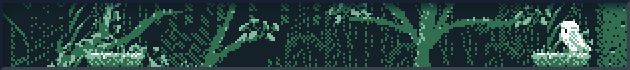
== Color Palettes ==
You can cycle through palettes in-game with the "+" and "-" keys, and you can reset to the default with the "0" key.
You can hold "+" or "-" to step through pallets with a short delay on each.
If you first hold "+", then also begin holding "-", you can fast step through pallets. The same works in reverse if you first hold "-" then also hold "+".
See the "Custom Color Palettes" section below if you want to try making your own color palettes. :)
(note: Groups of related palettes are separated by foggy white divider palettes.)
== Custom Color Palettes ==
If you create your own custom color palettes, feel free to share them in the comments section. :)
Example steps
In Down Ward you can create your own custom color palettes.
Open the menu by pressing Escape, and choose "Graphics", then "Custom color palette".
Alternatively, you can open the console with the tilde "~" key, usually top of the keyboard, just left of the number row. Then in the text area, type or paste (without quotes) "setColors, 001122 , 334455 , 667788 , 99AABB".Press Enter. (Click in the text area first if it doesn't seem to work.)
Done! You should now see a bluish color scheme in the game.
"setColors" command
In the example,
setColors , 001122 , 334455 , 667788 , 99AABB
the set of four six-digit numbers are the game's four colors, starting with the darkest color, and ending with the lightest.
In the above example:
color 1 = 001122 ---> (Darkest)
color 2 = 334455
color 3 = 667788
color 4 = 99AABB ---> (Lightest)
These four colors are in hex-code format. For each color, the first 2 digits are the Red amount, the next 2 are Green, and the last 2 are Blue.
So the color "0011FF" means:
Red = 00 ---> (no red at all)
Green = 11 ---> (tiny bit of green)
Blue = FF ---> (maximum blue. "F" is the largest digit in hexadecimal.)
If you're not familiar with Hexadecimal numbers, don't worry, You can just use an online color picker, no hex-knowledge required. :)
You can get hex-codes for colors from almost all color pickers, such as the one at the site linked below. (The color code can be found just above the big color square.)
http://www.colorpicker.com/
"addColors" command
You can add a color palette to the game's list of palettes using the "addColors" command.
e.g. "addColors, 001122, 334455, 667788, 99AABB"
Notice that there is no blend number at the end, it's just the four color hex-codes.
Scripting multiple "addColors" commands
If you want to make a simple script that adds several palettes to the game at once, just separate the multiple addColors commands with semicolons ";".
e.g. "addColors, 001122, 334455, 667788, 99AABB ; addColors, 000000, 222222, BBBBBB, FFFFFF ; addColors, 373541, 455861, f3775b, f7e8d6"
The above example will add three palettes to the game's list of palettes. You'll then be able to choose them with the "+" and "-" keys like any other palette. :)
Remember, you'll need to scroll to the very end of the pallet list to get to new palettes.
(Note: There is currently a bug that prevents custom palettes from staying in the list when you advance to a new level, but fortunately any currently active custom palette will stay active regardless.)
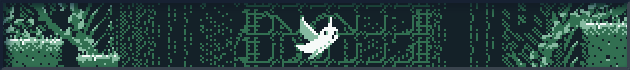
== GreenLight ==
Down Ward has been greenlit! Thanks to all who helped carry Down Ward through Steam Greenlight in 12 days. :)
Down Ward is not leaving Game Jolt. As more Down Ward updates are released, it's likely that Game Jolt will get them first ahead of Steam.
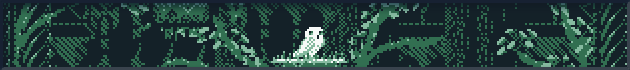
== Known Issues ==
The desktop version runs on NodeWebkit, which attempts to synchronize it's internal clock by making a query to a google server upon starting up. It's not necessary to the game, so you can block it with a firewall if you want. No part of Down Ward currently requires any internet connection.
For the in-browser version, sometimes the loader will stall with an empty loading bar. Reloading the page seems to fix this, but it may take a few tries. Likewise if the game starts, but no music plays, reloading usually fixes this.
Color palette controls don't seem to work in Firefox. You can still change palettes using the menu though. Press the "Insert" key to open the menu, then choose "Settings", and use the Color buttons at the bottom.