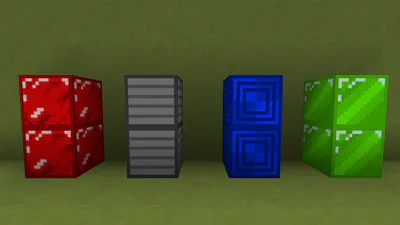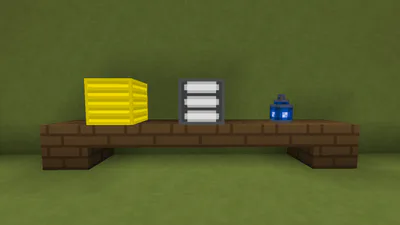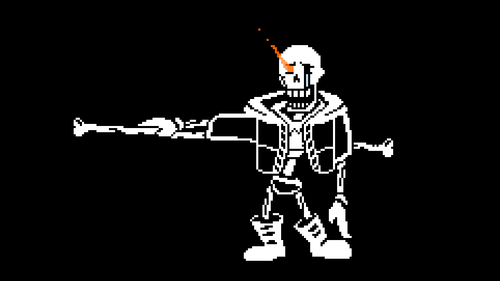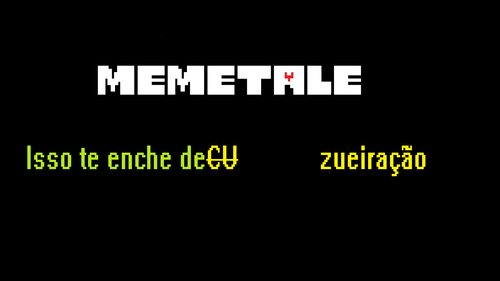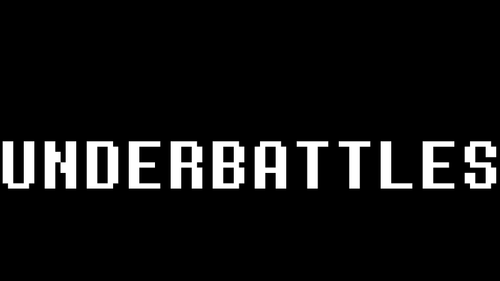Comments

No comments yet.
Free
Fullver-Pack
Simple texture that changes things to something a little more “Friendly” and more beautiful. Its focus is on blocks and armor.
Simple texture that changes things to something a little more “Friendly” and more beautiful. Its focus is on blocks and armor.
Attention: This texture does not change all blocks, items and etc. Simple blocks like Grass, Stone have not changed either.
Credits:
MeninoBendy – Creator.
Nathalya – Ideas and Helper.
How Download This?
download the file
Go to your folder where Minecraft is
Go to resource_packs
Copy or cut texture file
Paste it into the resource_packs folder
Open minecraft she put it in the Menu/World settings
Now open some world or server and you're done
Obs: Before you place the Texture in the resource_packs folder you will have to extract the folder where the Texture is. With the texture folder open (already extracted), paste it into the resources_pack folder.