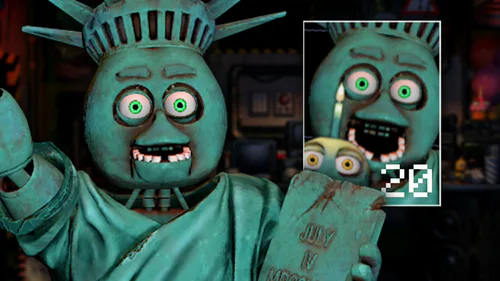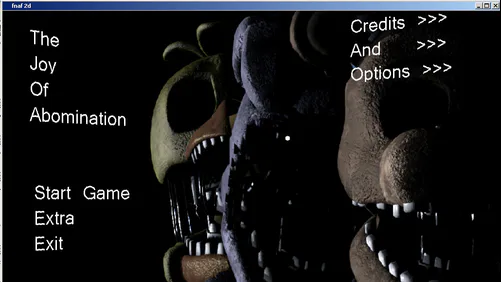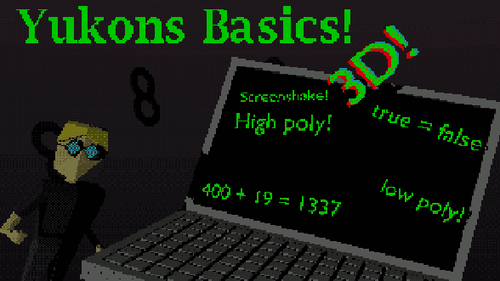Comments (4)
Thank you. :)
me gusta el juego
O like this
Free
Granny in FNaF 2 (Mod) Remastered 2020
Free
Granny In FNaF 2 (Mod)
Mod updated 2/6/2020 10:13 PM
Credits:
★ Fnaf by: Scott Cawthon
★ Mod made by: ZBonnieXD
★ Model Port by: Kaua16
★ Granny The Horror Game by: DVloper
How to play the Mod:
Download Texmod
Download mod
Launch Texmod.exe
Click 'Target Application', then click 'Browse'
Select FiveNightsatFreddys2.exe, or any other games .exe file
In the 'Select Packages' area, there should be a folder icon, click it, and select 'Browse'
Browse to the desired mod. The mod files should have a .tpf prefix at the end of the file name. (In this case, Granny in FNaF 2 Mod.tpf)
When the desired mods have been loaded, click 'Run'
Enjoy your mod.