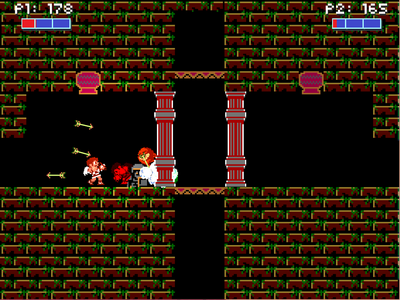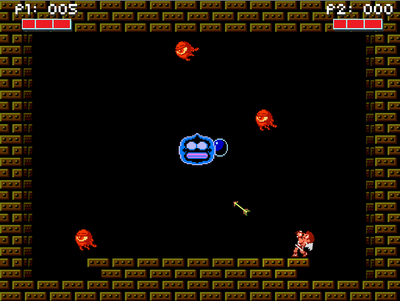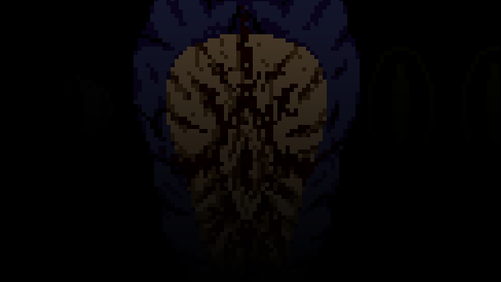Comments

Kid Icarus Arcade
Pit and Dark Pit team up to fight the forces of evil in this 2-Player Co-op game.
Note: This product is not made by, sponsored by, or affiliated with Nintendo in any way. This is just a fan-game.
Controls compatible with Nintendo Joycons!
Controls:
The Joycons are meant to be held sideways. The directional keys on the joycon are relative to this.
Function | Keyboard | Left Joycon | Right Joycon
Move | Directional Keys | Analog Stick | Analog Stick
Confirm | Enter | Left Button | B Button
Jump | Space Key | Right button | X button
Shoot | Z Button | Up Button | Y Button
Roll | X Key | Left Button | B Button
Join Game | NA | Minus Button | Plus Button
How to Connect Joycons
Ensure that Bluetooth is enabled on your computer. Once it is enabled, go to Connect Bluetooth devices. Click the "Sync" button located on your joycon (between the SL and SR button).
You should see your joycon show up as discoverable. Connect to the Joycon and it should be ready to go!