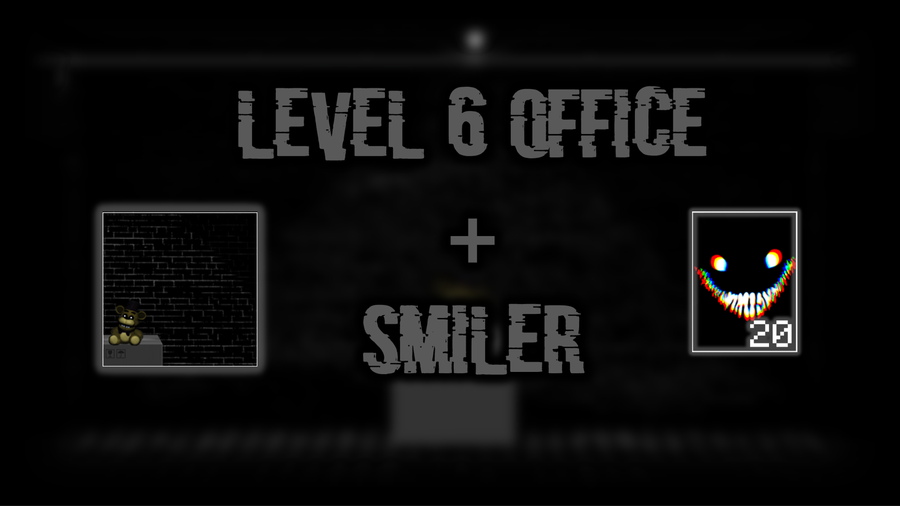Comments

No comments yet.
Free
Level 6 Office
Free
Smiler
I admit that both the Smiler and the office were not easy to do xd
-------------------------------------
Installation Instructions:
Download Texmod.
Open Texmod.
Select "Package Mode."
Below "Target Application," select the folder icon, find the UCN folders on your computer, and select them.
Select the folder icon next to "Package Name" and find .tpf
Select .tpf on the list of mods, and click run.