Comments (42)
love the game very cool and really great graphics and game play really fun cant wait to see more!!
https://youtu.be/5CR12ISNsCo
Finally got around to playing it.
https://www.youtube.com/watch?v=uD1ivUhLXvQ
Hello! I really liked your game, it looks amazing and had a neat idea to it which reminded me of Journey and Grow Home. I wish you luck on development! Until then I made a let's play of it here~
WOW! This is a great game! I am super happy I got your notice on this game! I can't wait for more! Thank you for the game!
https://youtu.be/AzP3hrBEDxo
So i was asked by the developers to play this game and let me tell you that I loved it! I didn't actually know what to expect but I'm still blown by how awesome it is!
If you'd like to see some game play of it i highly recommend watching me going through the game!!!
https://www.youtube.com/watch?v=stI8JT3C2DM&feature=youtu.be
Ombrage
Description
Ombrage gives the player the opportunity to control a rover on an unknown planet. Exploration is key to discovery. Use different exploration modules to unravel the mysteries of this planet. Be careful where you go, don’t forget that light is life !
Reward
Hits Playtimes 2017 : Gameplay prize
Team Members
Melchior SAUNIER, Programmer, Game Designer
Valentin MUSET, Game Designer
Jean-Baptiste FOREL, Artistic Director
Kevin NGUYEN KIM TUOI, Level designer
Nicolas VARENNE, Project manager
Thomas IMBERT, Sound Designer
Edouard DUBOS, 3D Artist
Key Features
Driving : The core game mechanic. The player will explore the planet with it.
Modules : Each one of them will give the player a new way of moving. Combine them to create new opportunities.
Shadows : The biggest threat. Stay in the sun, for it is your only way to fill up your batteries
Media
Video review :
https://www.youtube.com/playlist?list=PLMsTNKEbL_ISiSj5u9gwLAxpt0obgxQmsArticle :
https://www.freegameplanet.com/ombrage-download-game/
https://www.gamesidestory.com/2017/04/04/hits-playtime-2017-heritage-ombrage-et-vortex/
http://www.afjv.com/news/7702_hits-playtime-2017-les-laureats.htm
How to play ?
Ombrage works only on Windows with a Xbox One controller
always keep "Ombrage.exe" and "Ombrage_Data" together
For the best experience, we recommend to play on a good desktop computer.
Inputs :
RT = Gas input
LT = Brake input
Left Joystick = Steer input
Right Joystick = Camera movement
Right Joystick(button) = Camera Reset
A = Use module 1
B = Use module 2
Start = Game pause / Menu
Troubleshootings
I don't have any shadows when i play !
Make sure you've launched the game with the "Fantastic" settings in the launcher
Looks like my game screen is zoomed :(
Ombrage works with a 16:9 ratio, so be sure to pick one of those resolution :
1280 * 720
1920 * 1080
2560 * 1440
I found a filthy bug, how can i contact you ?
you can contact us at this email adress :
[email protected]
Versions :
1.0.1 : Hello World
Release on Internet !
1.0.2 : BUGS ! BUUUUGS !
Menu stuck on [Settings] : Fixed
Occlusion issue : Fixed
The cavern difficulty has been lowered
Freeze while loading : Fixed (maybe :o)
#adventure