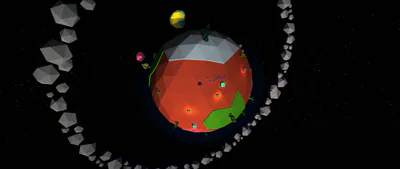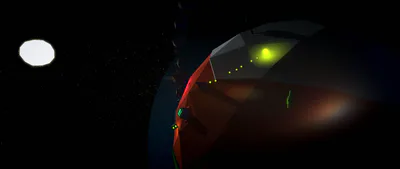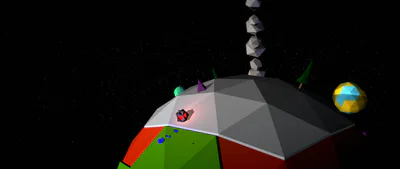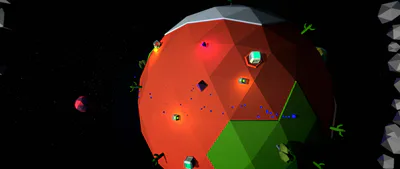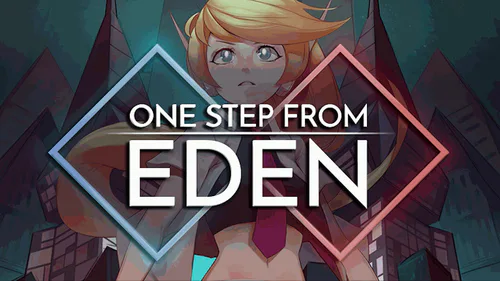Comments (1)
Fun game! I included it in my Ludum Dare 38 compilation video series, if you’d like to take a look :)
https://youtu.be/gkrBZLZ7noU
Polyorbis

Polyorbis was written in 3 days for the Ludum Dare 38 Jam, created by: Mattparks and Decaxon. The competitions theme is: A Small World. We used our own open-sourced Java OpenGL game engine: Flounder. Polyorbis is open-source and can be found here: https://github.com/Equilibrium-Games/Polyorbis
Brief Features:
Third person low poly art style.
Procedurally generated music.
Survival and action packed!
LWJGL OpenGL engine.
"Fun and addictive!"
About: In Polyorbis you will compete with red enemies to survive, the longer you survive the harder enemies become. DecCorp has landed strategic boxes into nearby craters to supply you, from these boxes you can pick up pink hearts to gain health, and yellow boxes to refill ammunition. Be aware, enemies will spawn around these boxes, they are black/red and move around the planet, the longer you survive the more they evolve. The enemies will shoot projectiles in an attempt to eliminate you, touching them will also damage you. You are able to launch your own projectiles by pointing your mouse in a direction and left clicking, their charge will drop after repeated usage. Your score will increase the longer you survive and with the amount of enemies you destroy.
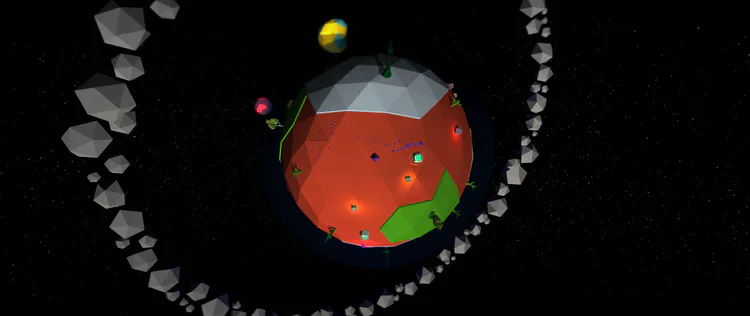
Projectiles: The first yellow attack is an inaccurate medium-damage common fast attack, the second blue attack is an accurate high-damage slow attack, and the third red attack is an explosion-shotgun style attack.
Controls:
Movement: WASD + Space to move
Attack: The mouse is used to aim, and left click to fire the selected attack. 1-2-3 (on keyboard) cycles the selected attacks (highlighted in the bottom left corner on the HUD).
Camera: To zoom the camera use the scroll wheel, and to orientate hold right mouse and move the mouse to a new angle. 0.1.0 automated slight camera tilt near poles.
Window: Escape opens a pause menu with settings. F1 toggles this help menu, F2 takes a screenshot to a roaming/home folder, F3 toggles a debug overlay, F4 toggles the HUD, F11 fullscreen.
Gamepad: There is support for XBox, and XBox-like controllers, with control customization being added in after Ludum Dare 38.
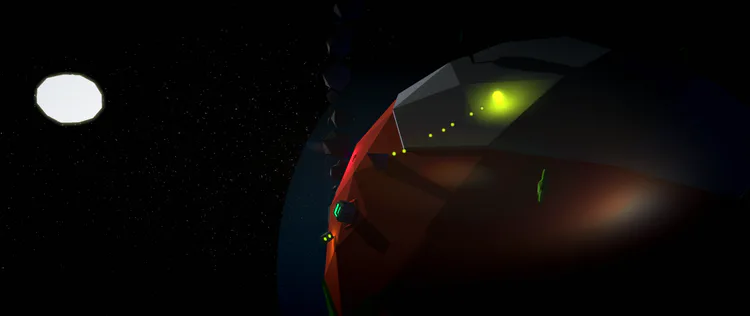
Download & install instructions: Polyorbis will probably work on your computer, if you run into issues read the following tips:
To run Polyorbis you must have a graphics card that supports OpenGL 3.0 and higher, you can find that out from this guide (you might need to upgrade drivers). If you run Polyorbis and no display window is created, you most likely have outdated drivers.
Polyorbis is built to run on Java 8, ensure you have a recent Java 8 build (or Java 9), if you need to install or upgrade java, use this guide.
To start the game run the downloaded .exe or .jar, that should be it. If you experience any crashes please report them. Screenshots and logs are saved in a folder called .polyorbis (might be hidden in your file explorer), found in your home folder (on Mac and Linux), or your roaming folder (Windows).
If no logs folder was created try to run the Jar from your command prompt, it should read something like this: "java -jar Polyorbis-LD38F.jar". Copy/take a screenshot of the result, if the display failed to create read above.
Ludum Dare 38: Our Game Page.
Bugs/Crashes: If you experience any replicable bugs or crashes please send a email to "[email protected]", along with the log at the instance (found in roaming or home /.polyorbis/logs/HOUR.MINUTE.SECOND-MONTH-DAY-YEAR.log).
Follow Us: Here are our Twitters and YouTubes: