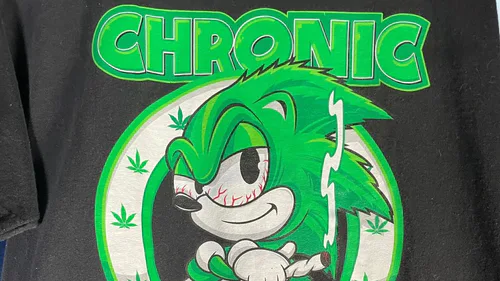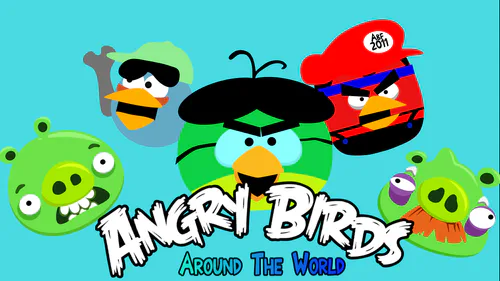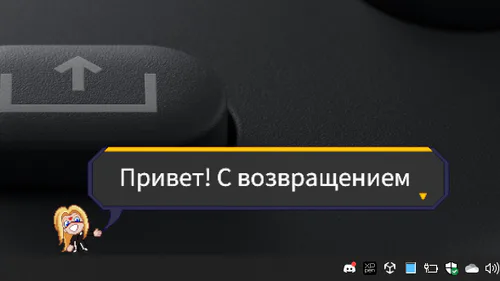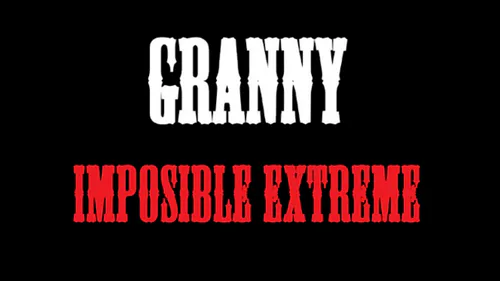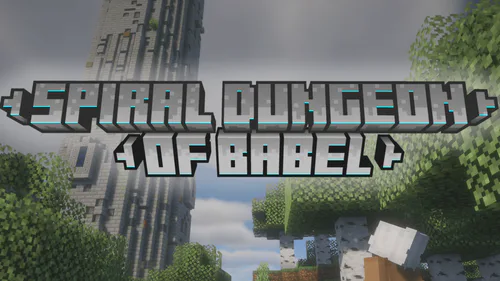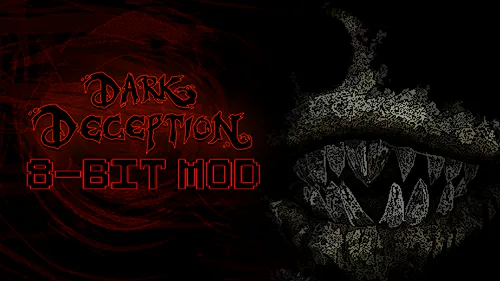Comments

Soul Mod Manager (UNDERTALE)
Soul Mod Manager for Undertale 🎭✨
Bring Undertale to life with Soul Mod Manager! 🔥 This mod manager allows you to install and organize multiple mods easily, without manually replacing files.
✨ Key Features:
✅ Quick and easy installation.
✅ Supports multiple mods and slots.
✅ Keeps your original game files safe.
✅ Experience Undertale like never before!
📖 How to Use:
1️⃣ Open Steam and go to your Library.
2️⃣ Right-click Undertale → "Browse Local Files".
3️⃣ Rename Undertale.EXE to Original.EXE.
4️⃣ Move the Soul Mod Manager folder into the Undertale directory.
5️⃣ Transfer all Undertale files to the Original Slot folder.
6️⃣ Copy your favorite mod’s files into an available slot.
7️⃣ Rename Undertale.EXE to Slot(SLOT NUMBER).EXE.
8️⃣ Launch and enjoy your modded adventure! 🎮
⚠ Important: You must own a legal copy of Undertale to use this manager.
🔹 Download now and customize your adventure in the Underground! 🔹 #undertale #mod #modtool #modmanager #mods #python #tool #fangame