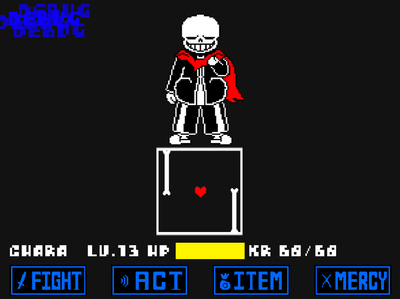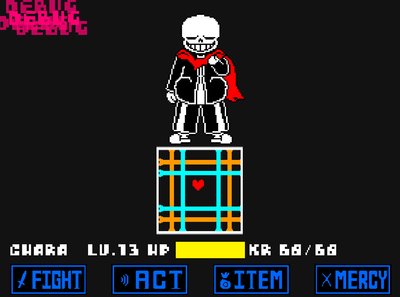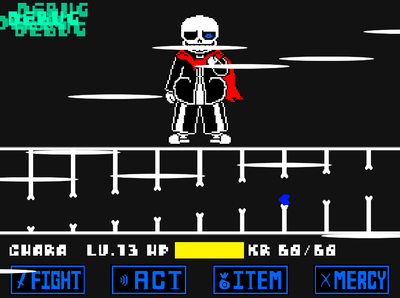Comments

No comments yet.
Free
[Short Game] Undertale Neutral Run Sans Fight ver.1.0.0
Free
[Short Game] Undertale Neutral Run Sans Fight ver1.1.0
日本語は下にあります
☆English☆
[Menu screen]
Press the green flag to start.
Click on the square in the middle of the menu to start fighting.
Click on the square next to “DEBUG” to toggle DEBUGMODE on and off.
Red is off, yellow-green is on.
[Combat screen]
Move with the four-way controller
X key to move at low speed while moving
[ATTACK TYPES]
White: Damage will be taken if you touch it
Light blue: damage will be taken if you are moving when you touch it.
Orange: Damage will be taken if you stop when you touch it.
☆日本語☆
[メニュー画面]
緑の旗を押すとスタートします。
メニューの真ん中の四角をクリックすると戦闘開始します。
「DEBUG」の隣の四角をクリックするとDEBUGMODEのオンオフを切り替えられます。
赤がオフ、黄緑がオンです。
[戦闘画面]
十字キーで移動
移動中にXキーで低速移動
[攻撃の種類]
白:触れるとダメージを食らう
水色:触れたときに動いているとダメージを食らう
オレンジ:触れているときに止まっているとダメージを食らう
Nothing has been posted to this project page yet. Check back later!