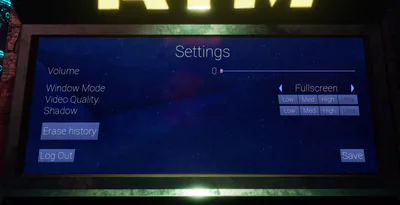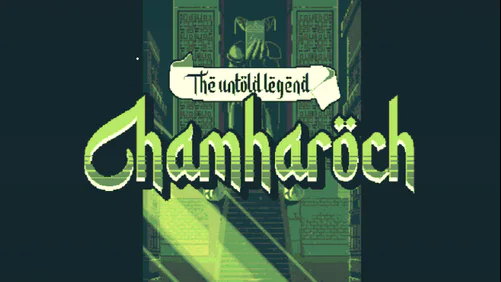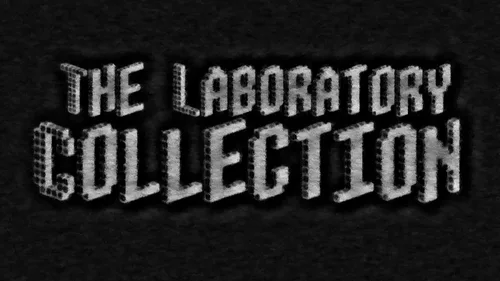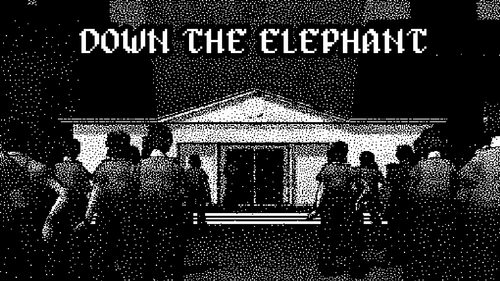Comments (18)
The controls take some getting used to, but it's pretty fun!
this game is different and fun love it https://youtu.be/5l8b0szE6DQ here is my first attempt at your game
For me It doesnt´work. I just downloaded, I open Project_samurai aplication in Windows 10 and then appears the main menu but I can´t move trough the options, the gamepad doesn´t work (an XBOX controler) and the keyboard doesn´t work too, so I must go to the Desktop and close the video game. I don´t Know what to do.
i love how much work has been put in the game and how everyone of you shared his skills to make something kewl
Hey, your game sounds awesome! I’d recommend doing the following to turn it into a bigger success on Game Jolt!
1. Post about your game, news and updates in as many communities as it makes sense! Communities like Game Dev or Arts n Crafts will get your posts in front of thousands of users! Find more communities here: https://gamejolt.com/communities.
2. Write a bio on your profile. A complete profile always looks more legitimate in the eyes of the community. This is a great place to add in your website or other social channels.
3. Post and update your followers frequently to stay on their radar! :)
The Lost Samurai
The game featured above is the result of a group of university students, spanning over 8 weeks. The work was divided evenly amongst concept artists, 3D artists, game developers, riggers and animators.
NOTE
Purchases within the shop result in permanent health point increase in game; multiple potions will stack.
Controls
LMB + DRAG over enemies to deal damage in an area of effect slash.
LMB + DRAG DOWN in front of incoming projectiles to parry attacks.
Team Name: Z-Up
Team Members:
Maria Petre
Eirik Gunby