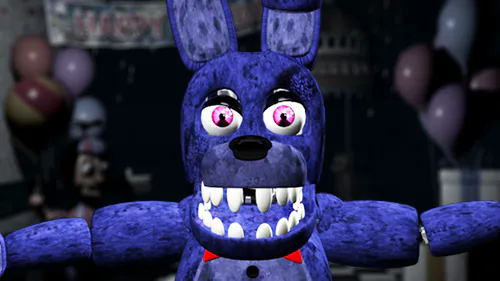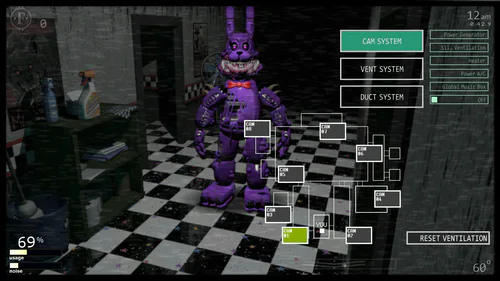Comments

Adventure Twisted Foxy In Fnaf World (Mod)
★ Fnaf by: Scott Cawthon
★ Mod made by: ZBonnieXD
★ Sprites made by: ZBonnieXD
★ Animation made by: ZBonnieXD
★ Edit made by: Alexander 133
★ Dev: https://133alexander.deviantart.com
Fnaf World: https://gamejolt.com/games/fnaf-world/124921
This page was created for mod updates, suggestions, and more!
Thanks - ZBonnieXD
Download Texmod
Download mod
Launch Texmod.exe
Click 'Target Application', then click 'Browse'
Select FnafWorld.exe, or any other games .exe file
In the 'Select Packages' area, there should be a folder icon, click it, and select 'Browse'
Browse to the desired mod. The mod files should have a .tpf prefix at the end of the file name. (In this case, Rockstar Freddy Mod.tpf)
When the desired mods have been loaded, click 'Run'
Enjoy your mod.
Texmod: http://j.gs/Aapp