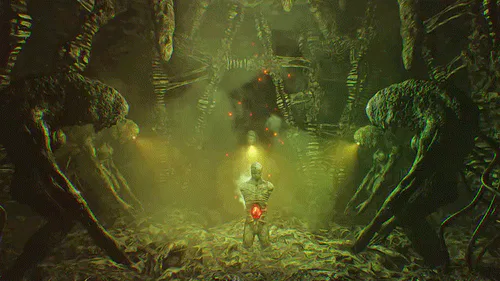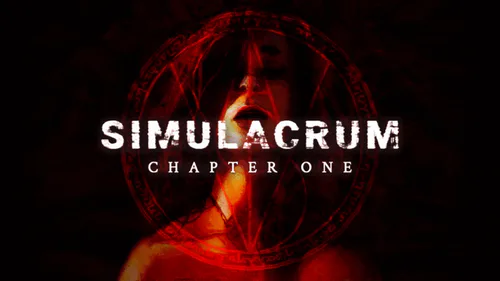Comments

Windus 2000 Pro
A highly sought-after lost media is found, but there is something else... #fakevirus #horror #other
Internet connection required!
Made for Seii_'s YouTube channel
The Story of Windus: The Mystery of the ISOs
In the vast world of computing, where nostalgia and innovation often collide, a peculiar phenomenon emerged: ISOFIREDOWNLOAD.com. For years, this site served as a clandestine marketplace where enthusiasts and tech aficionados could find copies of operating systems they believed to be original. Among the most sought after was Windus, a parody of the iconic Windows XP, which promised to take users back to a golden age of computing. But, as with many stories of this kind, not everything was as it seemed.
The ISOs of Windus became extremely popular, and more users joined the quest for this gem. However, one day, the site simply vanished. Rumors about its shutdown began to circulate on forums and social media: had it been raided by authorities? Was it a cyberattack? The truth was that no one knew. What was clear, however, was that the files had turned into lost media, coveted objects for collectors and the curious.
Weeks of speculation passed until one day, a mysterious group of hackers decided to release the lost files. They posted a link on a dark forum, and the news spread like wildfire. Users rushed to download, eager to experience the nostalgia of Windus. But soon, they realized things were not so straightforward. Upon installing the operating system, users began to notice anomalies. Not only were essential programs and features missing, but the system itself seemed to have a mind of its own.
User interfaces were outdated, menus were confusing, and in some cases, the system behaved erratically. System files were corrupted, causing certain applications to pop up with absurd messages like "Welcome to the future of computing!" or "Error: a bug in your reality has been detected."
The community began to investigate. With each attempt to troubleshoot, more bizarre features were revealed. One user discovered that by running a specific program, Windus could change its appearance and behavior depending on the time of day. Others claimed that clicking on certain icons would display surreal landscapes and unsettling melodies echoing in their rooms.
The most unsettling revelation came when a group of software researchers began analyzing the code of Windus. They found that through a process of reversion, the original files had transformed into a strange version of themselves. It appeared that the operating system had adopted a personality of its own, an amalgamation of all the users who had interacted with it.
Meanwhile, urban legends about Windus grew. Some claimed that those who dared to download it without an original copy were doomed to an endless cycle of errors and blue screens. Others said the system could connect to a hidden network, where secrets of the digital universe were exchanged.
The mystery of Windus lives on. Some users claim to have found ways to reconfigure the system to work correctly, while others resign themselves to using it as a curiosity. What really happened to the ISOs from ISOFIREDOWNLOAD.com? Was it all an elaborate hoax, or simply a series of coincidences? The answer, like so many things in the digital age, may be hidden in the code of Windus, waiting to be discovered by those brave enough to venture into its strange and enigmatic world.
How to Open the Game: Windus 2000 Pro
Follow this step-by-step guide to extract, open, and launch the game Windus 2000 Pro.exe from a RAR file.
Step 1: Download the Game
Locate the Game Files: Find the downloaded RAR file of Windus 2000 Pro on your computer.
Step 2: Extract the Game Files
Unzip the RAR File:
Ensure you have a program to extract RAR files, such as WinRAR or 7-Zip.
Right-click on the RAR file.
Select "Extract Here" to extract the files to the same location, or choose "Extract to [folder name]" to extract them into a new folder.
Step 3: Open the Game
Navigate to the Extracted Folder:
Open the folder where you extracted the game files. You should see several files, including Windus 2000 Pro.exe.
Launch the Game:
Double-click on Windus 2000 Pro.exe to start the game.
If prompted by your operating system, confirm any security warnings that may appear.
Step 4: Enjoy the Game
Gameplay: Once the game is launched, you can dive into the experience of Windus 2000 Pro. Follow any on-screen instructions to navigate through the game.
Troubleshooting
If the game doesn't start or crashes:
Ensure your system meets the game’s requirements.
Check for any missing dependencies or software, like DirectX or .NET Framework.
Make sure your antivirus or firewall is not blocking the game.
By following these steps, you should be able to successfully open and enjoy Windus 2000 Pro!