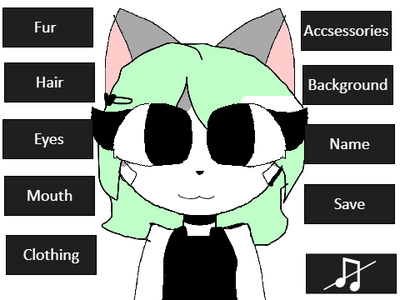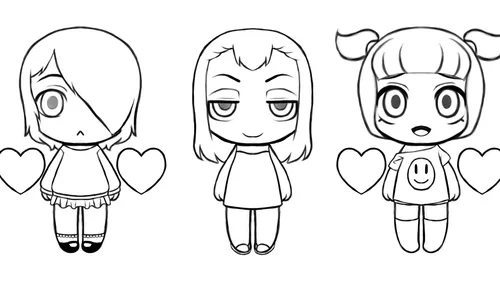Comments (1)
I remember this game on Scratch!
♡ chi's sweet home maker ♡
♡ instructions ♡
1 ♡ start screen.
- click anywhere to start after starting to game
- wait for game to load and start playing
2 ♡ how to play?
- (optional) click the ''music note'' button to switch music on/off
- click on your chi's ear to change bases and click the "fur" button to change colors
- click on your chi's hair to change hairstyles and click on the ''hair'' button to change her hair color
- click on the ''eyes'' button to change eye positions (3 variants:open,closed 1,closed 2)
- click on the "mouth" button to change her mouth style
- click on the ''clothing'' button to change outfits and click on what she's wearing to change it's color (works well with colorful clothing options)
- click on the ''accesories'' button to change accesories
- click on the ''background'' button to change backgrounds
- click on name button and type her name using your keyboard
- click the ''save'' button if you're finished
♡ have fun playing this game