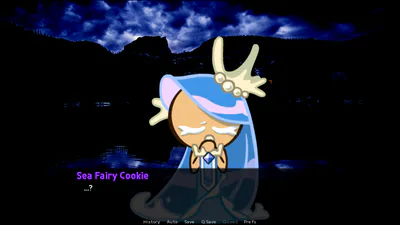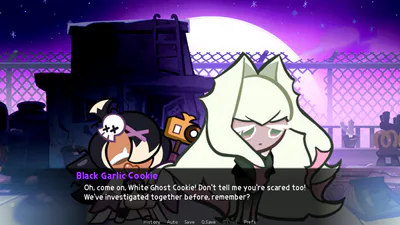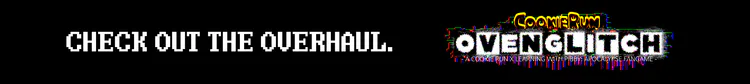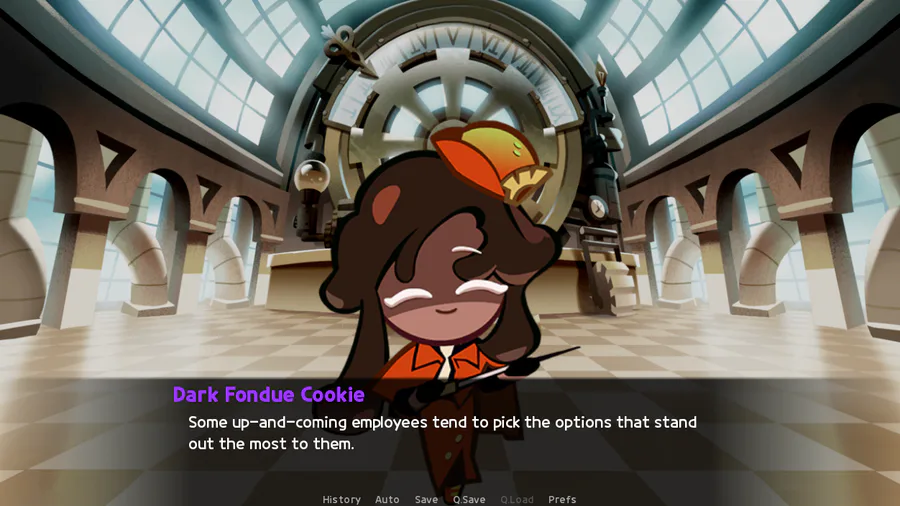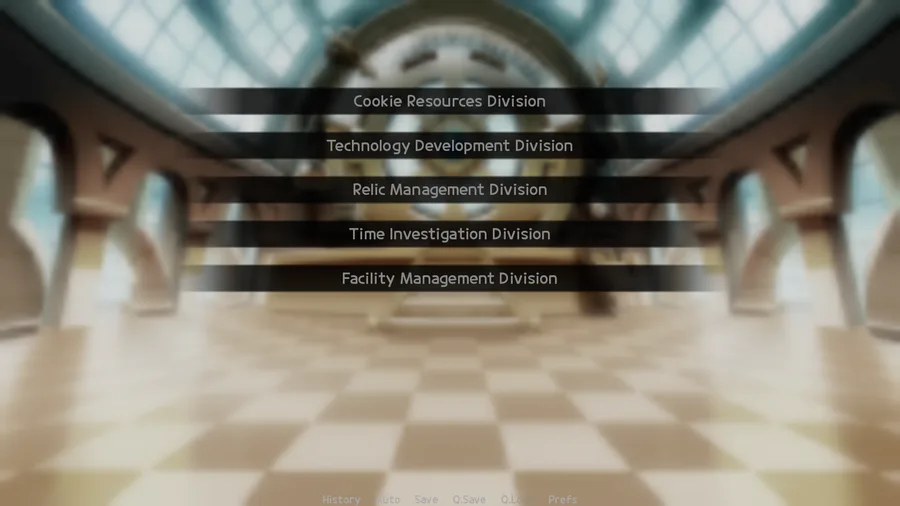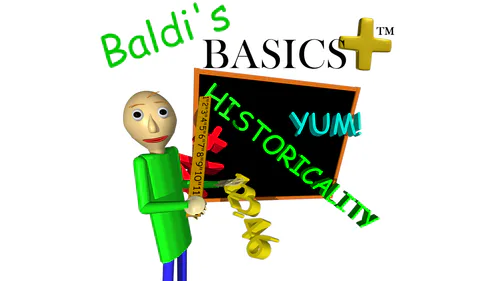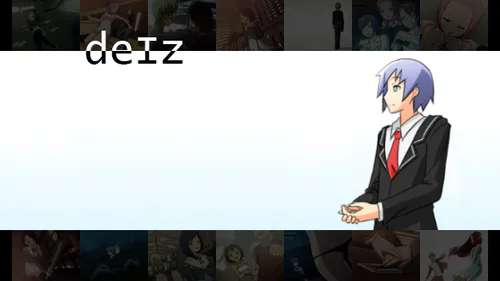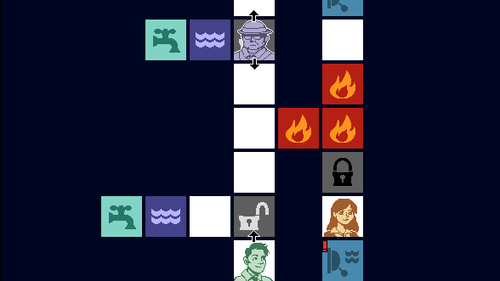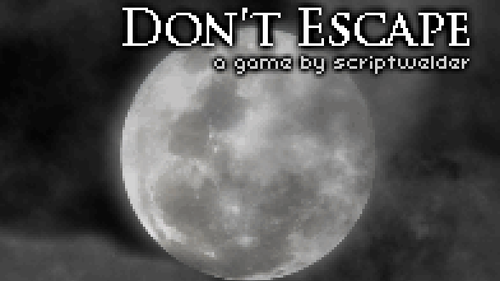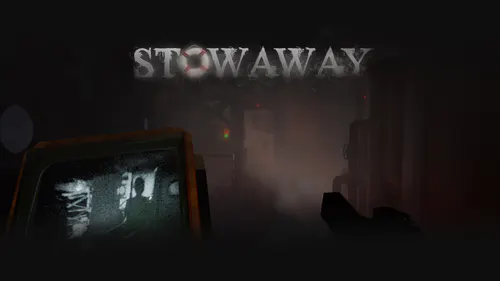Comments (3)
how to access game
When I tried to do the battle thing in chapter 5 I got this error
[code]
I'm sorry, but an uncaught exception occurred.
While running game code:
File "game/chapter5.rpy", line 407, in script
menu:
File "renpy/common/000window.rpy", line 129, in _window_auto_callback
_window_hide(auto=True)
File "renpy/common/000window.rpy", line 111, in _window_hide
renpy.with_statement(trans)
File "game/chapter5.rpy", line 350, in execute
screen simple_stats_screen:
File "game/chapter5.rpy", line 350, in execute
screen simple_stats_screen:
File "game/chapter5.rpy", line 372, in execute
frame:
File "game/chapter5.rpy", line 375, in execute
vbox:
File "game/chapter5.rpy", line 378, in execute
hbox:
File "game/chapter5.rpy", line 379, in execute
bar:
File "game/chapter5.rpy", line 379, in keywords
bar:
File "game/chapter5.rpy", line 381, in <module>
value wolf_hp
NameError: name 'wolf_hp' is not defined
-- Full Traceback ------------------------------------------------------------
Full traceback:
File "game/chapter5.rpy", line 407, in script
menu:
File "C:\Users\mel32\Downloads\cookierunovenglitch-2.1.0-pc\CookieRunOVENGLITCH-2.1.0-pc\renpy\ast.py", line 1582, in execute
statement_name(name)
File "C:\Users\mel32\Downloads\cookierunovenglitch-2.1.0-pc\CookieRunOVENGLITCH-2.1.0-pc\renpy\ast.py", line 52, in statement_name
i(name)
File "renpy/common/000window.rpy", line 129, in _window_auto_callback
_window_hide(auto=True)
File "renpy/common/000window.rpy", line 111, in _window_hide
renpy.with_statement(trans)
File "C:\Users\mel32\Downloads\cookierunovenglitch-2.1.0-pc\CookieRunOVENGLITCH-2.1.0-pc\renpy\exports\statementexports.py", line 257, in with_statement
return renpy.game.interface.do_with(trans, paired, clear=clear)
File "C:\Users\mel32\Downloads\cookierunovenglitch-2.1.0-pc\CookieRunOVENGLITCH-2.1.0-pc\renpy\display\core.py", line 1578, in do_with
return self.interact(trans_pause=True,
File "C:\Users\mel32\Downloads\cookierunovenglitch-2.1.0-pc\CookieRunOVENGLITCH-2.1.0-pc\renpy\display\core.py", line 2215, in interact
repeat, rv = self.interact_core(preloads=preloads, trans_pause=trans_pause, pause=pause, pause_start=pause_start, pause_modal=pause_modal, **kwargs) # type: ignore
File "C:\Users\mel32\Downloads\cookierunovenglitch-2.1.0-pc\CookieRunOVENGLITCH-2.1.0-pc\renpy\display\core.py", line 2745, in interact_core
root_widget.visit_all(lambda d : d.per_interact())
File "C:\Users\mel32\Downloads\cookierunovenglitch-2.1.0-pc\CookieRunOVENGLITCH-2.1.0-pc\renpy\display\displayable.py", line 434, in visit_all
d.visit_all(callback, seen)
File "C:\Users\mel32\Downloads\cookierunovenglitch-2.1.0-pc\CookieRunOVENGLITCH-2.1.0-pc\renpy\display\displayable.py", line 434, in visit_all
d.visit_all(callback, seen)
File "C:\Users\mel32\Downloads\cookierunovenglitch-2.1.0-pc\CookieRunOVENGLITCH-2.1.0-pc\renpy\display\displayable.py", line 434, in visit_all
d.visit_all(callback, seen)
[Previous line repeated 1 more time]
File "C:\Users\mel32\Downloads\cookierunovenglitch-2.1.0-pc\CookieRunOVENGLITCH-2.1.0-pc\renpy\display\screen.py", line 480, in visit_all
callback(self)
File "C:\Users\mel32\Downloads\cookierunovenglitch-2.1.0-pc\CookieRunOVENGLITCH-2.1.0-pc\renpy\display\core.py", line 2745, in <lambda>
root_widget.visit_all(lambda d : d.per_interact())
File "C:\Users\mel32\Downloads\cookierunovenglitch-2.1.0-pc\CookieRunOVENGLITCH-2.1.0-pc\renpy\display\screen.py", line 491, in per_interact
self.update()
File "C:\Users\mel32\Downloads\cookierunovenglitch-2.1.0-pc\CookieRunOVENGLITCH-2.1.0-pc\renpy\display\screen.py", line 697, in update
self.screen.function(**self.scope)
File "game/chapter5.rpy", line 350, in execute
screen simple_stats_screen:
File "game/chapter5.rpy", line 350, in execute
screen simple_stats_screen:
File "game/chapter5.rpy", line 372, in execute
frame:
File "game/chapter5.rpy", line 375, in execute
vbox:
File "game/chapter5.rpy", line 378, in execute
hbox:
File "game/chapter5.rpy", line 379, in execute
bar:
File "game/chapter5.rpy", line 379, in keywords
bar:
File "game/chapter5.rpy", line 381, in <module>
value wolf_hp
NameError: name 'wolf_hp' is not defined
Windows-10-10.0.19045 AMD64
Ren'Py 8.3.2.24090902
Cookie Run OVENGLITCH 2.1.0
Sun Oct 20 13:57:01 2024
[/code]
How do I fix it?
Free
Cookie Run: OVENGLITCH
Ylzpzahujl pz mbapsl. Kv fvb aopur fvb jvvrplz jhu mpnoa aol Khyrulzz? Fvb kvu'a lclu ruvd doha h "Jhyavvu Uladvyr" pz.
WARNING! THIS GAME IS 13+. IT CONTAINS THEMES SUCH AS: DEATH, BLOOD AND GORE, SWEARING, AND DISTRESSING THEMES. DO NOT PLAY THIS IF YOU ARE UNDER THE AGE OF 13.
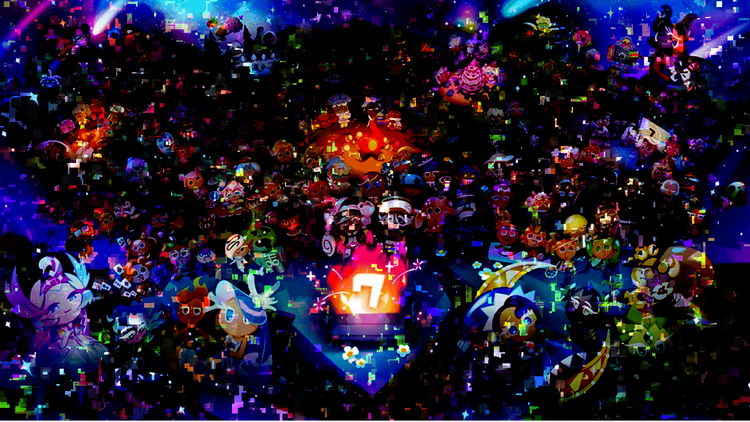

Do you fear the Darkness?
Welcome to Cookie Run: OVENGLITCH, a fangame of Cookie Run: Ovenbreak that crosses over with Learning with Pibby: Apocalypse.
STORY
It is the middle of a camping trip. Every Cookie was having a good time... until the Darkness seeped in. Almost nobody had time to react... except for some, and those who didn't come to the trip. Read through a dark story with Cookie Run characters, and the Darkness from "Come and Learn with Pibby!", as they struggle with trying to fight, and they chat each other about their struggles and stuff. However, there might be a spark of hope in the grand mountain...
ARE YOU THERE?
Ocassionally, you can play as ____ Cookie, a Cookie who was transported to the current timeline due to their world being attacked by the Darkness. Adventurous and curious like the player, yet they wind up in danger. Immerse yourself in the story by giving them a name, and help out the Cookies from time to time. Will things go well? Or will they have a terrible fate? Only one fate has been chosen...
#fangame #other #horror #visualnovel #cookierun #cookierunovenbreak #pibby #renpy
INSTALLATION GUIDE
Here are some simple steps to enjoy Cookie Run: OVENGLITCH:
Download the .rar file. For this, you will need WinRAR or a similar file extracting software.
Extract the .rar file somewhere.
Click on CookieRunOVENGLITCH.exe.
Enjoy!
If you're using the official Game Jolt Client app, throw these steps away. It will be automatically extracted for you to enjoy! In just one click, you'll be launching the game in no time!
If you want to run it on Android, you might have to use a third-party app like Joiplay. (For now.)
Intense Cartoon Violence
Fantasy Violence
Blood and Gore
Drug Reference
Language