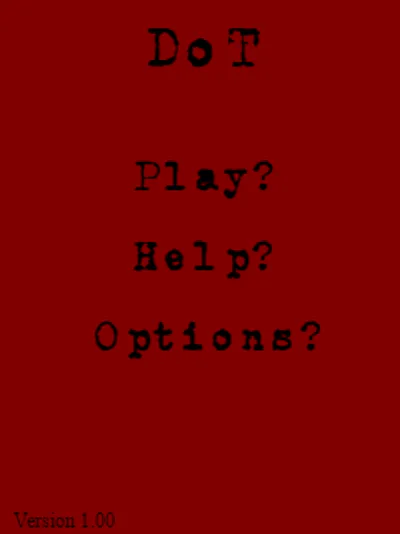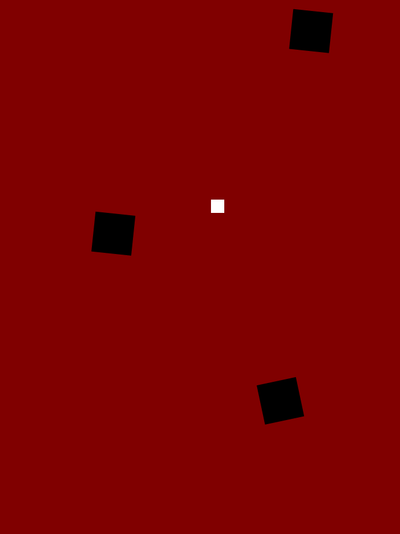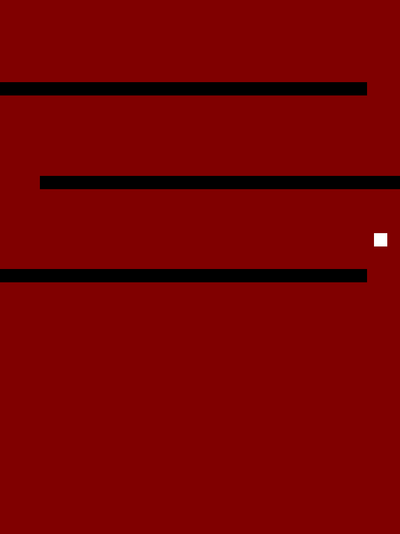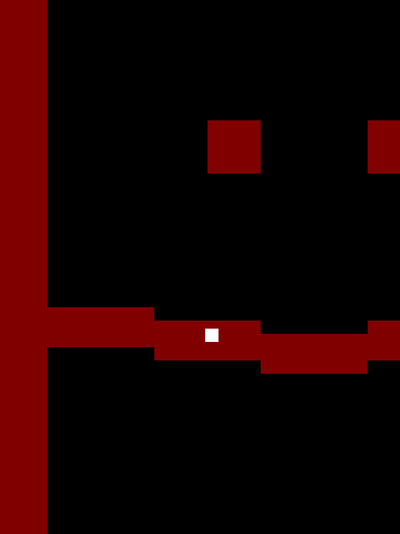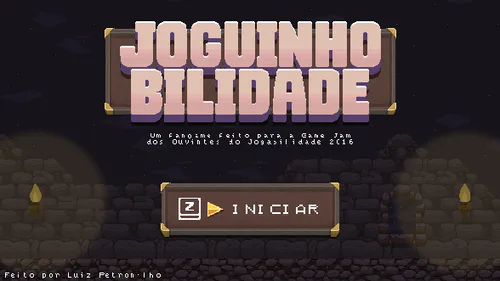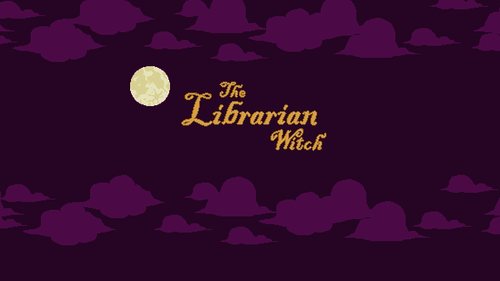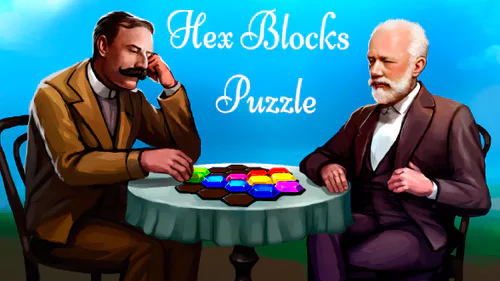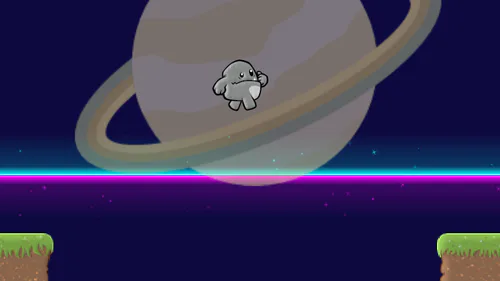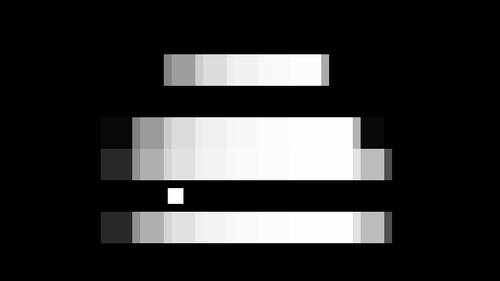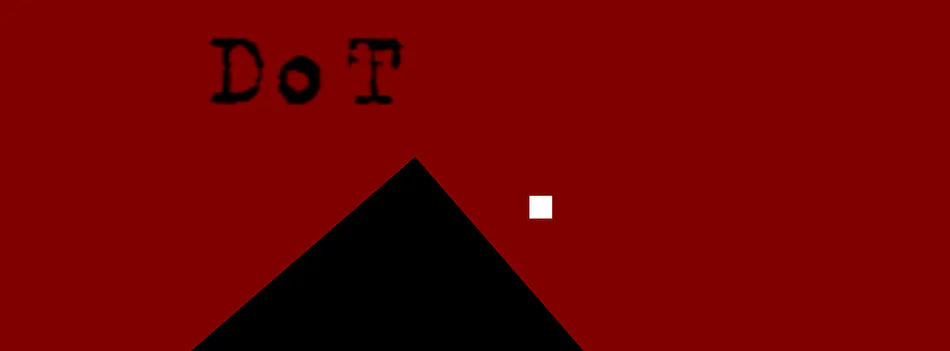
Comments (9)
Nice Game
this was actually more fun than i expected, but when your only game on this site is a game that's just moving a square around to mouse clicks with 0 animations and a lot of redundancy in the design and ultimately, don't criticize people for not being "serious or hard working Developers," especially because that's missing the point, making and playing games is a pastime that's juvenile by nature at its core.
also, it does seem like you put some thought into some of the levels, but one main problem with the design/programming is that your tweening of the square when the mouse button is clicked results in an inconsistent change of position. I would expect that the square would change its position so that the center of the square is on the location of my mouse press, but instead, it sometimes goes to the top, sometimes somewhere off where i clicked, and this isn't bad on levels where i don't have to be too precise, but when i need to be precise, this lack of precise controls ruins the game. I got to the 19th level before this started to really get annoying. If the controls had been precise and predictable, i would've wanted to keep playing, but because i didn't know where i'd end up and i had to get in a tiny slot, i just felt like there was no point in trying anymore.
sorry for the rambling, my favorite level was maybe the 15th
im surprised no youtubers have played this its one of those rage games that everyone seems too jump into a youtube bandwagon on
Whoaaah! I made it! Almost throw my mouse toward screen! :D Control is pretty hard at first, but I get used to it pretty soon! :) I don't know is it possible to beat this on mobile! :D
I liked it! The control is a bit tricky, but it's fair challenge. Not having here a real mouse but just a touch-pad, I gave up, but sometime I think I will come back to beat the whole game.
DoT
A simple game about not touching Yang.
Features:
20 free levels.
Change your Yin's color.
Difficult levels.
Controls: Simply click or touch to have Yin move to that position.
#puzzle