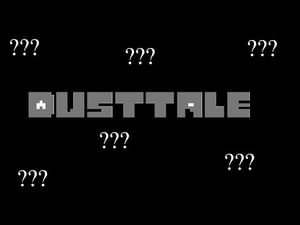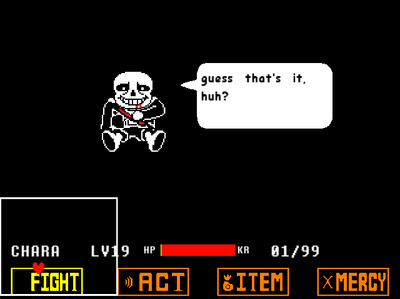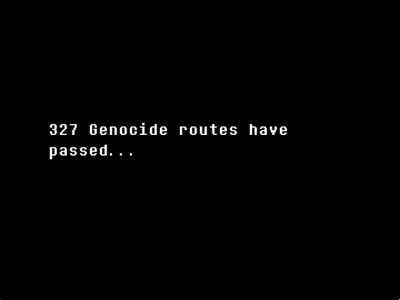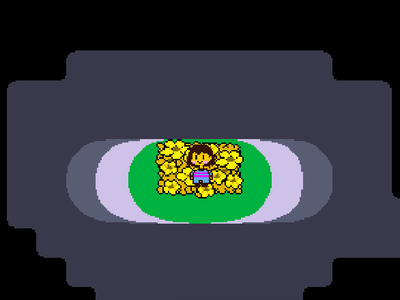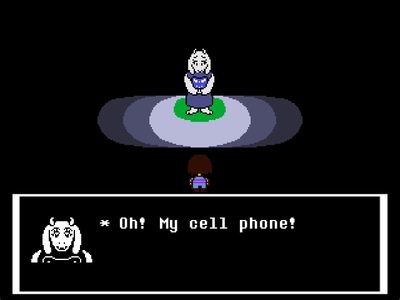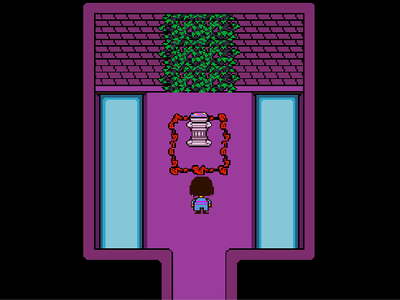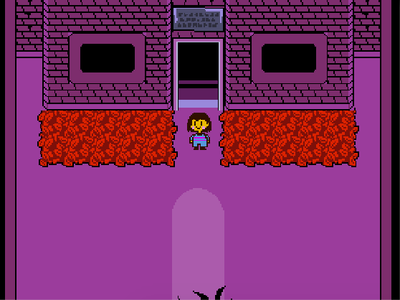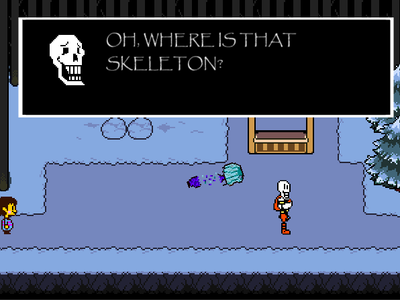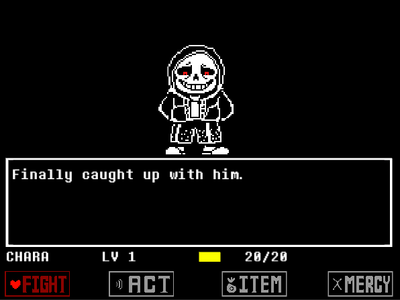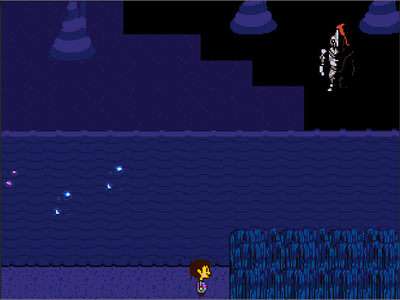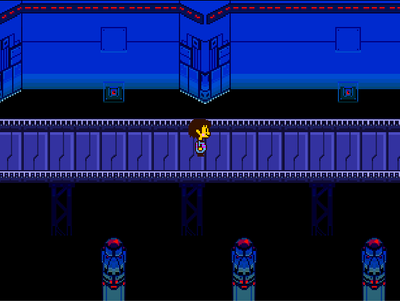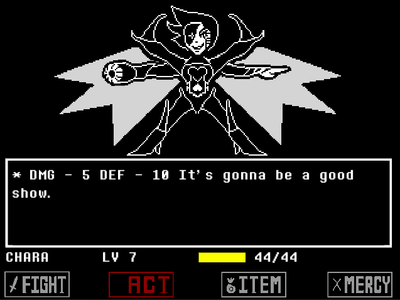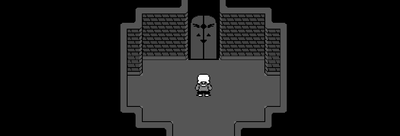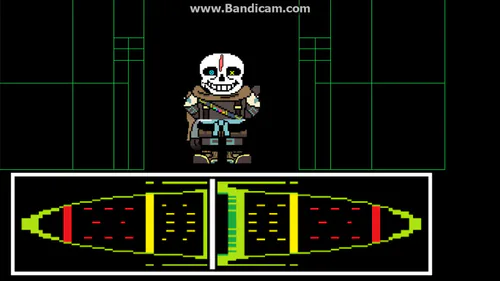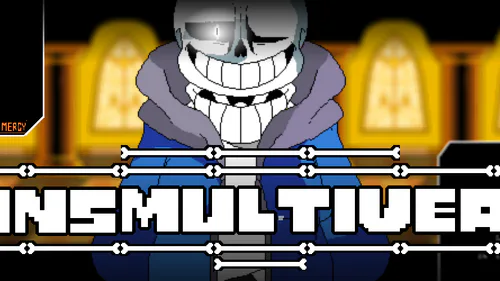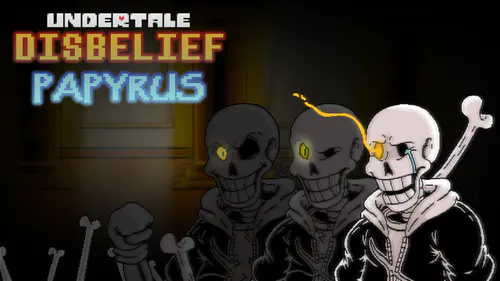Comments (1,536)
Hey there, just made a video for your game! I had a great time, and can't wait to see where you go with the story.
https://youtu.be/K480gGxfUgo as i promised i did Genocide run also Evan please do not fault me because of the cuts in video and lags i did as much i could ;-;
(Edit 2024 - Anyone Who is liking it, knows its old, and dosent exist ever since. No comment about it)
Dusttale Fullversion No Hit:
Genocide Route No Hit
►https://www.youtube.com/watch?v=w68ifk6OmbQ&t=16s
PACIFIST No Hit
►https://www.youtube.com/watch?v=gOaFCHQSKiA&t=29s
Dusttale Demo | Murder Sans No Hit
►https://www.youtube.com/watch?v=oliHs6B7jEI
FOR THOSE WITH BLACK SCREEN ON STARTING GAME ISSUE:
For those of you with the uncommon issue on Windows that you boot up the game and it plays the opening credits but then brings you to a black screen... Here is how you fix it. You will unfortunately have to reset your save file.
1) Type in "%appdata%" into your search bar. It should bring you to a folder called "Roaming"
2) Up top, next to the text that says "AppData" click the up arrow. It should bring you to a different folder with a few options.
3) Open the folder "LocalLow"
4) Open the folder "EvanStreblow"
5) Open the folder "Dusttale"
6) Delete the "playerInfo.dat" file. This file has been corrupted which is why you are getting the black screen error. (If this still doesn't fix the problem, try deleting the file called noDeleteData.dat as well, according to crab51510, that fixed the problem.)
7) Reboot the game and you should be able to start again from the beginning.
Sorry for the inconvenience. This game was programmed a while ago now when my programming skills were a lot rougher, so it's very possible to see some bugs here or there, especially depending on your computer setup. If the issue persists, consider making frequent backups of your save file (the playerInfo.dat file) and restoring to a backup if the error happens again.
FOR THOSE TRYING TO PLAY THE GAME ON MAC:
The issue is, in short, Apple’s security measures have increased to such a degree over years of updates that at this point, Mac computers just will simply say “The App can’t be opened.” when you download an app from a source that is not trusted by Apple like Gamejolt. (Apps run through Steam on Mac, for example, are trusted because Steam is trusted). So to fix this you have to change the security settings of the app. To do this:
1) Log onto the administrator account on your Mac. (From some testing, I believe this is necessary)
2) Make sure the Dusttale app is on your Desktop and not somewhere else!!!
3) Open Terminal
4) Type or copy paste this command and press enter:
cd Desktop
5) Type or copy paste this command and press enter:
chmod +x 'Dusttale v1.04'.app/Contents/MacOS/'Dusttale'
6) Close Terminal. Right-click the Dusttale application. DO NOT double-click to open! After right clicking, it’ll warn you it’s not from a registered developer. Click Open anyway. Then it will run. IF IT GIVES AN ERROR, proceed to step 7.
7) Open System Settings and click "Privacy & Security".
8) Scroll to the bottom. It should warn you that Dusttale v1.04 was blocked from use. Click Open anyway.
Unfortunately this is something, from what I can tell, that the user HAS to do on their end. There is no way I know of that I can do on my end to change this for you when you download from Gamejolt. It’s annoying to have extra steps, but I have no control over Apples security measures.
https://www.youtube.com/watch?v=vCX9PpBaZ7k Here's my Pacifist Playthrough i will Record Dusttale Normal Genocide Run.
(Edit 2024 - Anyone Who is liking it, knows its old, and dosent exist ever since. No comment about it)
Dusttale will contain spoilers for Undertale.
Please note this is my personal interpretation of Dusttale.
Game guide found [here].
Dusttale is an unoffical fangame based on Undertale by Toby Fox. This game takes place after the events of an Undertale genocide route. Chara is now in control of the human, and has established a never-ending loop of genocide. Something now stirs in Sans, as he remembers the many previous consecutive routes of pain and suffering. Will you, the human, aid Chara in their quest for everlasting power, or is there a different way?
Features
A new Undertale experience.
An original take on the AU Dusttale.
A fully functioning battle and overworld system, just like Undertale.
A "Health-Regeneration" feature on the continue game screen to suit the game difficulty to your fancy.
In contrast to “Health-Regeneration” the “Challenge Mode” feature on the continue game screen to make the game much harder.
A new inventory system, that is a little more efficient and doesn't require you to click "Info" to get item descriptions.
New attack patterns for every monster.
Estimated Playtime: 2-3 hours.
Check out my other video games projects [here]! 
Disclaimer: I do not own Undertale in any way shape or form. All rights belong to Toby Fox. If you are going to download this game, I highly encourage you to buy Undertale here and to buy the soundtrack here as I will be using assets and some (mostly remixed) music from Undertale for the game and for trailers as well.
This game is based on the AU posted on Reddit by Osteophile posted here.
"Reality Check Through The Skull" is by DM DOKURO, not me. Check out their album here!
"The Murder" is by kartrina 130, not me. Check out that song here!
Sprites are by @LukeLamirande1 ![]() and Myself.
and Myself.
Game by Evan Streblow
Fantasy Violence
Animated Bloodshed