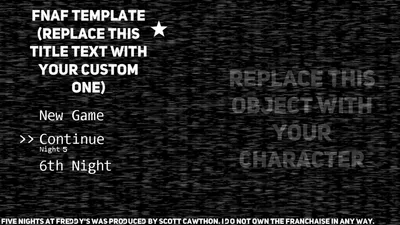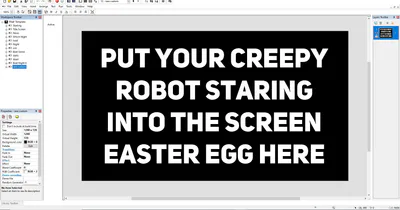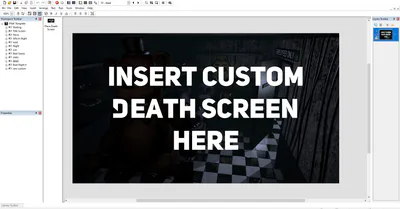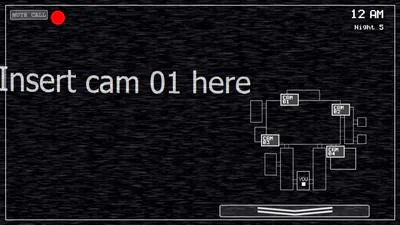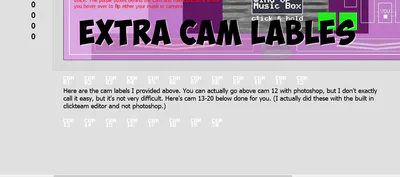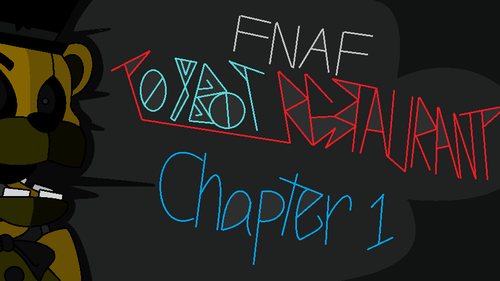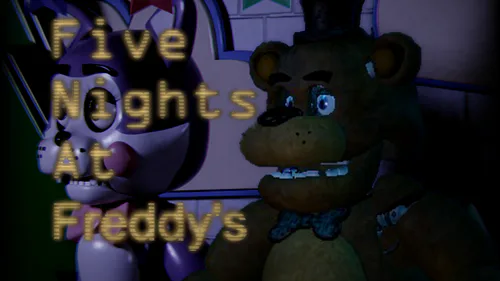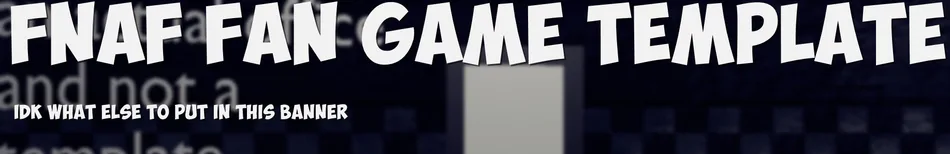
Comments (65)
So does this use Unity?
Where are the cam pictures located?
For some reason when i download this it asks me to install these extensions and i'm not sure if they exist anymore because i went to the extension market and i search up the extensions its forcing me to install and no results pop up.
Hi, I don't know if you still answer questions. But I was wondering how I enable the music box. When I load into the game it isn't there by default. is there something I'm suppose to check?
no deja
Free
FNaF Fan Game Template
(April 24 2020)
Free
FNaF Template (Remade)
I apologize if this one is confusing, I'm not used to event grouping.
(December 14 2021)
Free
Phone call audio
Free
Remade Template Archive (Almost all versions)
This is a template for any beginners, or really anyone, can use to create a simple fnaf fan-game. This is not recommended for anyone who wants to create something really unique, because this uses a basic fnaf layout. You can customize anything, and add/remove any code. What I'm really trying to say is it doesn't matter to me what you do with this mfa. If anyone finds any bugs or has any questions, or just wants to talk, please don't hesitate to contact me at any time. That also includes requests for new features and stuff. And before you ask, No I probably won't be putting in the toxicity meter, unless you guys really want it. Have fun with this, and I'll always be willing to help if you get lost on it or anything.(Note: This required Clickteam Fusion 2.5... If it wasn't obvious from the title.) #fnaf
If you want to change the game icon, you will need to do it through the game's properties, click the about page, then click the icon and a box called "edit" should appear. Click it and open the image by either clicking the icon or using CTRL + O.
The image must be 256x256 resolution or else it will not fit correctly. You can resize it by any photo editor such as photoshop or photoscape as examples, Photoscape being free if you don't download the windows store version.
After you do that, right-click on the 256x256 icon at the bottom of the window and click "Copy to other resolutions." You may need to fix some transparency issues with the clickteam brush/paint bucket tool depending on the icon.
After you do that, click OK and save your application.
Warning: This may crash on certain versions of clickteam. This was built for 2.5 Standard on Steam.
Mild Fantasy Violence