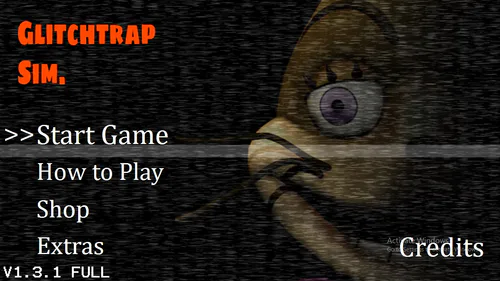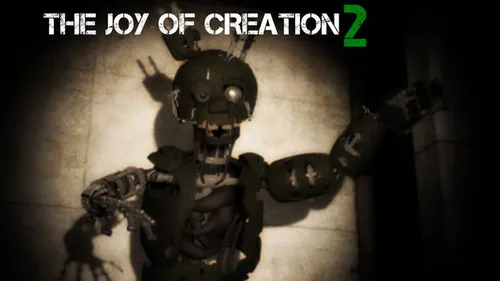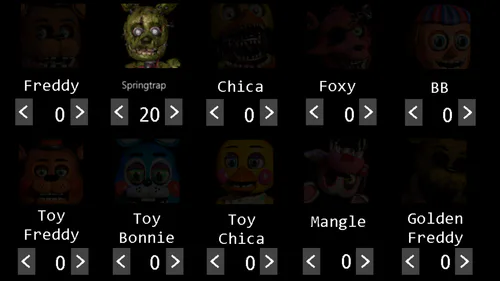Comments (7)
Awesome
Never
Can you make it for Android
Enjoyed the mod very much.
Here's my video on it: https://www.youtube.com/watch?v=cFaT-hgDEYs
Man thats a very TWISTED thing you made bro
FNaF World: Twisted ones Animatronics Mod
► Description:
The Twisted Animatronics but in Adventure Version! Enjoy!
► Credits:
FNaF by: Scott Cawthon
Models by:
luizcrafted
matax33
ludomcraft
FoxbearFilms
Tsuntime
NathanzicaOficial
pizzav144
Geta1999
jaidenuwu
DarkKnightPL
Arayaentertainment
SupSorgiModels Ported by: Kaua16Gamer
Mod by: ZBonnieXD
► How to play the Mod!
1 - Download Texmod
2 - Download mod
3 - Launch Texmod.exe
4 - Click 'Target Application', then click 'Browse'
5 - Select FNaF World.exe, or any other games .exe file
6 - In the 'Select Packages' area, there should be a folder icon, click it, and select 'Browse'
7 - Browse to the desired mod. The mod files should have a .tpf prefix at the end of the file name. (In this case, 1 - Adventure Twisted Freddy In FNaF World Mod 2020.tpf)
8 - When the desired mods have been loaded, click 'Run'
9 - Enjoy your mod.
TexMod: https://www.moddb.com/downloads/texmod4
► What Is Mod?
The term mod is derived from the act of modifying a game. To mod a game is to create custom levels, objects, characters, or even unique or stand-alone game from an existing game engine. Many games come with an editor that allow for easier modding. A person who mods a game is called a modder. #fnaf