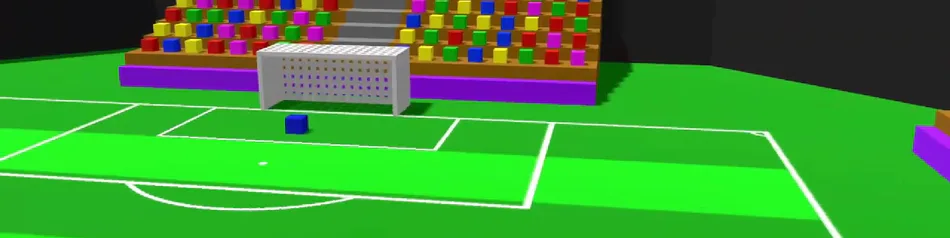
Football Dribble Match 3D
Football Dribble Match 3D
Football Dribble Match 3D is a old school style soccer game for PC with Microsoft Windows.
There are only to players in each team in the game. The player can only dribble and pass in the game. Score a goal to win the match.
If the ball touches the outside lines then the game is over. If the ball touches the goal line then it is goal.
Controls-
Press the Enter key to play when you are on the start screen of the game. Press the Enter key after winning the match or losing the match to go to the start screen of the game.
The player has to go near the soccer ball to take possession. This is the same with defending.
Press the Up arrow key and Down arrow key to rotate the view when you are on the car select screen.
Press the Up arrow key to move the player in a forward direction.
Press the Down arrow key to move the player in a backward direction.
Press the Right arrow key to move the player on the right.
Press the Left arrow key to move the player on the left.
Press the A key to pass the soccer ball to a player. The pass will be made only if the player passing the ball is facing with the soccer ball in the direction of the player in your team.
Press the P key to pause the game. Press the P key to continue with the game if the game is paused.
Press the R key to quit and go to the start screen of the game.
Press the Q key to go into the window mode and close the game by clicking the Close button.
Thank you for playing the game.
Credits for music in the game-
Game Music-
Music by Alba MacKenna from Pixabay.
Thank you.













