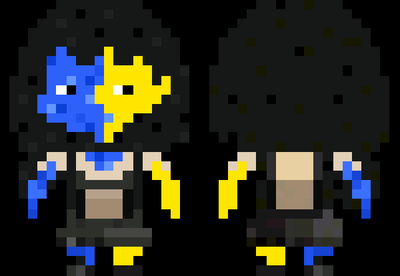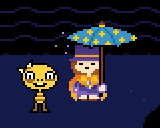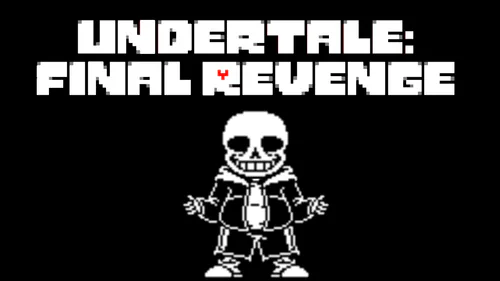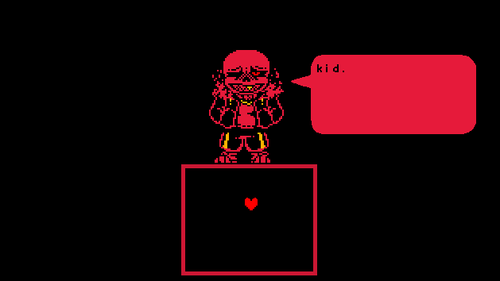Comments (9)
This concept is super cool! Can't believe I just found this lol, and I can't wait to play with it on! Thanks for making!
i can smell gacha kid will bring this to gacha club--
Nice thoses are good
hey, can you choose between different skins yet?
is there any way you could just make one as a template? if not that's ok
UNDERTALE Frisk Skin Collection - MADELINE (Celeste)
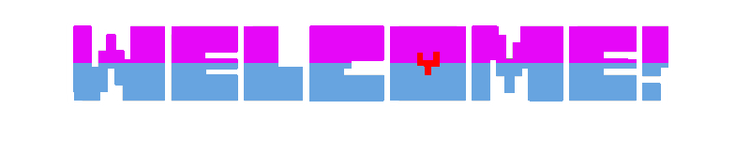
This is a side-project I'll be working on focusing on Frisk, Undertale's protagonist! I'll try to make "skins" for Frisk based on other things that I love (Celeste, A Hat in Time, maybe even shows but mostly indie games) and you'll be able to use them in your UT gaming experience!

Here's an in-depth tutorial to help you!
First of all, you have to download the "Undertale Modding Tool."
Link: https://github.com/krzys-h/UndertaleModTool
Go to the latest release. In this case, release 0.3.5.8.
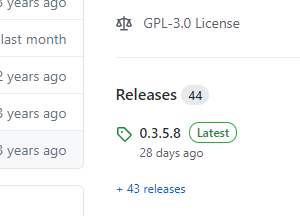
ONLY download the .zip file, ignore the Source Code.
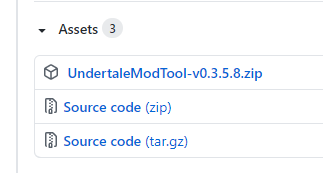
After you've installed it, put the .zip file in a folder and extract it. Open the .exe and then immediately close the window.
Next step - locate your Undertale folder. This can either be found by browsing your program files or directly via Steam. If you don't know how to do that search up a tutorial!

Now, this is my fault but you're gonna have to do something extra - because the sprites overlap with another mod I've added, you have to download that one too. It's called "Undertale Godhome": https://gamejolt.com/games/undertale_godhome/545334
Learn how to download that mod and let's get back in action.
Download whatever skin you want and extract the .zip file in a folder once more.
You should see 3 huge sprite sheet files; 1,2 and 3.
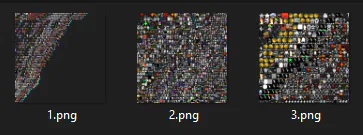
This is the most important part. You should be able to open up Undertale's data.win if you have Undertale Modding Tool installed.
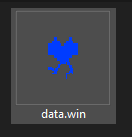
When you open it up, it should look something like this.
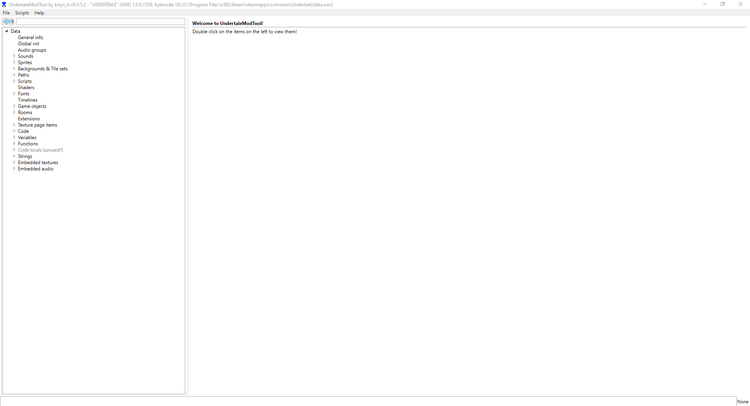
Go to the up-left corner. Extend the "Sprites" section and type "spr_mainchara" in the box.
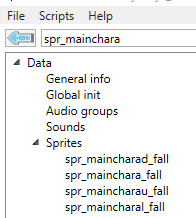
Select the first sprite you see, "spr_maincharad_fall".
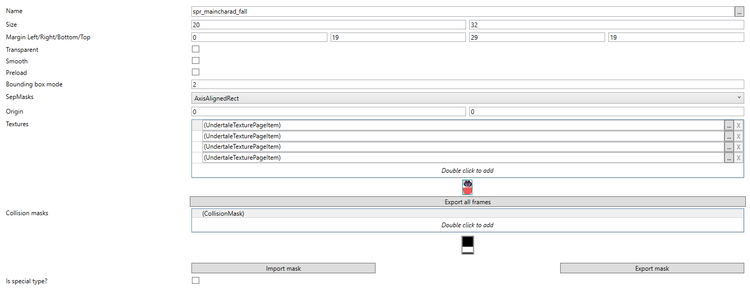
Now that this window is opened, look at the right side. Click one of the three dots.
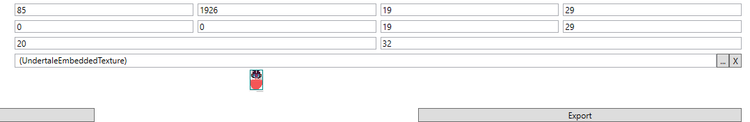
Now, click the three dots again.
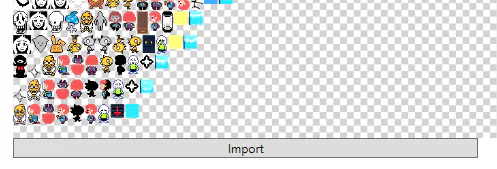
Scroll down and you should see the "Import" button. Configure to the sprite sheet "1" and import it.
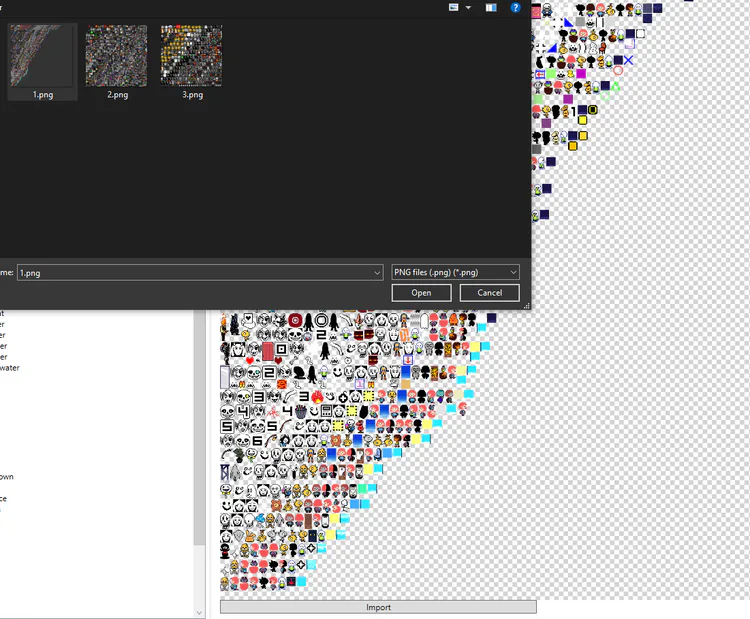
If your sprites change, you've done it successfully! Now for the rest of the sprite sheets.
Search up "spr_undyne_leap", click any of the 3 dots twice and import sprite sheet 2.
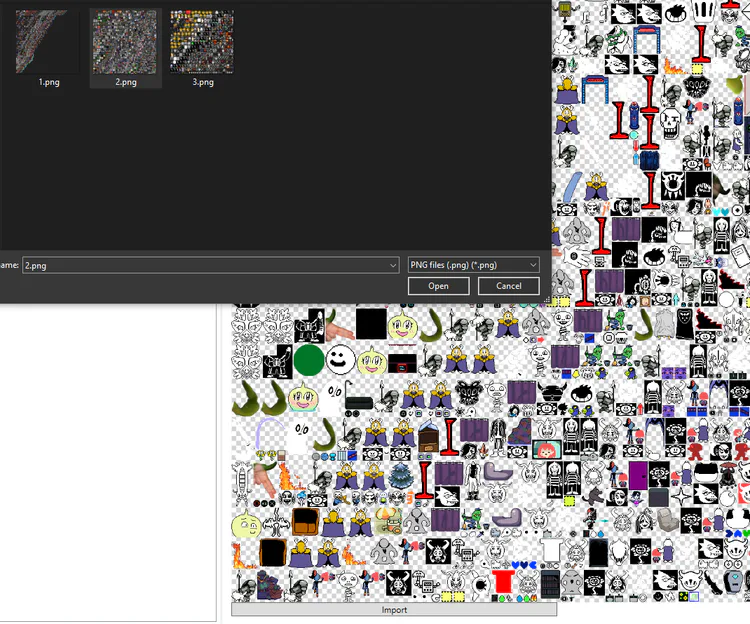
Finally, search up "spr_sans_r_darkhand", do the same process and import sprite sheet 3.
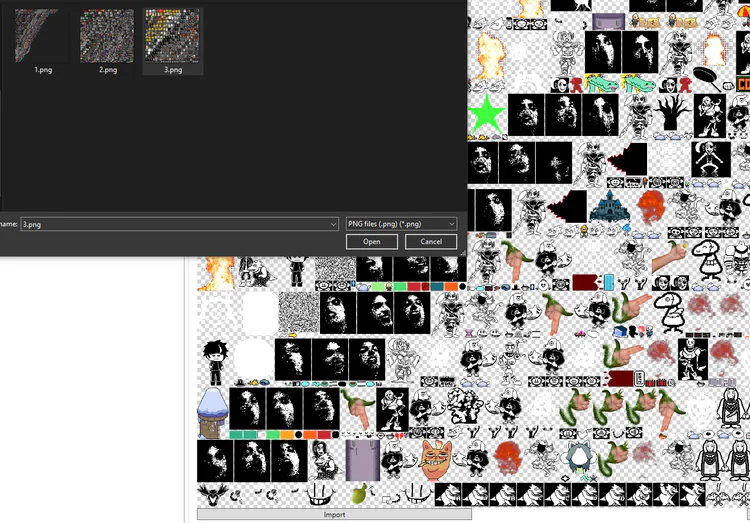
And you've done it! I may also upload a video of the tutorial on my channel if anyone is still having difficulties. Speaking of difficulties, if you encounter any issues, feel free to leave a comment. I'll make sure to respond ASAP!
Hope you enjoy and thanks for checking this mod out, you're epic ;)