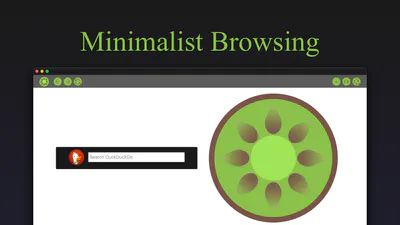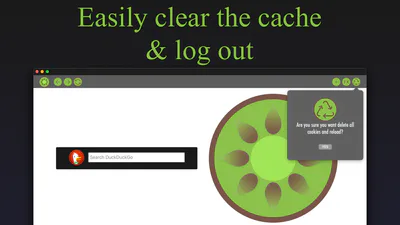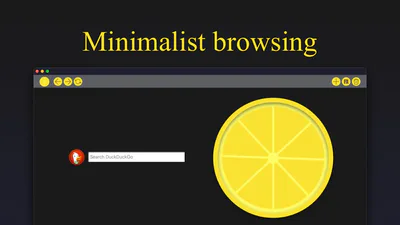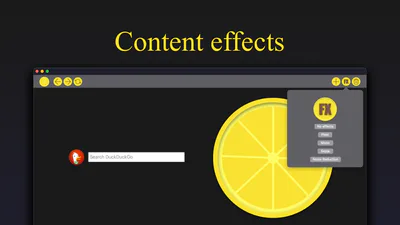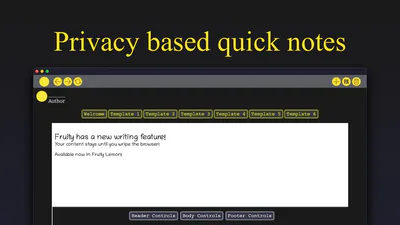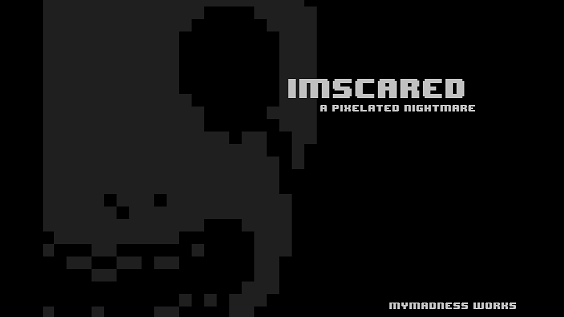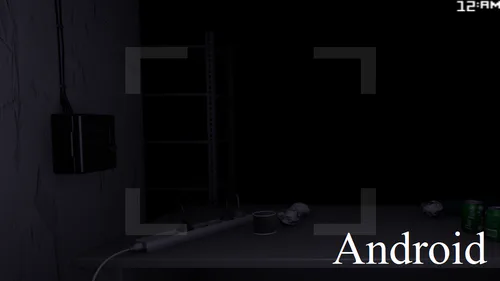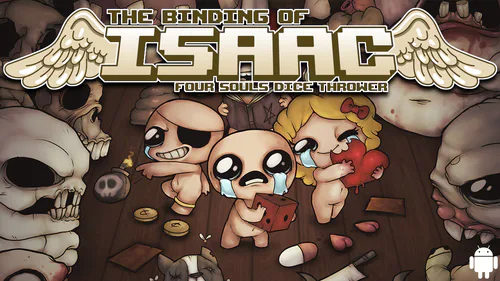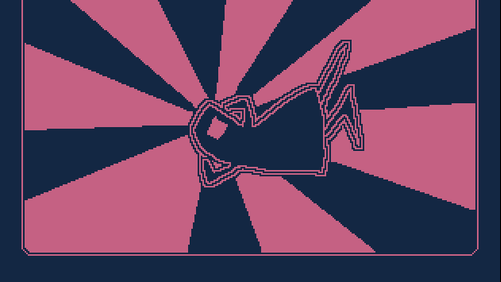Comments

Fruity Web Browser - Kiwi (Stable)
Fruity Web Browser - Pineapple (Stable)
Fruity Web Browser - Tangerine (Dev)
Fruity is a minimalist web browser designed for shared devices.

Fruity has light-weight media viewers built-in.
Fruity features a "Delete all" button to clear the browser cache, cookies, and local storage.
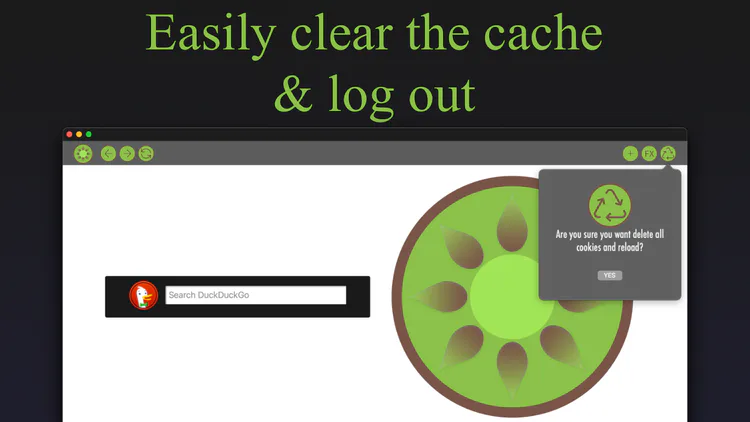
The browsers also feature content effects for tabs.
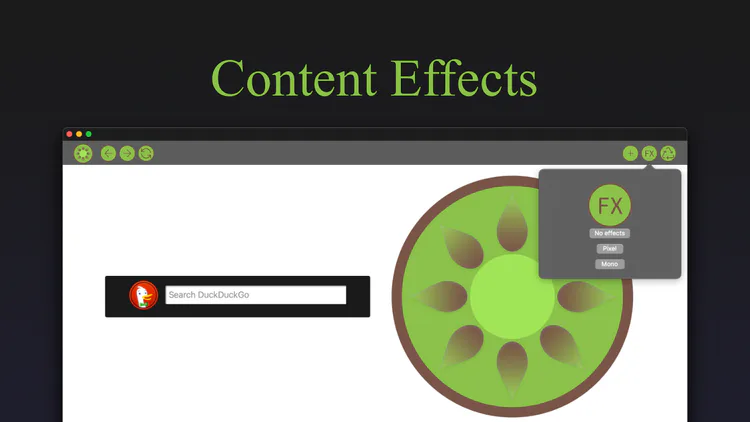
Lemon (the premium edition) has the most content effects. In addition to the ones included in Kiwi, Lemon has Sepia (Night mode) and noise reduction tab effects.
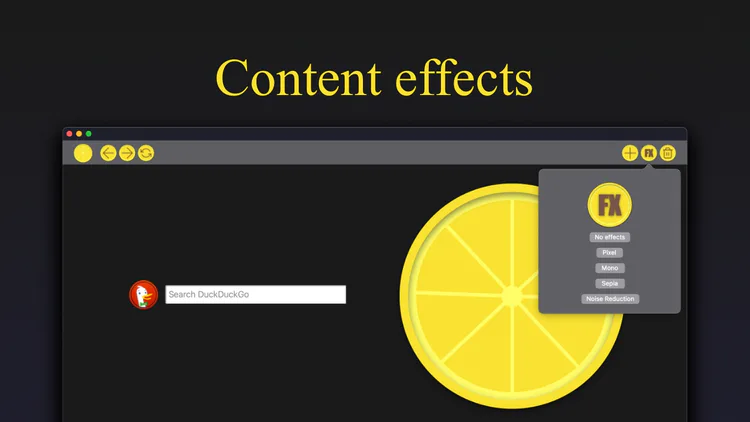
There are three Fruity release channels: Kiwi, Tangerine, and Pineapple.
---
Kiwi is the main version and contains ads on the home screen.
---
Tangerine is the development version of Kiwi and has the latest features, but it may be unstable.
---
Pineapple is the premium version with several exclusive features and no ads on the home screen.
Lemon build exclusives include:
• Ad-free home page
• Sepia tone/night mode tabs
• Noise reduction tab
• Fruity version of BCS Author
The Fruity browser allows unrestricted web browsing and is not recommended for individuals under 18.